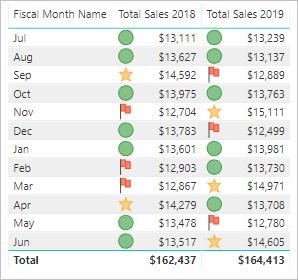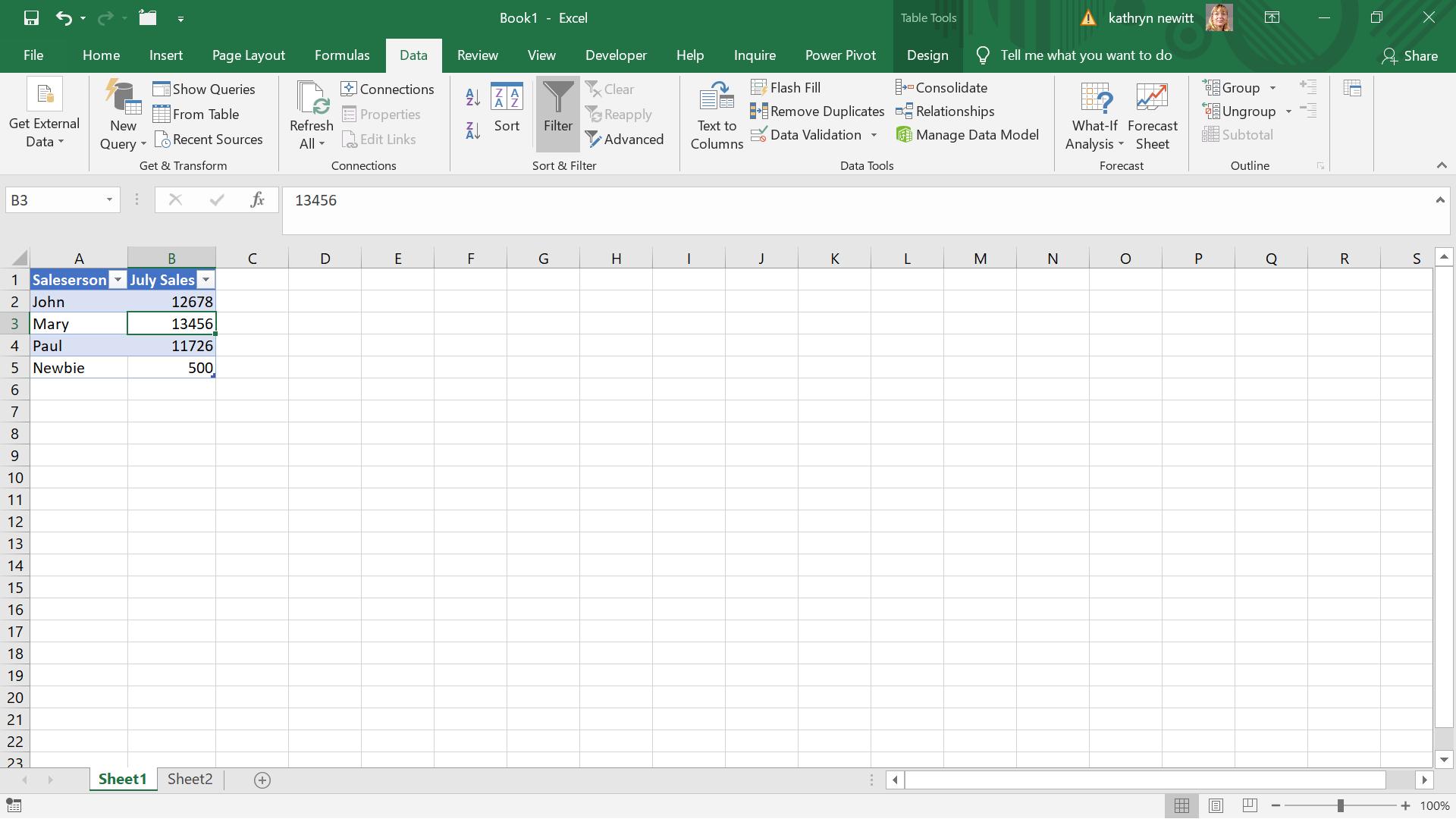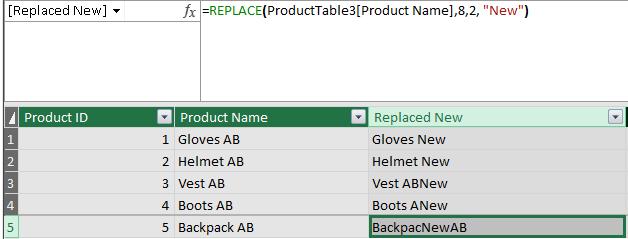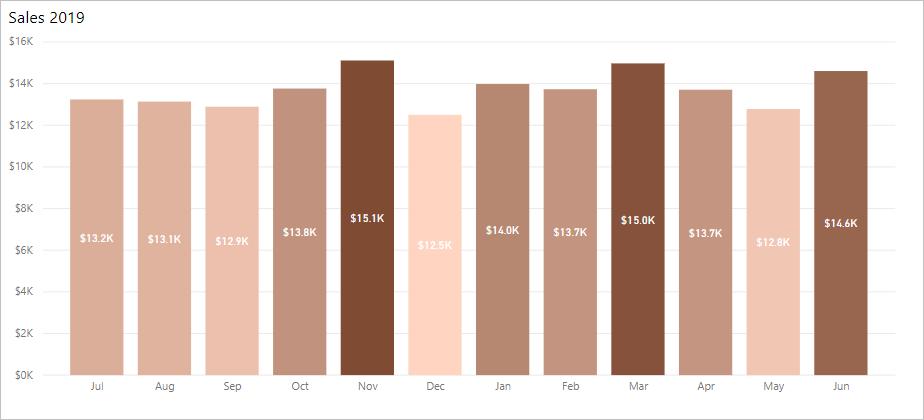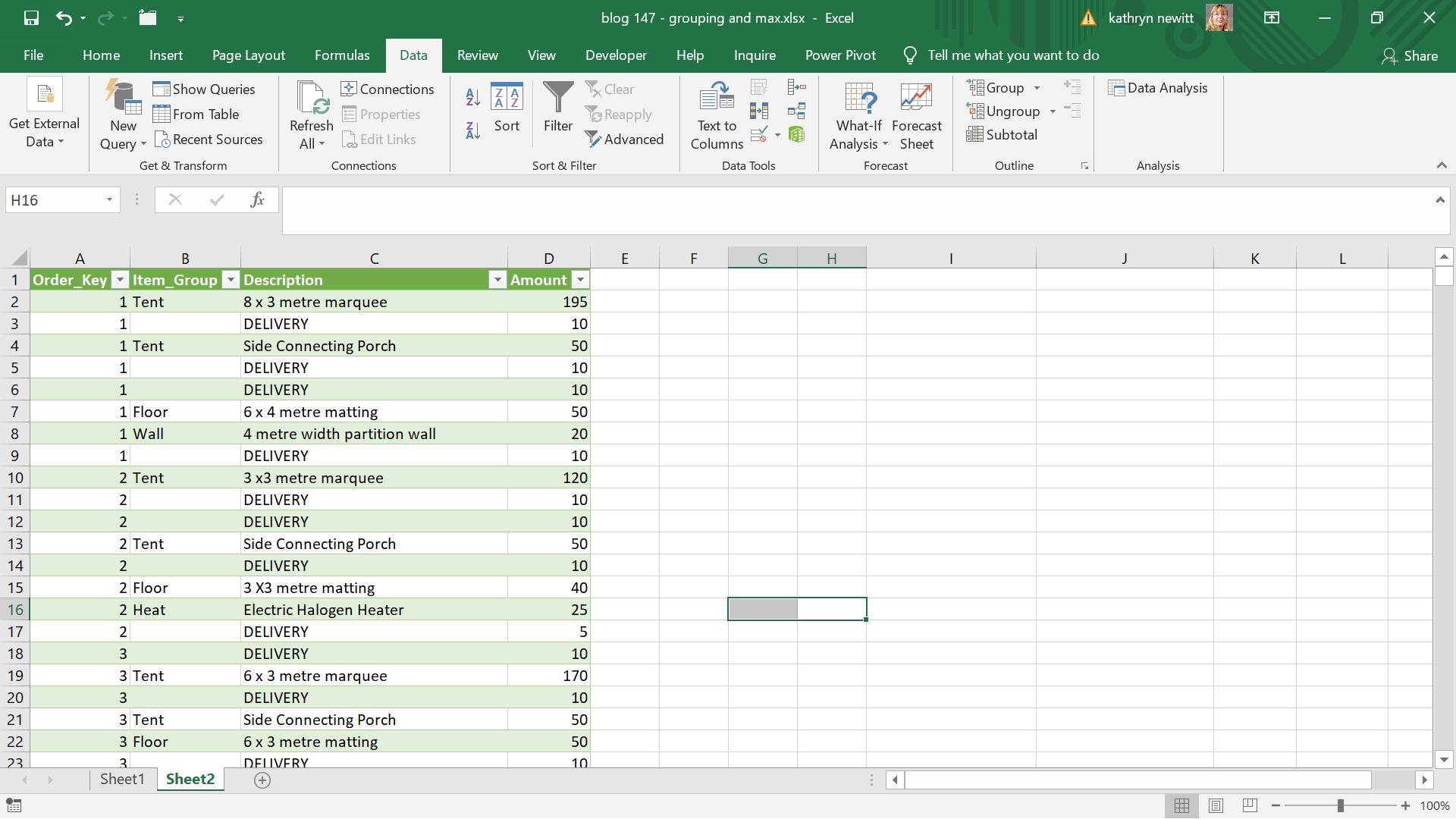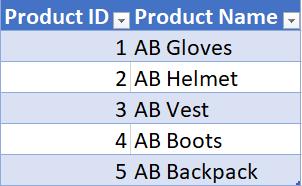Blog
VBA Blogs: Deleting Error Values
4 October 2019
Power Query: Top Tied
2 October 2019
Power Pivot Principles: Introducing the SUBSTITUTE Function
1 October 2019
Monday Morning Mulling: September 2019 Challenge
30 September 2019
Final Friday Fix: September 2019 Challenge
27 September 2019
Power Query: Grouping to the Max
25 September 2019
Power Pivot Principles: Introducing the REPLACE Function
24 September 2019
A to Z of Excel Functions: The FORECAST.ETS.STAT Function
23 September 2019