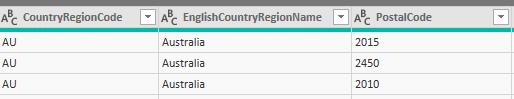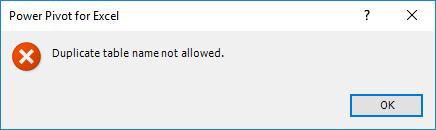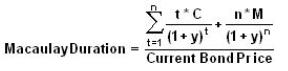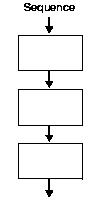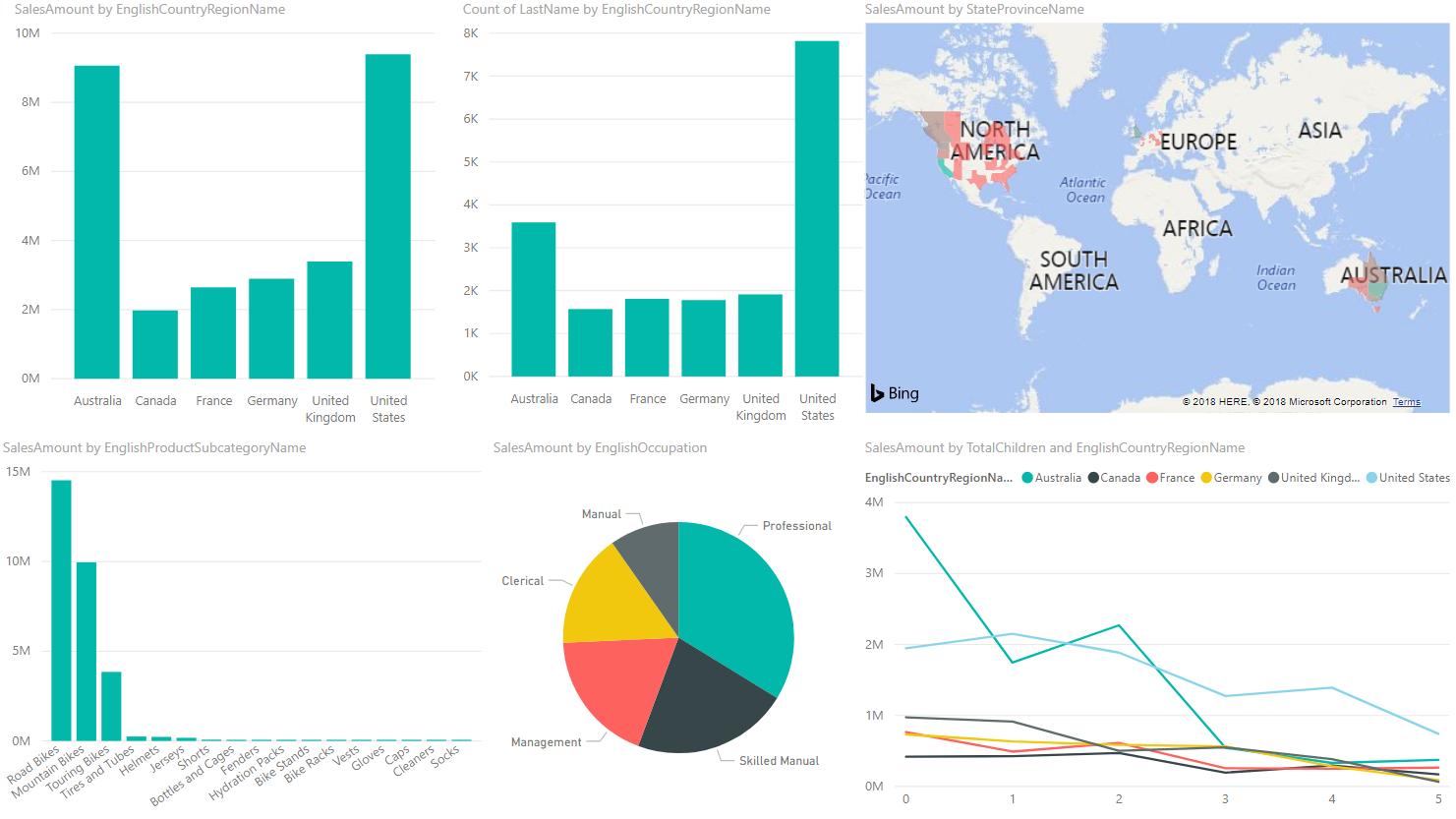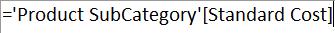Blog
VBA Blogs: Going Through the Visual Basics – Part 13
16 November 2018
Power BI Blog: Data Profiling
15 November 2018
Power Query: The Right Combination
14 November 2018
Power Pivot Principles: DAX Syntax Requirements – Naming Conventions
13 November 2018
A to Z of Excel Functions: The DURATION Function
12 November 2018
VBA Blogs: Going Through the Visual Basics – Part 12
9 November 2018
Power Query: Building Bridges
7 November 2018
Power Pivot Principles: DAX Requirements – Fully Qualified Names
6 November 2018
A to Z of Excel Functions: The DSUM Function
5 November 2018