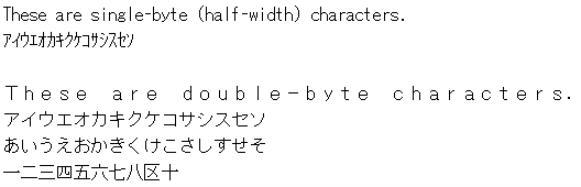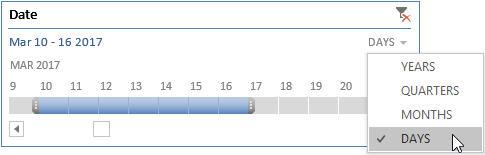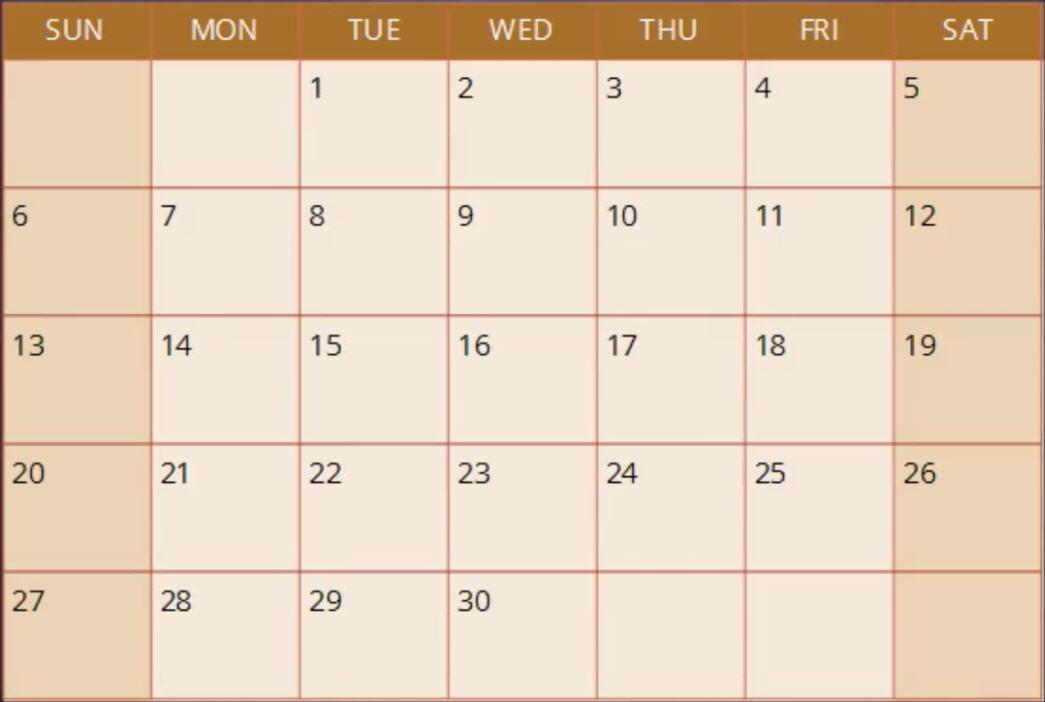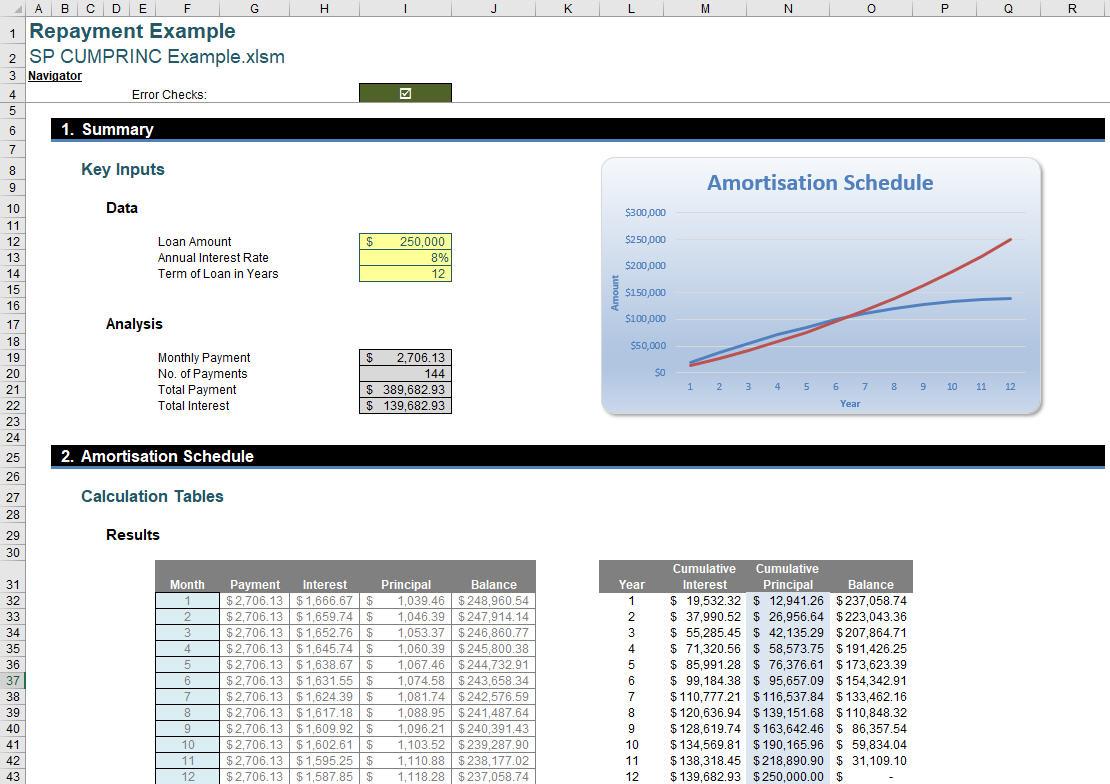A To Z of Excel Functions
A to Z of Excel Functions: The DBCS Function
7 May 2018
A to Z of Excel Functions: The DB Function
30 April 2018
A to Z of Excel Functions: The DAYS360 Function
23 April 2018
A to Z of Excel Functions: The DAYS Function
20 April 2018
A to Z of Excel Functions: The DAY Function
16 April 2018
A to Z of Excel Functions: The DAVERAGE Function
13 April 2018
A to Z of Excel Functions: The DATEVALUE Function
9 April 2018
A to Z of Excel Functions: The DATEDIF Function
6 April 2018
A to Z of Excel Functions: The DATE Function
2 April 2018
A to Z of Excel Functions: The CUMPRINC Function
30 March 2018