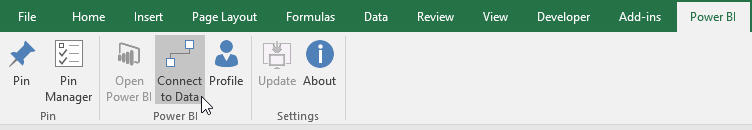July Power BI Updata
22 July 2016
That’s not a typo.
With this month’s release of Power BI publisher for Excel, Analyze in Excel has become easier to use and can now be initiated directly from Excel using the Power BI publisher. With this release, there’s no longer any need to download .odc files or to manually install the OLE DB drivers. If you install the latest version of Power BI publisher for Excel, you can simply use Connect to Data from the Power BI Ribbon tab in Excel instead.
With Power BI publisher for Excel you are now able to utilise Excel connection to Power BI further:
- As mentioned above, there is no need to install the AS OLE DB drivers and keep them updated manually; with this latest release they are built in with Power BI publisher for Excel and automatically updated with Power BI publisher’s updates
- No more downloading of .odc files to create the connections and PivotTables; Power BI publisher creates the connection and the PivotTable automatically
- You can now create multiple connections and PivotTables in the same workbook.
To find out how to implement this into your spreadsheets, check out our blog post here.