July Power BI Updata
22 July 2016
That’s not a typo.
With this month’s release of Power BI publisher for Excel, Analyze in Excel has become easier to use and can now be initiated directly from Excel using the Power BI publisher. With this release, there’s no longer any need to download .odc files or to manually install the OLE DB drivers. If you install the latest version of Power BI publisher for Excel, you can simply use Connect to Data from the Power BI Ribbon tab in Excel instead.
With Power BI publisher for Excel you are now able to utilise Excel connection to Power BI further:
- As mentioned above, there is no need to install the AS OLE DB drivers and keep them updated manually; with this latest release they are built in with Power BI publisher for Excel and automatically updated with Power BI publisher’s updates
- No more downloading of .odc files to create the connections and PivotTables; Power BI publisher creates the connection and the PivotTable automatically
- You can now create multiple connections and PivotTables in the same workbook.
After signing in to Power BI and installing the July update of Power BI publisher for Excel, open Excel and go to the Power BI Ribbon tab. Click ‘Connect to Data’ viz.
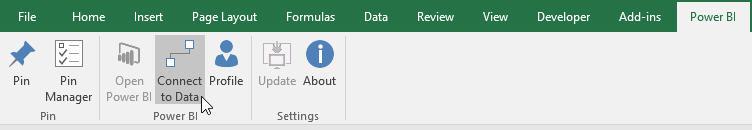
You’ll see the following dialog, which lets you select the source data to connect to in Power BI. You can connect to Power BI reports or datasets using the following dialog box:
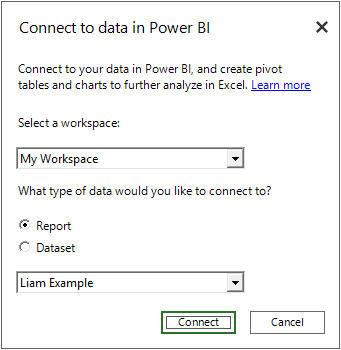
After you select the workspace and the report or dataset, just press the ‘Connect’ button and you’re done. You may now analyse with a PivotTable connected to your data in Power BI. The connection is live, meaning that each interaction on the PivotTable will initiate a query to Power BI to get fresh data.
To find out more about PivotTables, please refer to our Thought article >here. For more on this Power BI update, please connect to the Microsoft link here.
One final note: we are running into a few technical hiccups in working with the PivotTables as at the time of writing. If you find that you're also having issues, we're sure that this will only be a temporary issue while they work out the problem.

