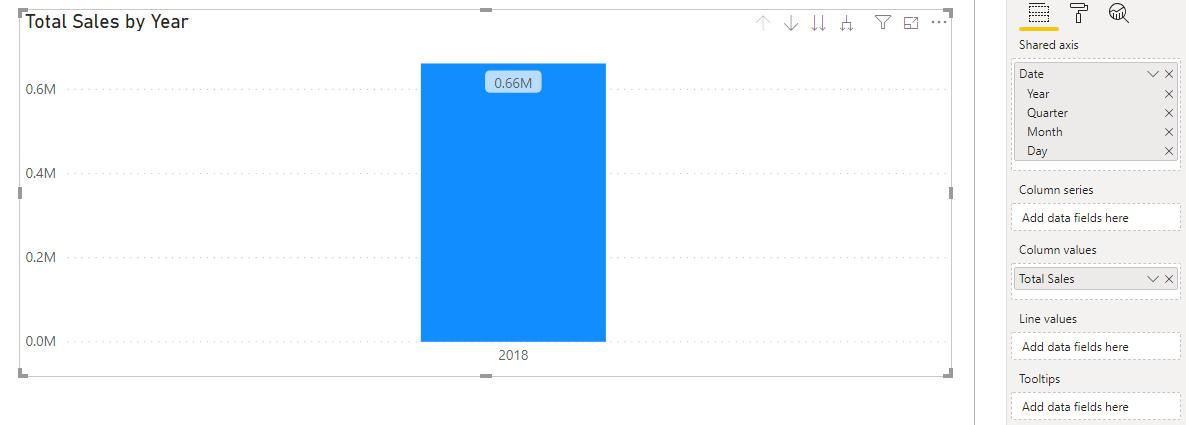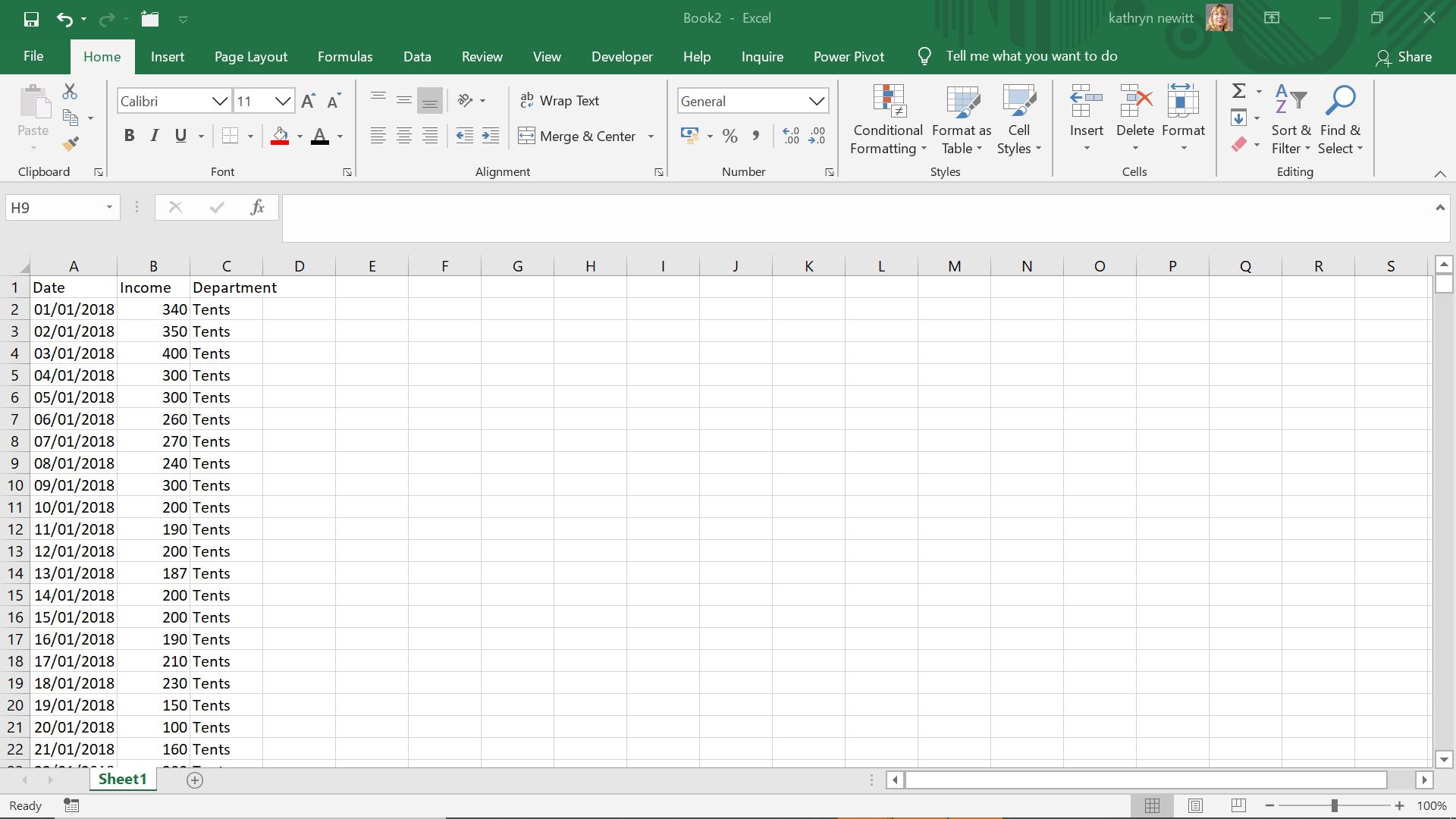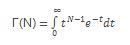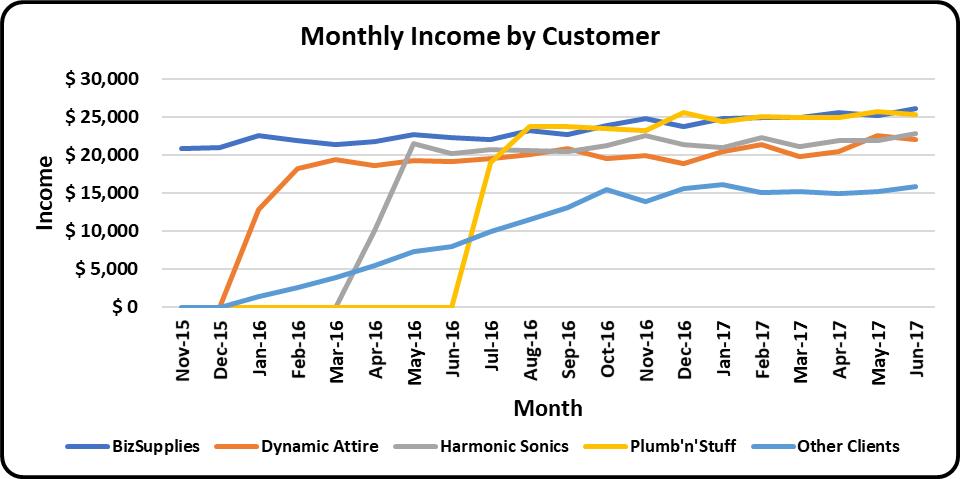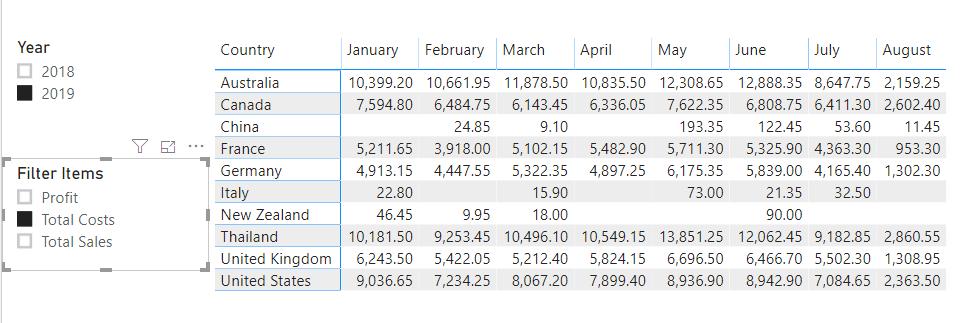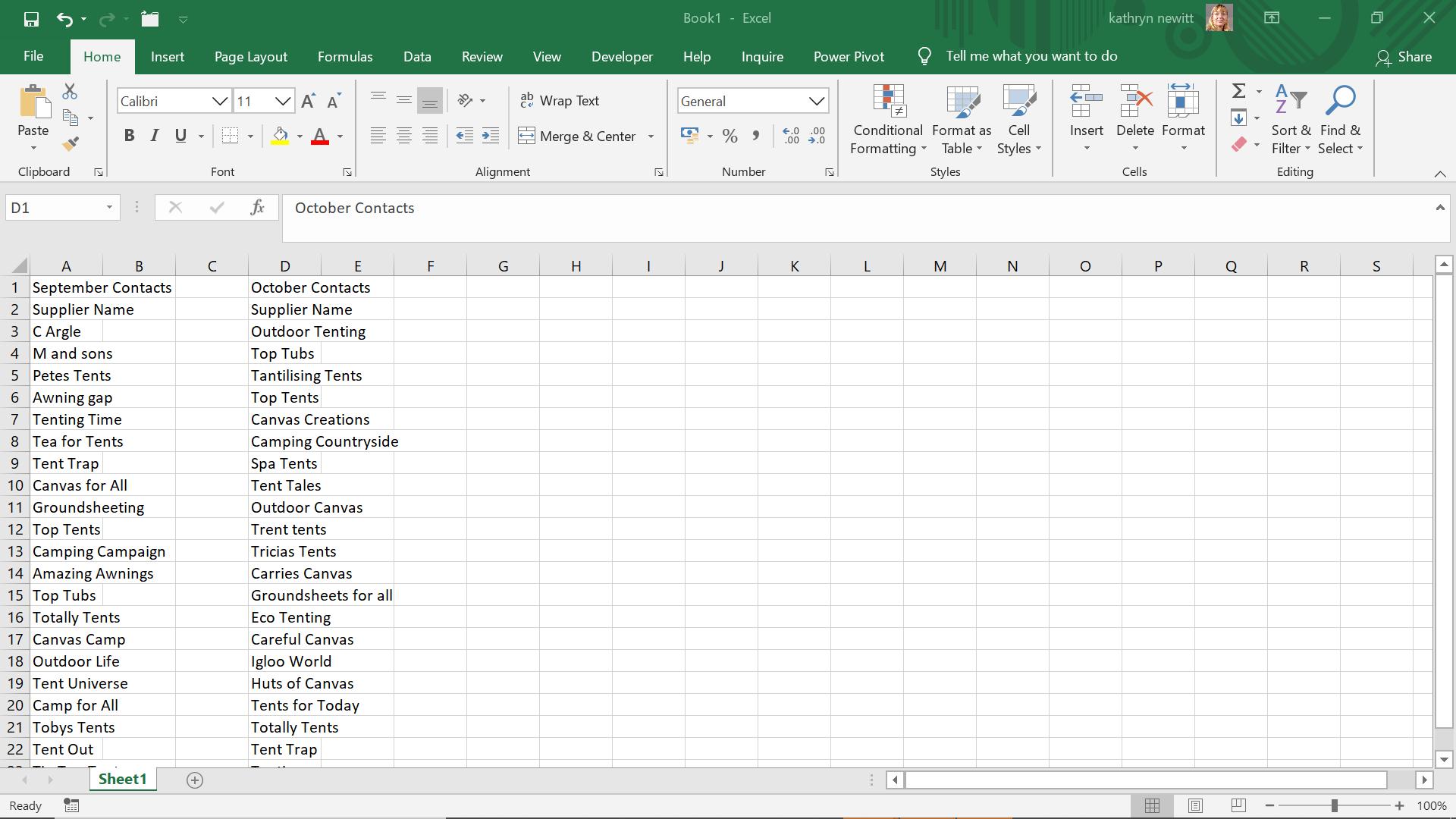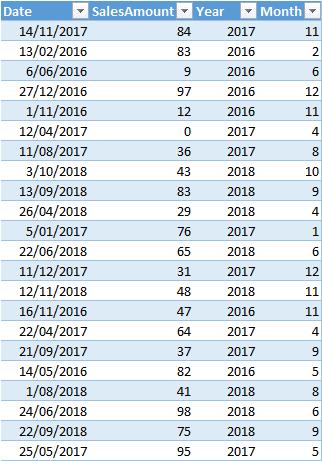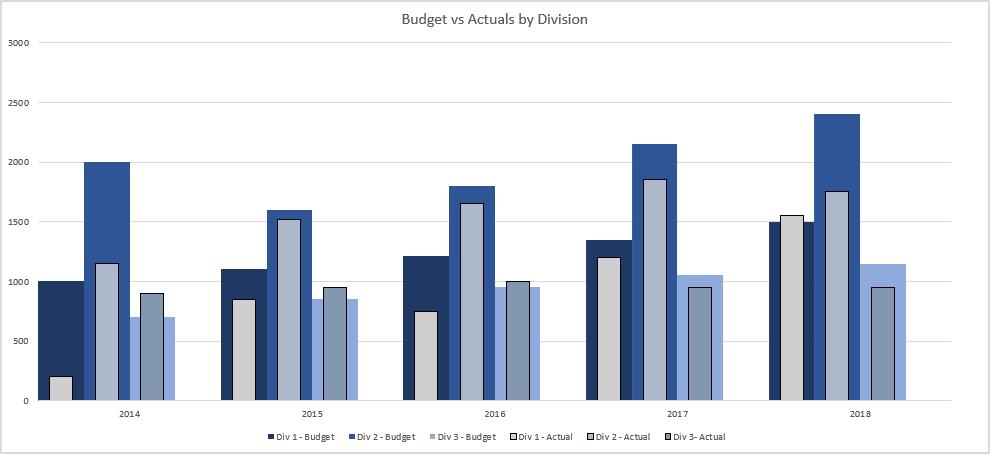Blog
Power BI Blog: Combo Charts
9 January 2020
Power Query: Solid Summary
8 January 2020
A to Z of Excel Functions: The GAMMAINV Function
6 January 2020
Charts and Dashboards: Line Charts
3 January 2020
Power BI Blog: Dynamic Visualisation Titles
2 January 2020
Power Query: Common Merging
1 January 2020
Power Pivot Principles: Introducing the ADDCOLUMNS Function
31 December 2019
Challenges: Monday Morning Mulling: December 2019 Challenge
30 December 2019
Challenges: Final Friday Fix: December 2019 Challenge
27 December 2019