Power Pivot Principles: The A to Z of DAX Functions – AVERAGEX
19 October 2021
In our long-established Power Pivot Principles articles, we are starting a new series on the A to Z of Data Analysis eXpression (DAX) functions. It’s another average function this time out…
The AVERAGEX function
Today, we look at the AVERAGEX function. Like the AVERAGE function (discussed in our recent A to Z of Data Analysis eXpression (DAX) functions blog), this function calculates the average (arithmetic mean) of a set of expressions evaluated over a table.
The syntax is straightforward:
=AVERAGEX(table, expression)
There are two arguments:
- table: name of a table, or an expression that specifies the table over which the aggregation can be performed
- expression: an expression with a scalar result, which will be evaluated for each row of the table in the first argument.
It should be further noted that:
- the AVERAGEX function enables you to evaluate expressions for each row of a table, and then take the resulting set of values and calculate its arithmetic mean. Therefore, the function takes a table as its first argument, and an expression as the second argument
- in all other respects, AVERAGEX follows the same rules as AVERAGE. You cannot include non-numeric or null cells. Both the table and expression arguments are required
- when there are no rows to aggregate, the function returns a blank. When there are rows, but none of them meet the specified criteria, then the function returns zero [0]
- this function is not supported for use in DirectQuery mode when used in calculated columns or row-level security (RLS) rules.
Please see my example below:
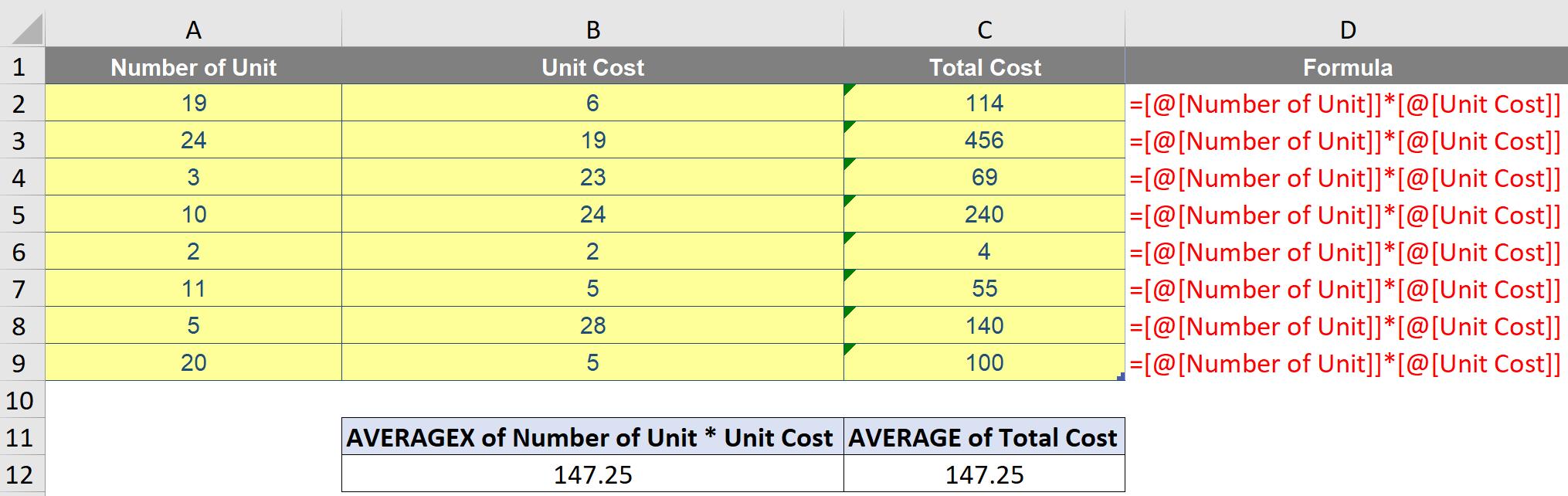


Come back next week for our next post on Power Pivot in the Blog section. In the meantime, please remember we have training in Power Pivot which you can find out more about here. If you wish to catch up on past articles in the meantime, you can find all of our Past Power Pivot blogs here.

