Power BI Blog: Translytical Task Flows
26 June 2025
Welcome back to this week’s edition of the Power BI blog series. This week we find out that the word “translytical” apparently exists – at least in Microsoft’s dictionary…
Power BI report buttons may now run Fabric User data functions for custom, automated action, including data write-back. This marks a major evolution in Power BI reports to support all kinds of “translytical” task flows, such as updating records, dynamic notifications, adding annotations or even creating powerful workflows that trigger actions in other systems.
Translytical task flows can enable the highly requested write-back capability natively in Fabric. Leveraging the Fabric User data function, you can programmatically update, add or delete records of data based upon the filter context passed from the report.
For example, in the Power BI report shown below, you can modify the discount value seen in the table without ever leaving the report. You simply enter in the new value in the text slicer and click the ‘Submit discount’ button, which runs a Fabric User data function that instantly updates the data source records that match the applied filters.

Translytical task flows can enable more than just data write-back, but they can also automate a wide variety of tasks and even take actions in other systems via external APIs. You can submit approval workflows, trigger dynamic notifications, augment data on the fly and more.
For example, in this Power BI report, you can generate tailored AI suggestions for the influencers seen in the table using Azure OpenAI Responses API. You simply select the influencer and click the ‘Generate AI Suggestion’ button, which runs a Fabric User data function that instantly provides an Azure OpenAI response based upon a fully customisable prompt.
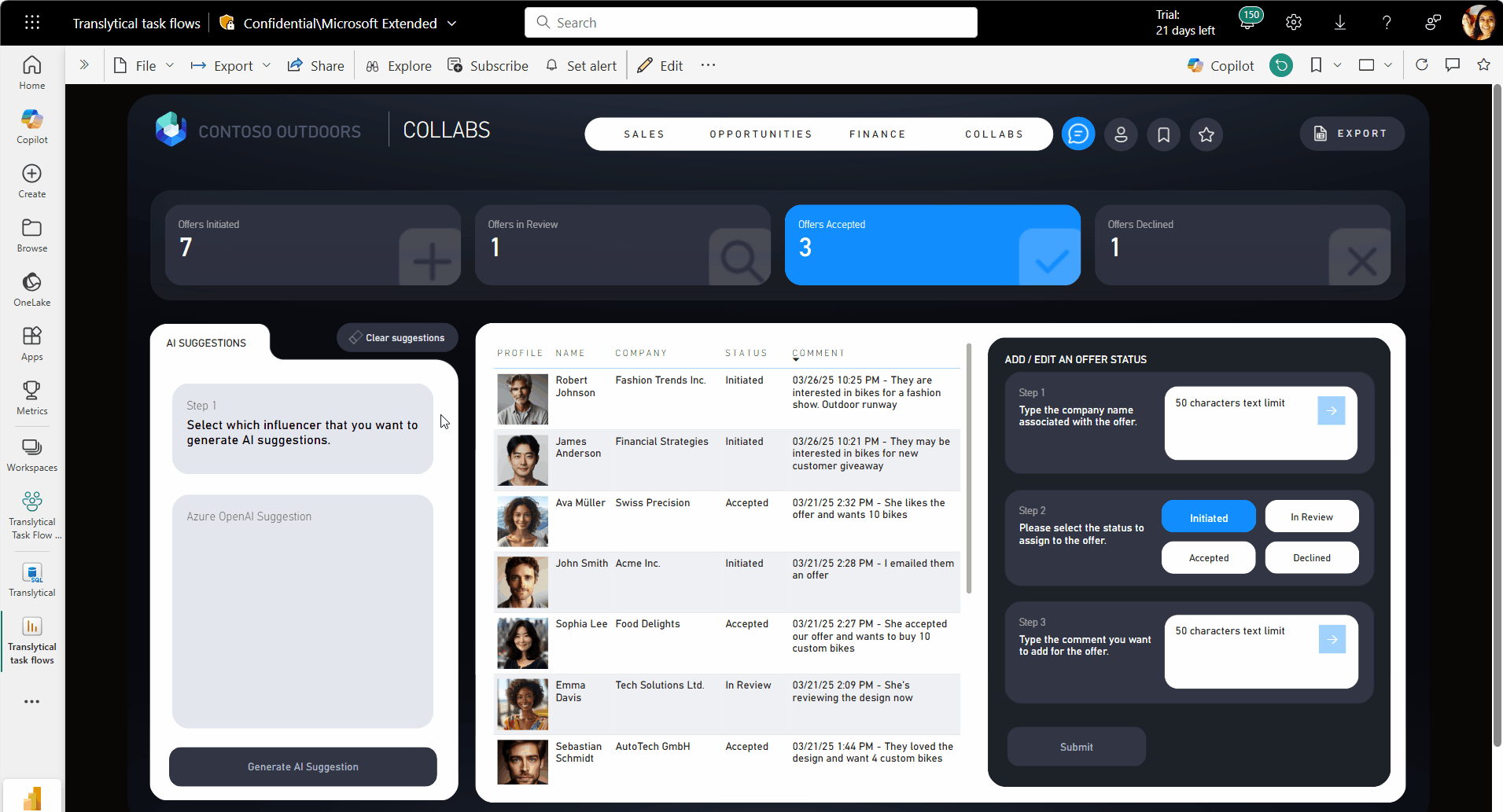
To build your own translytical task flow, you’ll first need to turn on the ‘Translytical task flows’ Preview feature in Power BI Desktop by navigating to File -> Options and settings -> Options -> Preview features.
In the meantime, please remember we offer training in Power BI which you can find out more about here. If you wish to catch up on past articles, you can find all of our past Power BI blogs here.

