Power BI Blog: Style Presets to Visuals
29 May 2025
Welcome back to this week’s edition of the Power BI blog series. This week, we ask whether your visuals have sufficient style…
Style presets are predefined formatting options that can be applied to visual elements using a custom theme file. Users may now create personalised style presets. This new feature allows users to change multiple formatting options simultaneously while eliminating the need to manually change each formatting option individually.
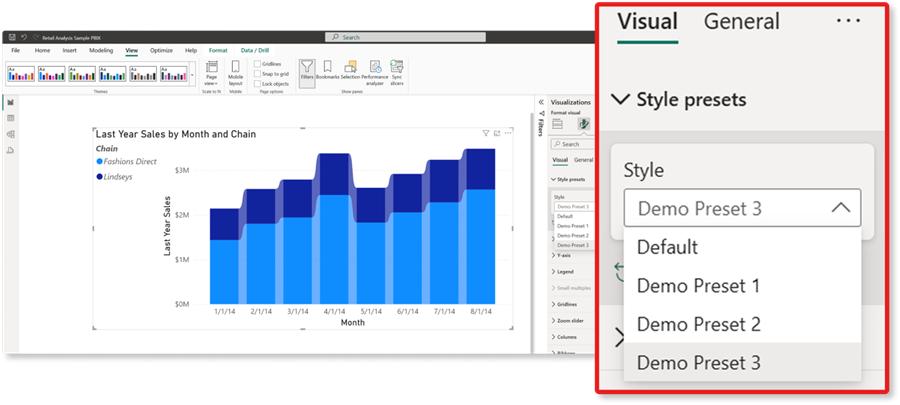
By creating and importing a custom JSON theme file that includes your desired style presets, you’ll unlock a new Style presets menu option within the ‘Format Visual’ section of the Visualizations pane. Utilizing the Style dropdown, you can easily select any of your predefined style presets from the newly imported theme file to automatically apply formatting options to visual elements in their report, such as positioning elements or altering colours.
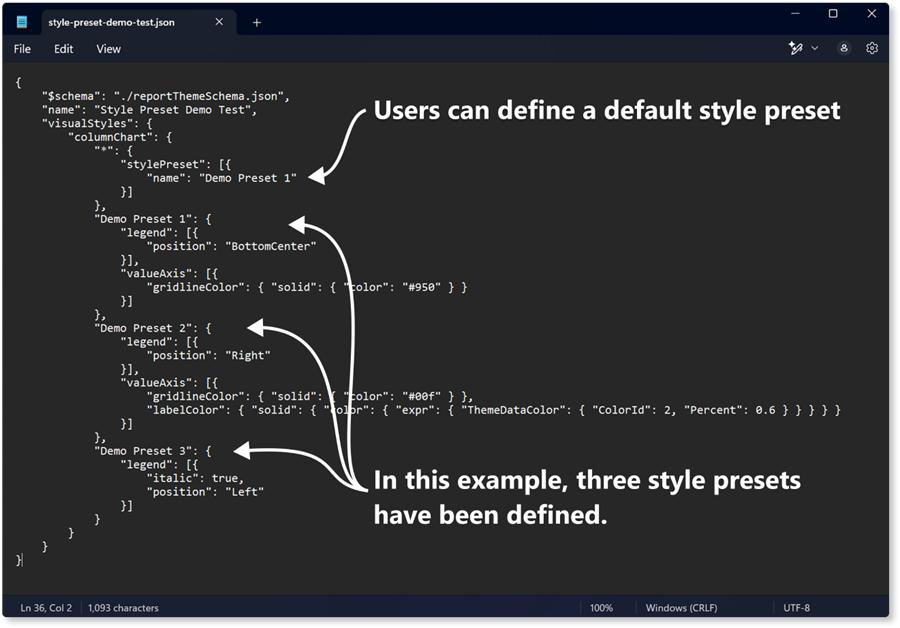
When crafting a custom theme file, users can specify which style preset will be the default after importing, as shown here. If no preset is selected or defined, Power BI’s default settings will be applied, ensuring there are always fallback formatting options for visual elements.
In the following example, Demo Preset 1 sets the legend position to the bottom centre and changes the gridline colour of the value axis.
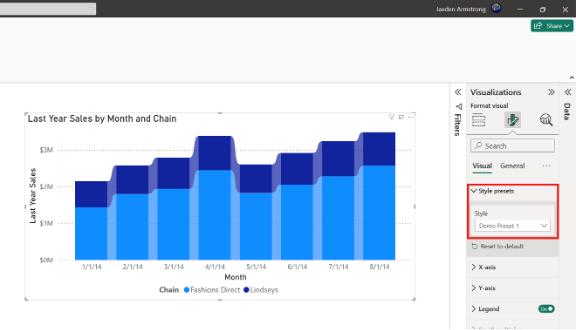
In this next example, Demo Preset 2 moves the legend to the right side and changes the gridline color and the label colour of the value axis.
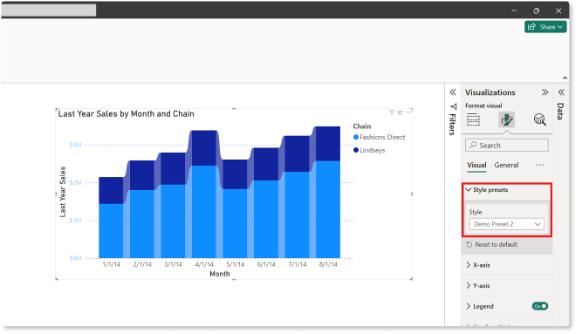
An error condition will occur, as shown below, when the theme is changed, causing the report to lose the reference to the preset definitions. This results in an author-only error message indicating that the preset cannot be found.
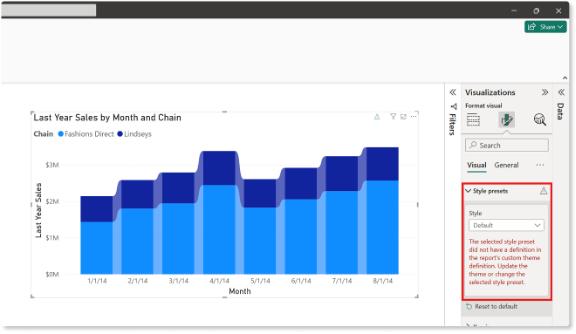
In the meantime, please remember we offer training in Power BI which you can find out more about here. If you wish to catch up on past articles, you can find all of our past Power BI blogs here.

