Power BI Blog: Quick Copilot Summaries
8 May 2025
Welcome back to this week’s edition of the Power BI blog series. This week, we look at how you can obtain a Copilot summary – with just ONE click.
The Power BI Preview message in Teams chat and Outlook has been extended to include a Copilot summary with the click of a button. The new button, labelled ‘Open Copilot summary in Power BI’, opens the item alongside the Copilot summary. This feature enables users to understand the content of a Power BI item more easily.
The button will be displayed for items that support Copilot and for users who have Copilot enabled. This feature is available on all Teams and Outlook platforms, including desktop, browser and mobile.
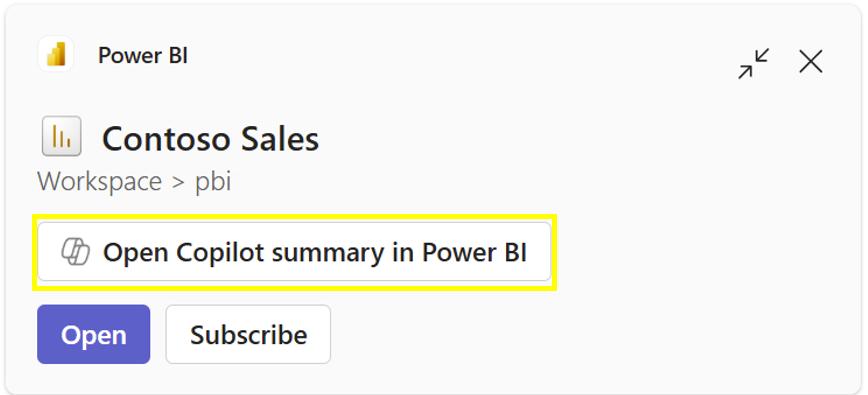
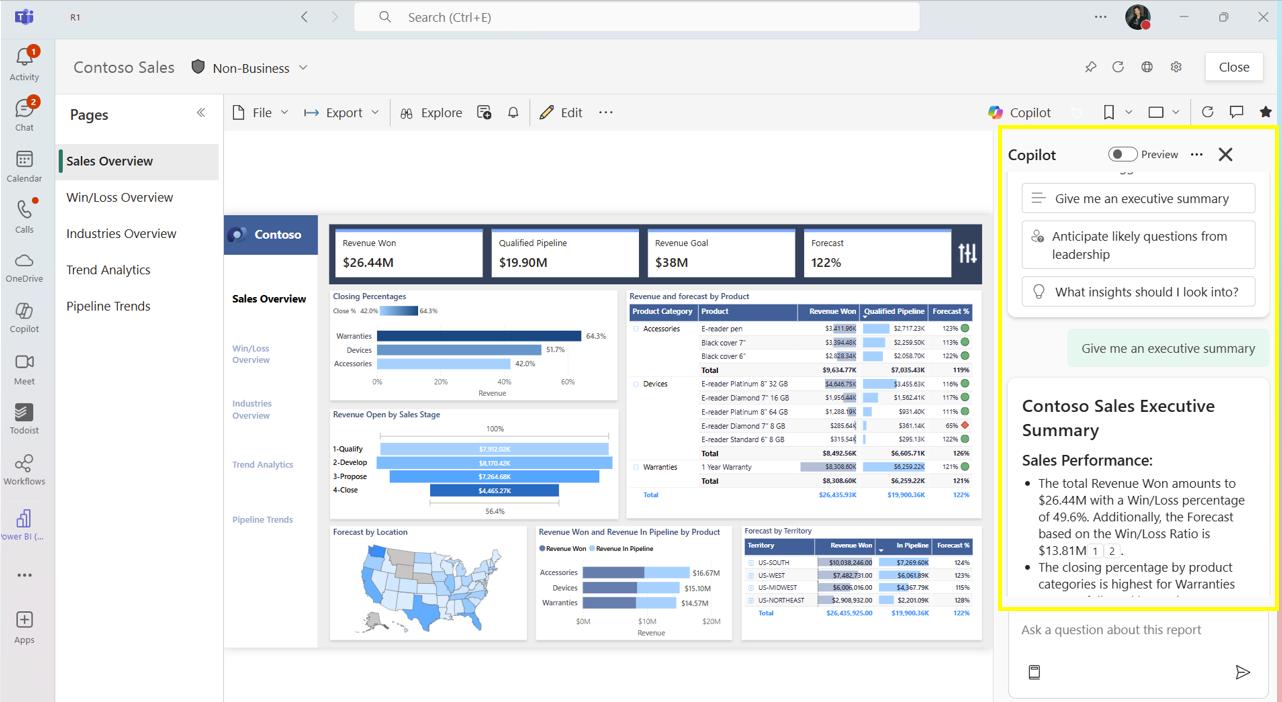
Were you expecting more? It would take a verbose genius to write 10,000 words on telling you how to go “click”!
In the meantime, please remember we offer training in Power BI which you can find out more about here. If you wish to catch up on past articles, you can find all of our past Power BI blogs here.

