Power BI Blog: New Year, New Icons
7 January 2021
Welcome back to this week’s edition of the Power BI blog series. This week, we look at the new field lists and icons (currently in Preview mode) in Power BI.
Welcome back to our weekly Power BI blog. We figured we should cover something new in Power BI for our first blog for the year. This week, we will be considering the new field lists and icons, currently only viewable in Model view, in Power BI.
To enable this Preview feature, we have to enable it through the ‘Preview features’ in the Options menu:
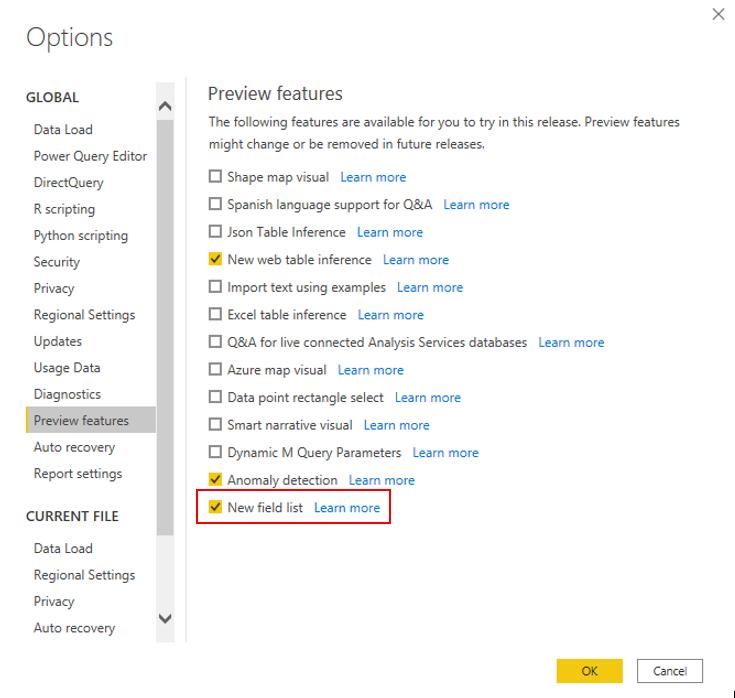
We will have to restart Power BI for this feature to take effect.
The first change we will highlight is the change in icons and general user interface (UI). For the next few screenshots, the original layout is pictured on the left, and the new layout is pictured on the right:
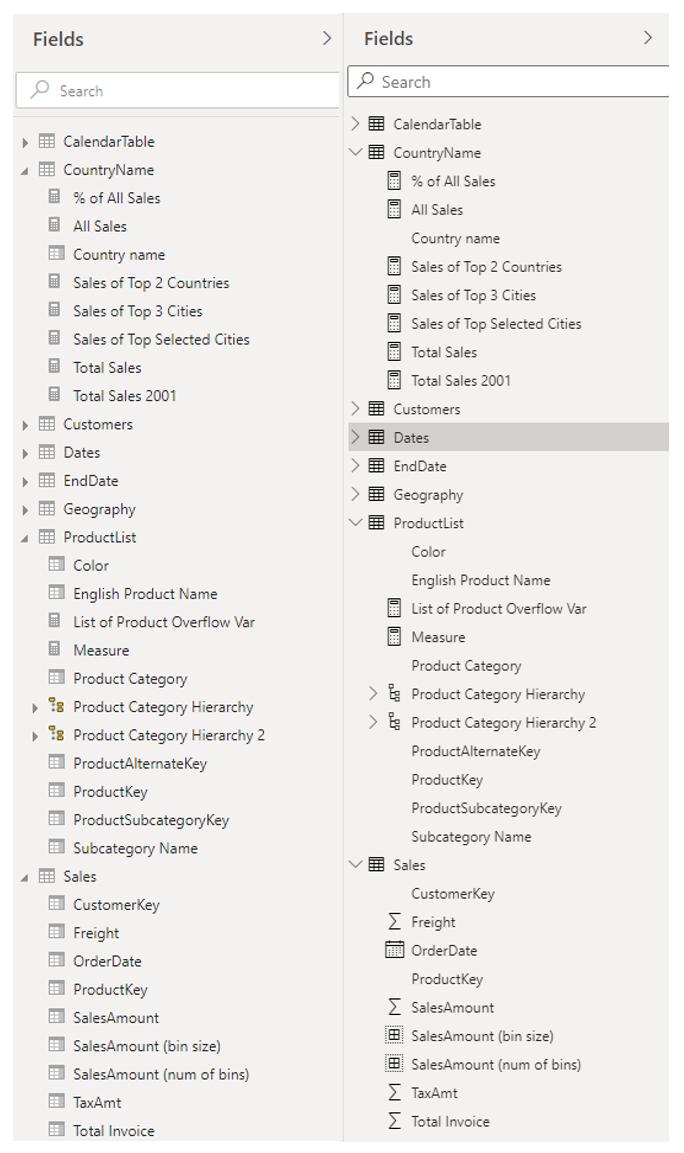
The context menus will also be updated, to allow for more actions:
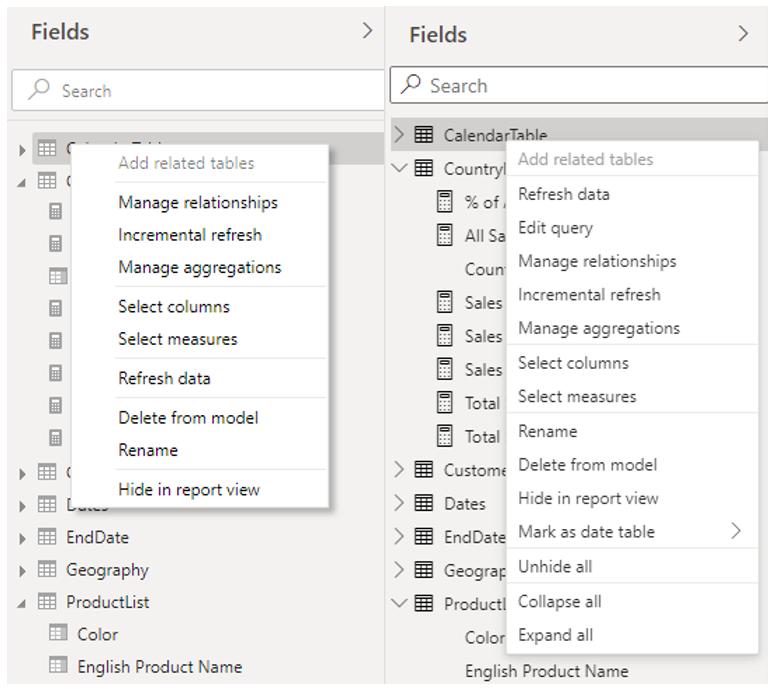
We should not forget the context menus for fields, where we get a couple more options:
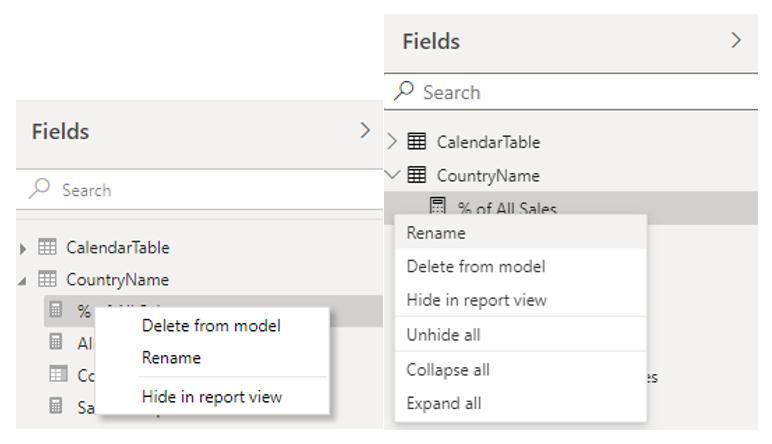
The tooltips have been updated to provide more information about the table:
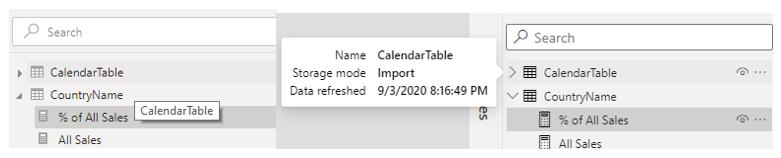
Here is a table detailing all the icon changes:
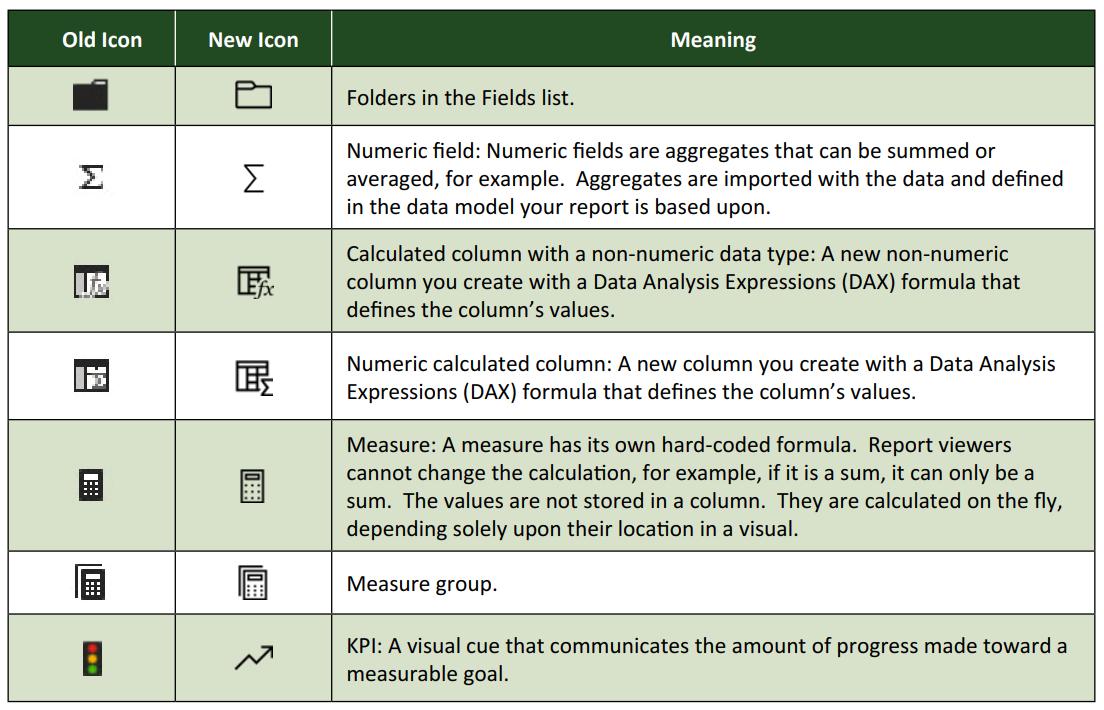
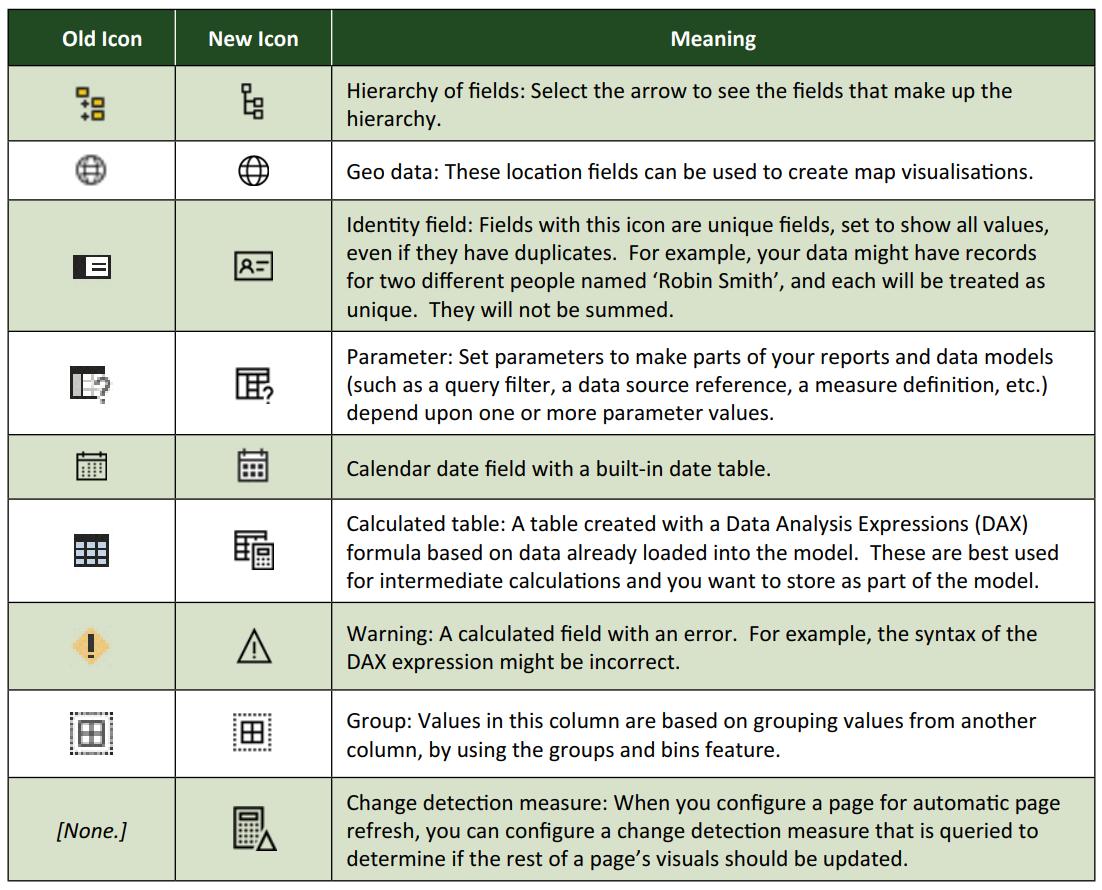
That’s it for this week! Join us next week for more on Power BI. Happy new year!
In the meantime, please remember we offer training in Power BI which you can find out more about here. If you wish to catch up on past articles, you can find all of our past Power BI blogs here.

