Power BI Blog: Narrative Visual with Copilot
18 January 2024
Welcome back to this week’s edition of the Power BI blog series. This week, we look the Narrative Visual with Copilot – an update to the well-liked Smart Narratives.
Copilot’s ability to summarise data has now been exploited to the rebranded ‘Narrative with Copilot’ visual – formerly ‘Smart Narratives’. This visual allows you to use Copilot to summarise data across your report or even specific pages or visuals you choose. Power BI offers suggested prompts to get authors started, such as “Give me an executive summary”, “Answer likely questions from leadership” and “create a bulleted list of insights”. Users can also type in their own custom prompts and questions that return summaries about their data.
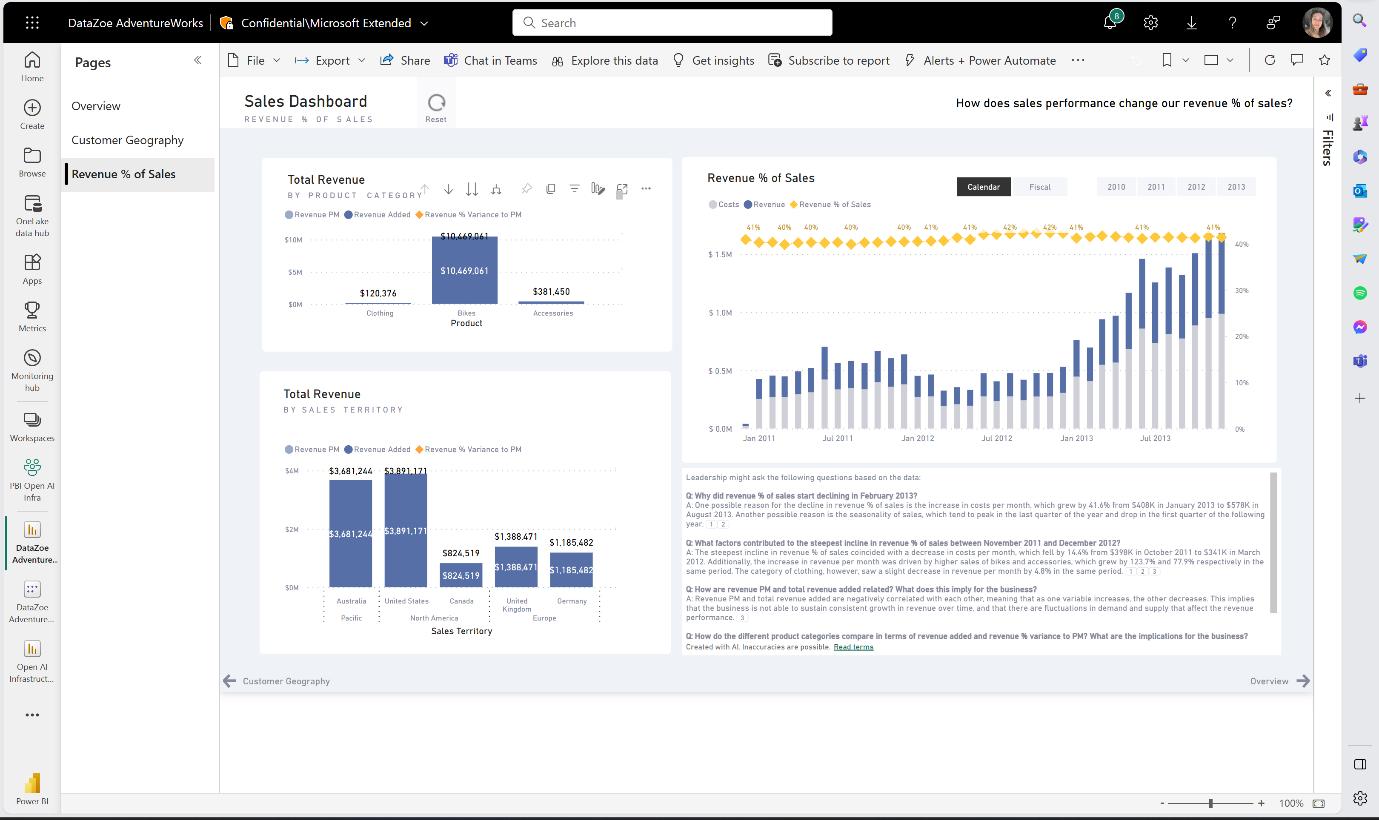
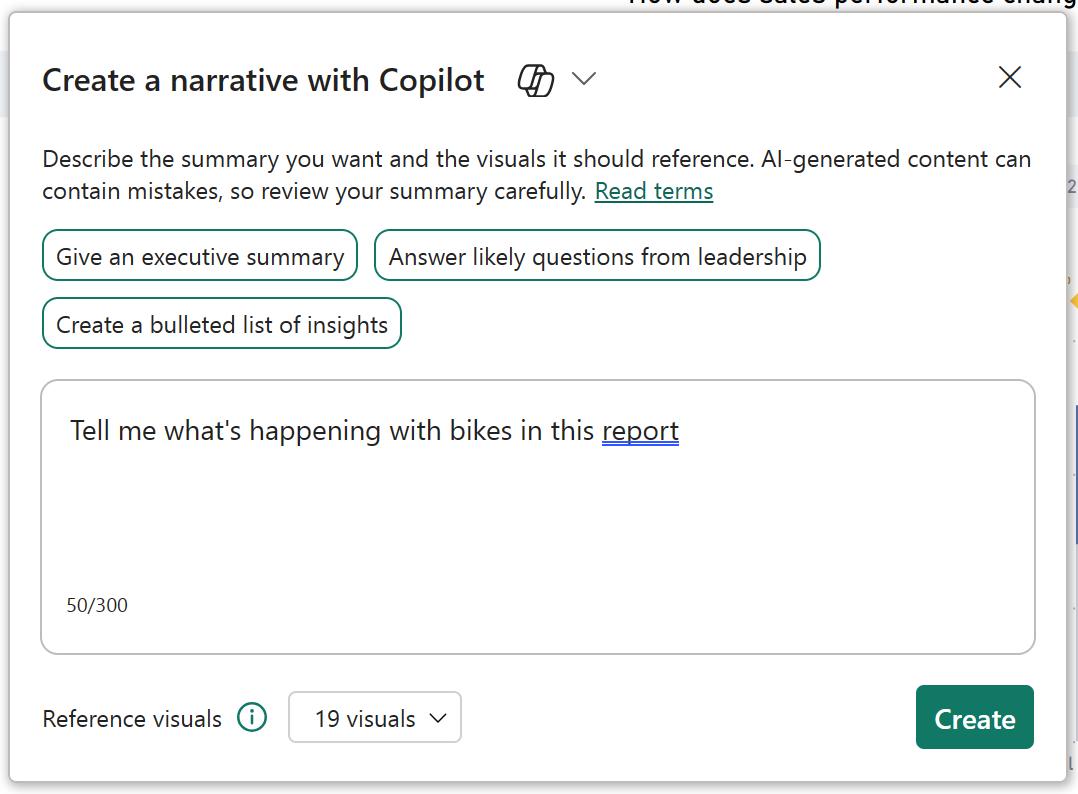
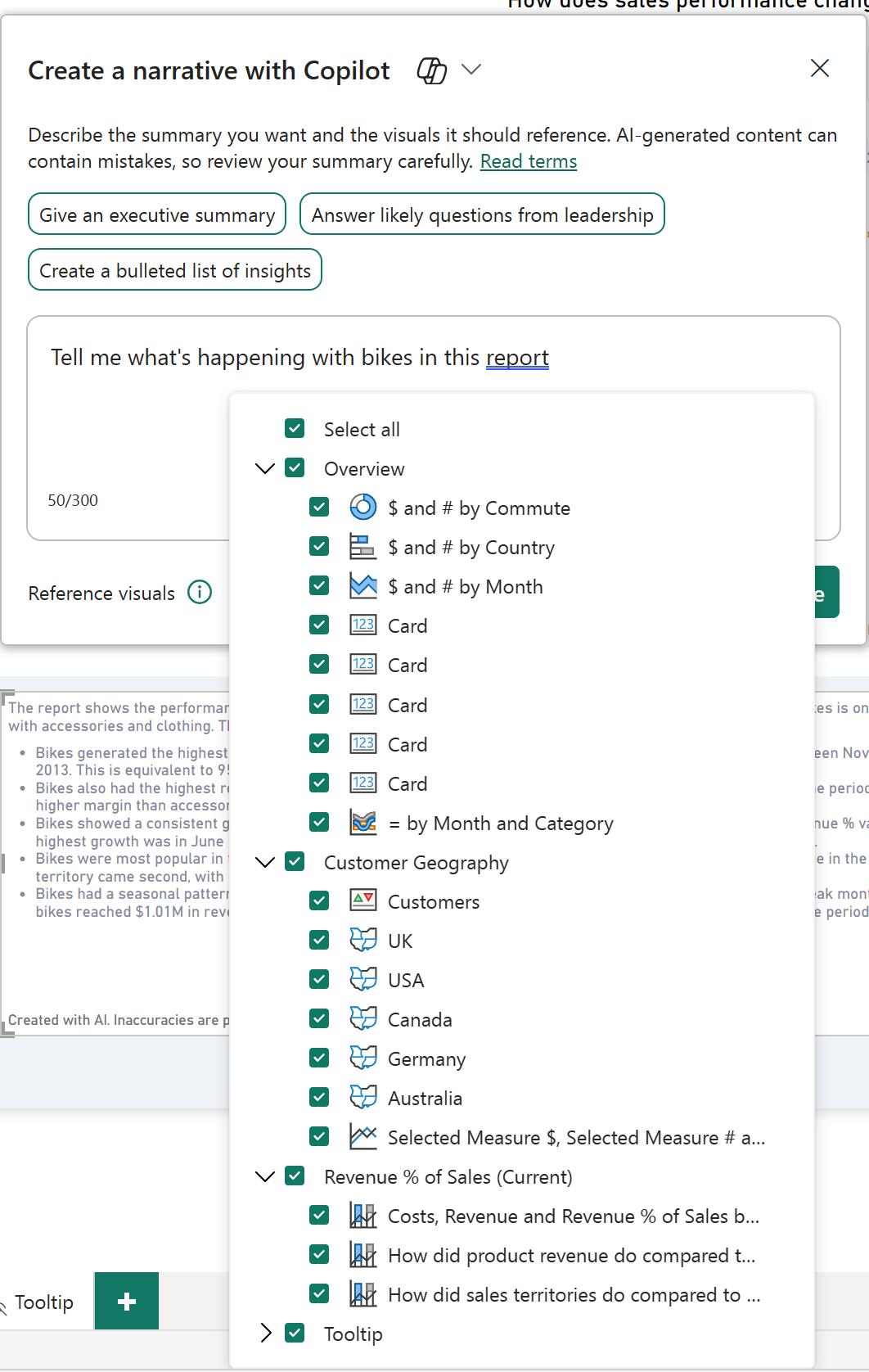
Users have the ability to choose whether they want to summarise over the entire report, select pages or even specific visuals across their report, giving them flexibility in what their summary looks like. Users will also see references for each portion of the summary that align to visuals on the various pages on the report, from which the summary lines were generated, making it easy to validate the summary’s accuracy and tie it back to the data.
The summary can be updated as the data is sliced and diced, so end users may interact with it, without editing the prompts themselves. This narrative visual with Copilot makes it faster to communicate insights about the data that matters to you. The visual is available in the Service and in Power BI Desktop.
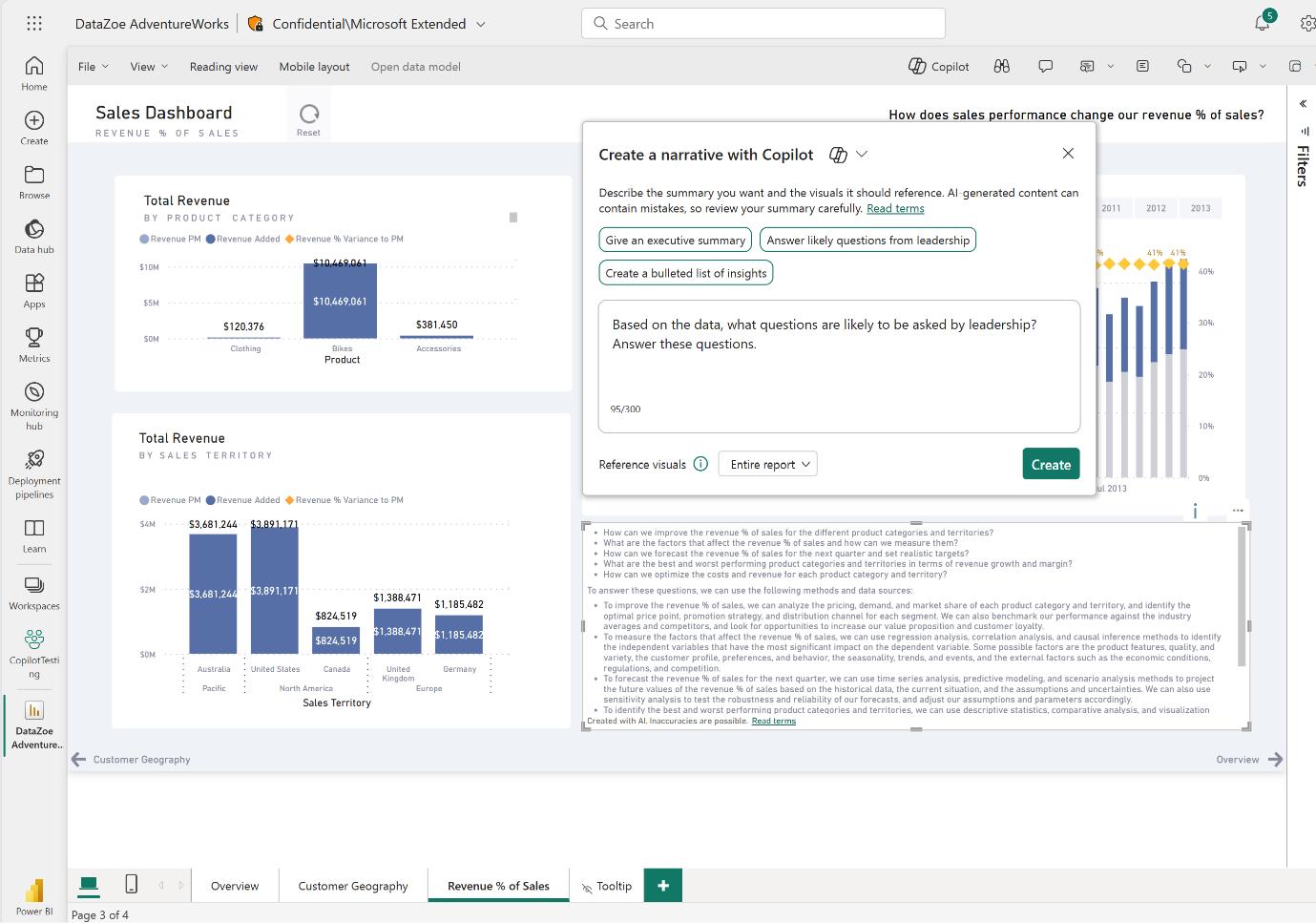
In the meantime, please remember we offer training in Power BI which you can find out more about here. If you wish to catch up on past articles, you can find all of our past Power BI blogs here.

