Power BI Blog: Mind Your Language
1 May 2025
Welcome back to this week’s edition of the Power BI blog series. This week, we look at the improved language understanding for your data questions.
The Copilot capability for answering data questions from your model has recently been improved – so we thought it was worth mentioning here. There has been an enhancement of the language understanding layer by further leveraging a Large Language Model (an LLM) to interpret and understand common synonyms, phrasings and individual values in your model mentioned in your questions. In summary, Copilot can now understand more of your questions out-of-the-box.
Previously, certain questions required the report author to curate terms to ensure Copilot could correctly understand and answer accurately. Now, with the full power of an LLM, Copilot can understand significantly more questions out-of-the-box, saving the report author curation time and saving the Copilot user time clarifying common terms.

Another major enhancement added to the Copilot capability for answering data questions from your model is ad hoc calculation support. Previously, if your question required creating new measures on the fly, not contained in the model, like a calculated column for profit or deriving the average, Copilot would not be able to respond.
This update brings over the same DAX query generation capability from DAX query view to the Copilot pane. Now, Copilot pane can generate DAX queries to answer questions that require ad hoccalculations.
Examples of questions might include:
- What was the year-over-year growth for sales?
- How many employees were hired before 2025?
- Calculate the ratio of cosmetic product orders to all products
- Which customers did not buy any products?
You can also verify the DAX query directly from the expanded view or launch DAX query view for further inspection.
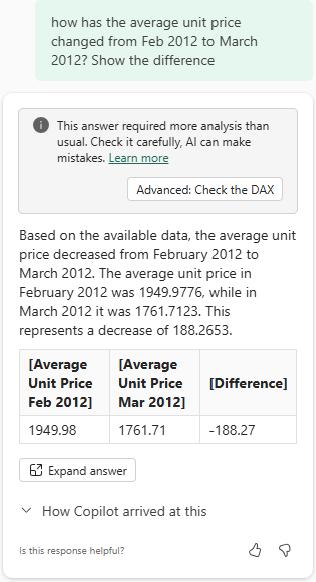
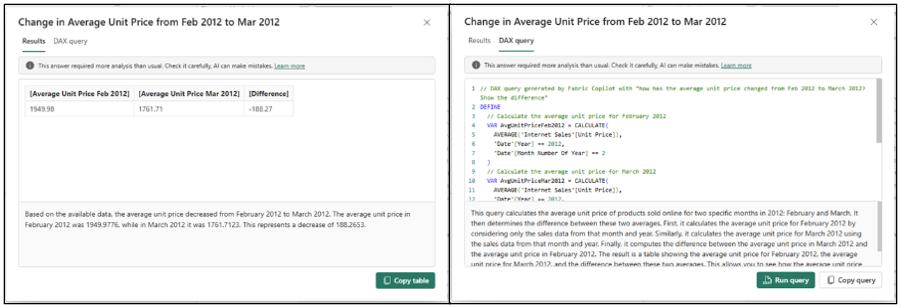
It should be noted that this is currently only available from Edit Mode of reports using Copilot. This is not yet available while using Copilot in Read mode.
In the meantime, please remember we offer training in Power BI which you can find out more about here. If you wish to catch up on past articles, you can find all of our past Power BI blogs here.

