Power BI Blog: Controlling and Customising Labels on Azure Maps
19 January 2023
Welcome back to this week’s edition of the Power BI blog series. This week, we look at controlling and customising labels on Azure maps.
Power BI has just introduced two key features to help you customise your Azure Maps visualisation to better suit your needs.
Controlling Data Labels in the Base Map
You can now decide if you want to show or hide labels on your Azure map. You’ll find the new ‘Show labels’ toggle in the ‘Map settings’ card of the Formatting pane:
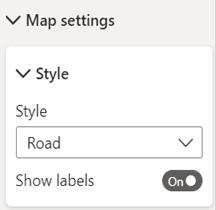
If you toggle the labels off, the map will not show any labels on the base map to give you a clean map. This removes distractions for situations where the labels are not required to interpret the data shown. For example, here is what the map of part of Seatle looks like with labels on:

and here is the same map with the labels excluded:

Customisable Category Labels
In addition to turning off labels on the base map, you can now customise Category labels on your map as well. You’ll find these options in the ‘Category labels’ card in the Format pane.

In the meantime, please remember we offer training in Power BI which you can find out more about here. If you wish to catch up on past articles, you can find all of our past Power BI blogs here.

