Charts and Dashboards: Learning our Lines – Part 1
3 March 2023
Welcome back to our Charts and Dashboards blog series. This week, we offer a tip when creating a Line chart.
We have some simple sales data:
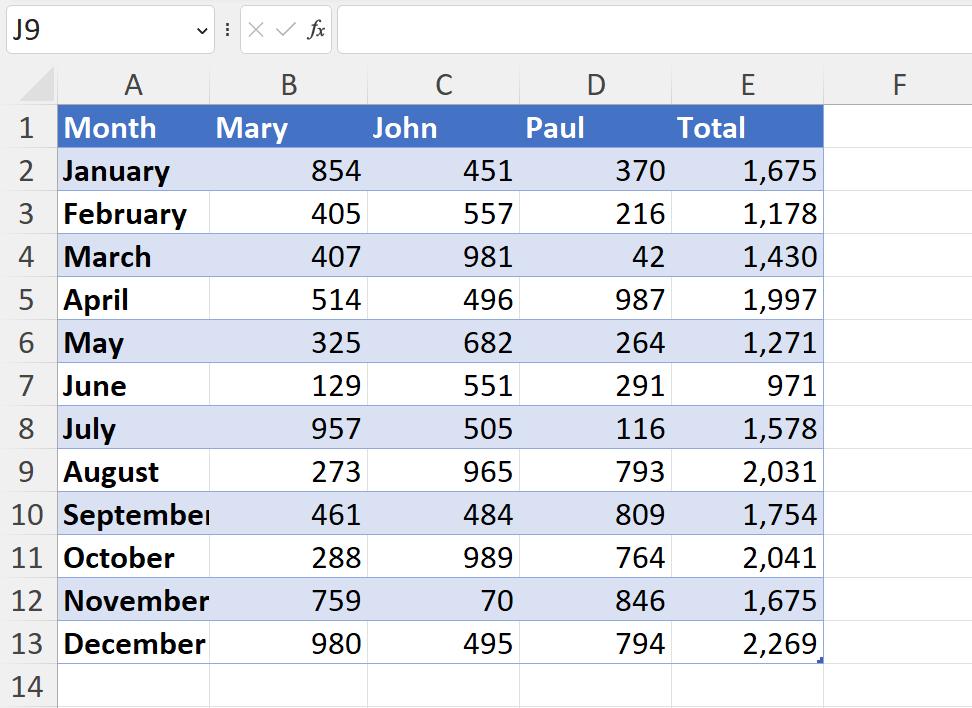
We are going to create a Line chart to view the trend of the Total by Month.
To do this, we select the Month column, and then whilst holding down CRTL, we select the Total column. Then, on the Insert tab, we select the dropdown next to the Line chart icon:
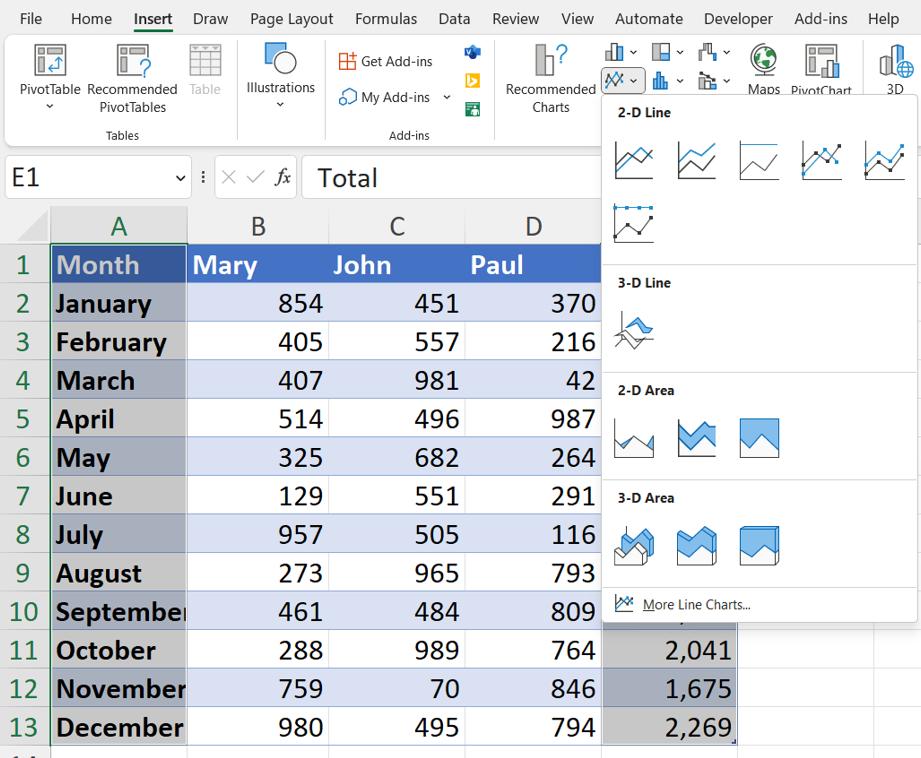
We choose the first ‘2-D Line’ and create the chart.
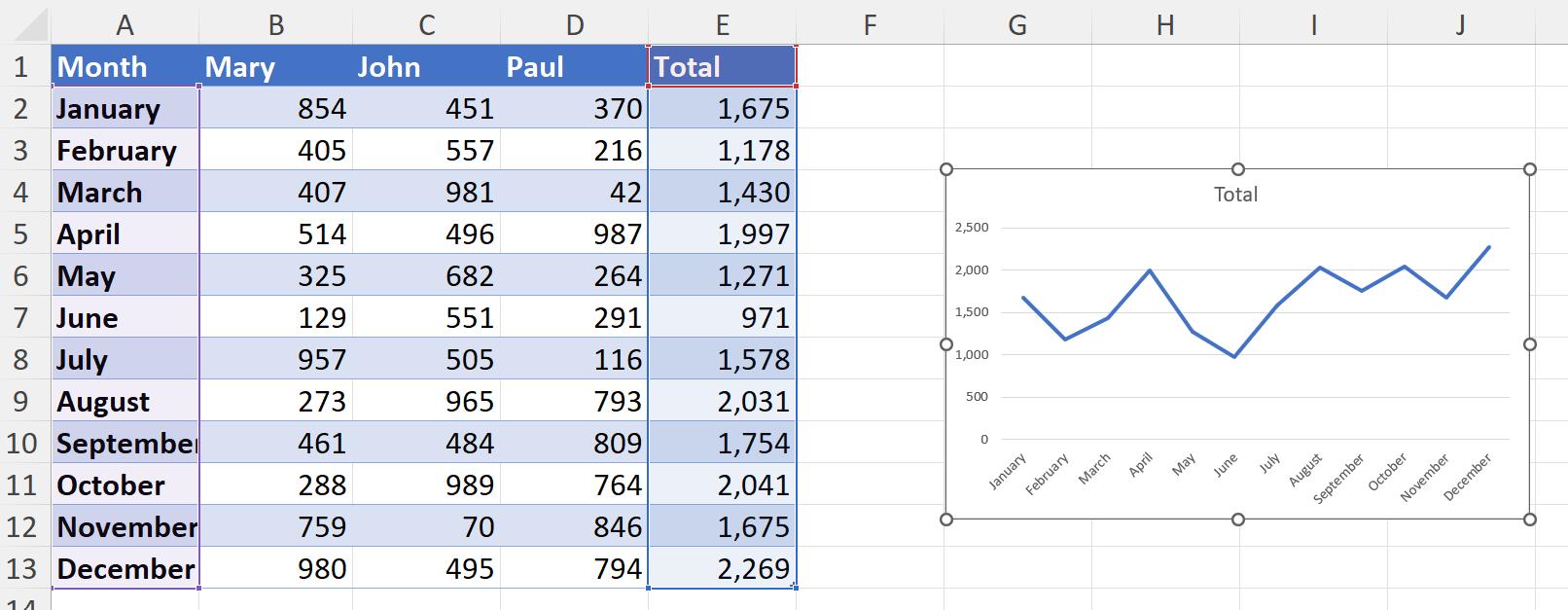
Notice how the line doesn’t reach the edge of the chart?
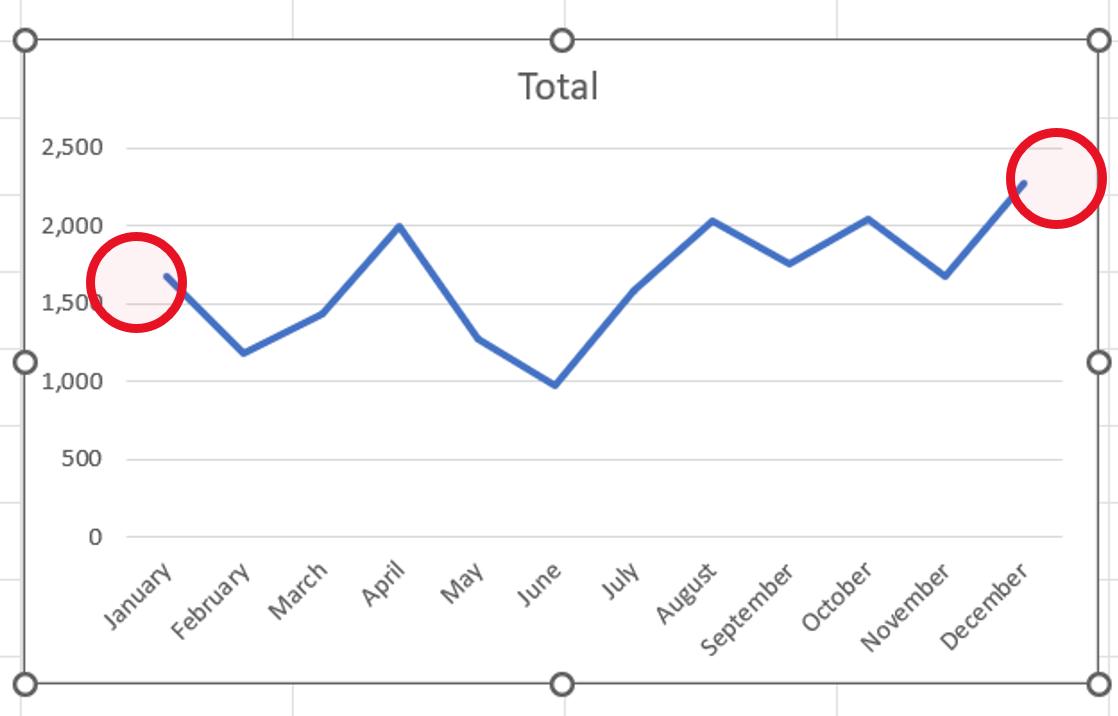
We can change this. If we select the horizontal axis and double-click, the ‘Format Axis’ pane appears:
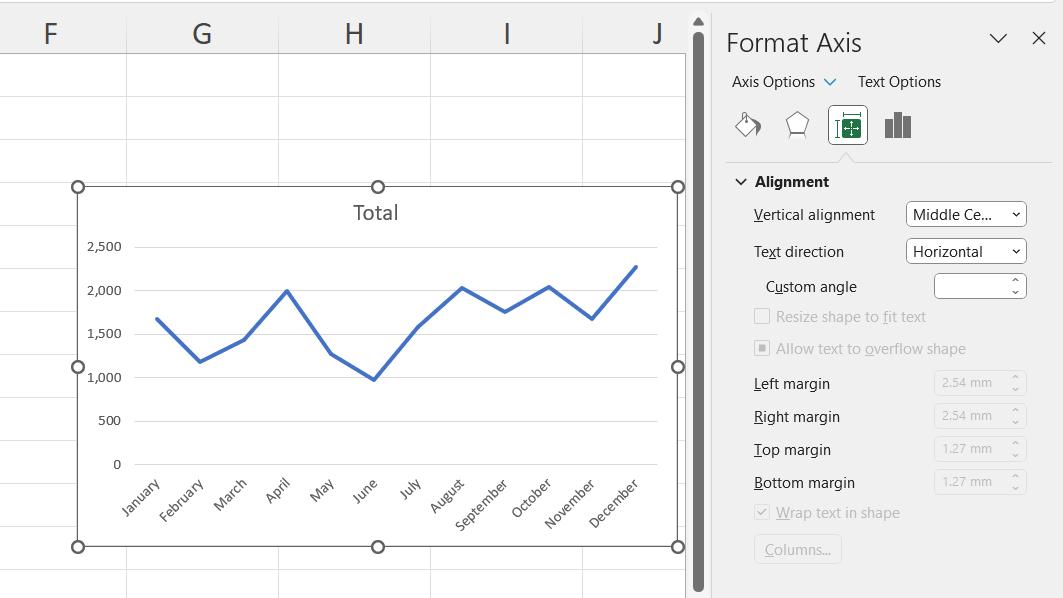
If we choose the ‘Axis Options’, we can change the ‘Axis Position’ from ‘Between tick marks’ to ‘On tick marks’.
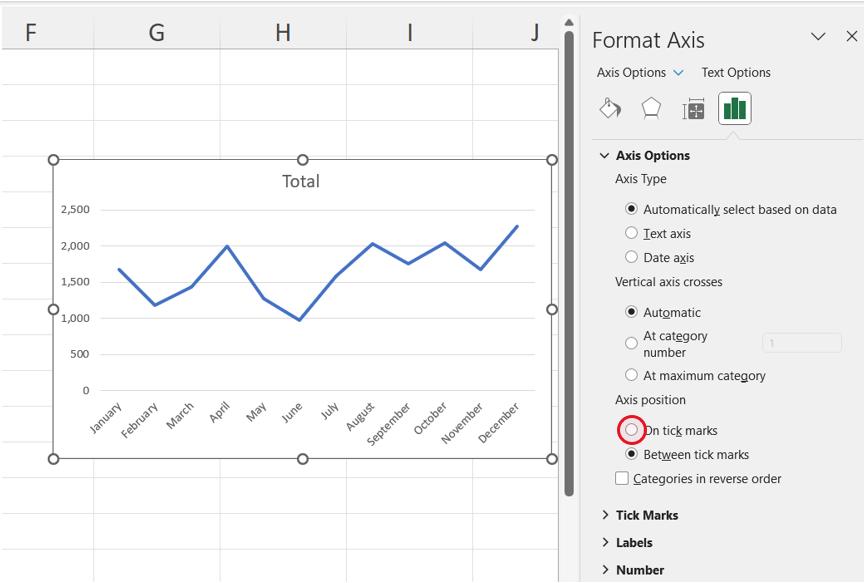
This removes the gap, and makes the chart look neater:
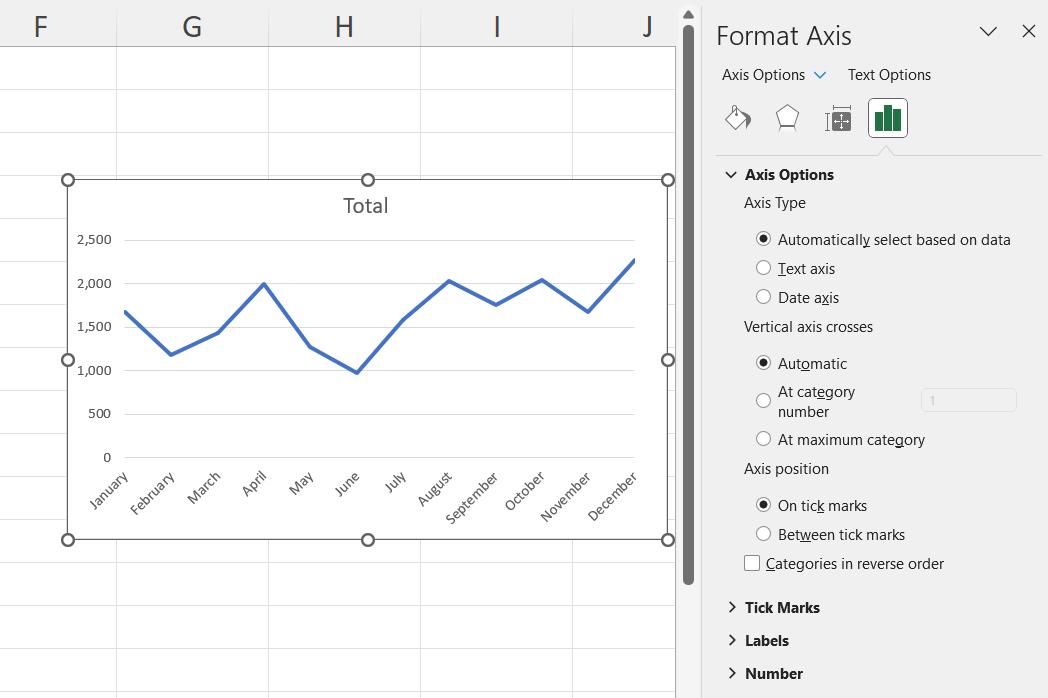
Next time, we’ll look at how we can create this chart for our sales results:
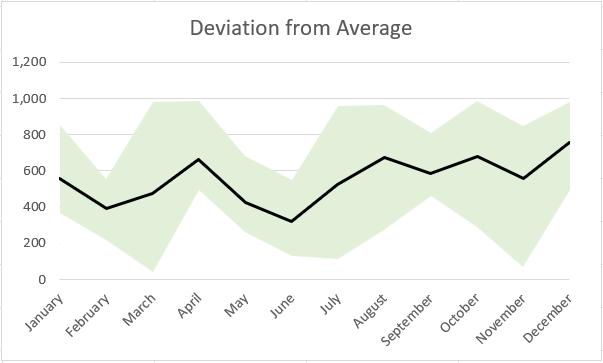
That’s it for this week, come back next week for more Charts and Dashboards tips.

