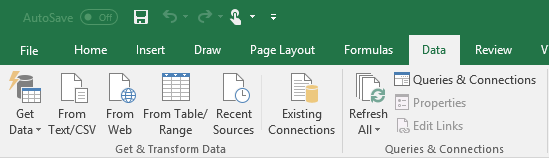Unified Get & Transform
1 March 2017
Microsoft has just announced the launch of its early preview of the new data import and shaping functionality in Excel, promoted as the unified Get & Transform experience. Apparently, it's not some sort of indoctrination program(me), it actually means that the Ribbon has been rearranged (again!) to try to make it easier to access the full range of Excel 2016's Get & Transform capabilities. Our screenshot shows the latest variant of the 'Data' tab.
Please note that the new experience replaces the older, legacy data import wizards, which were available under Data > Get External Data. However, they can still be accessed if you want: you just need to select the ones you want from File > Options > Data > Show legacy data import wizards.
At this stage, the preview is open for Fast Insiders only starting from Office build 16.0.7914.1000 and later. If you’re not a Fast Insider and want to become one, it's pretty straightforward:
- If you’re on the Office Insider Slow level, click File > Account > Office Insider > Change Level to switch to Fast
- If you’re not yet an Insider, click File > Account > Office Insider > Join Office Insider.
For more details, refer to the associated support article which will introduce you to the full scope of changes.