Shaping Data with the Power Query Editor in Excel for Mac
17 May 2022
When Power Query was first released in Excel for Mac, there was hope that it wouldn’t take long for the features to mirror their Window counterparts. It’s taking time, but the capabilities are improving. Beginning with the ability to refresh data two years ago, importing data was introduced this time last year, so this does seem to be an annual event! As you may imagine, Mac users have desperately requested the ability to transform data using the Query Editor, which would provide users with the full Power Query experience in Excel for Mac.
Well… it’s getting there! You may now clean and shape your data with hundreds of transformations available in Power Query Editor in Excel for Mac.
To access, on the Data tab, click the 'Get Data (Power Query)' button.
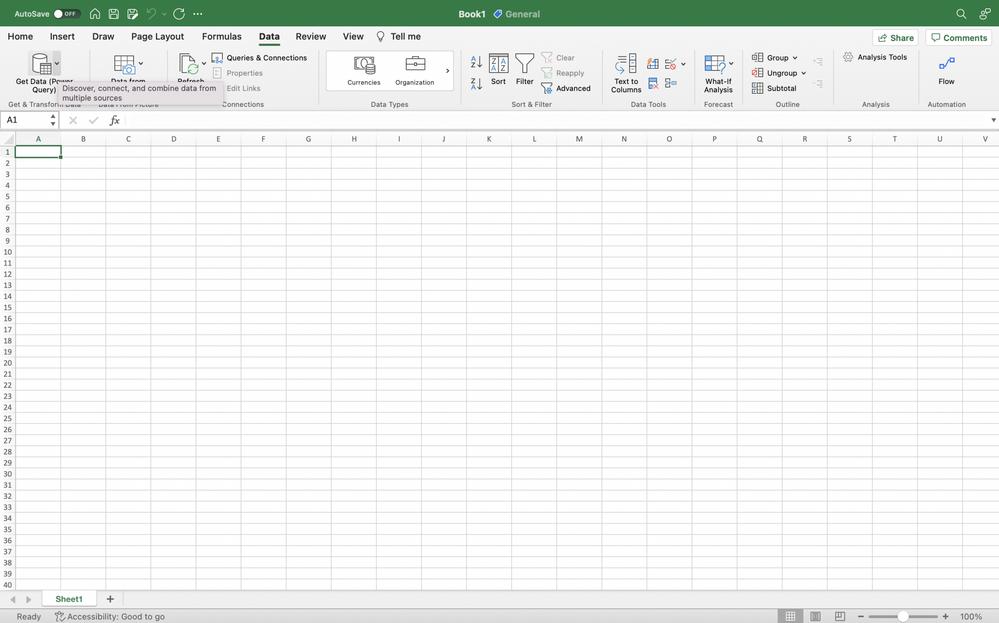
Click 'Launch Power Query Editor' to open the Query Editor.
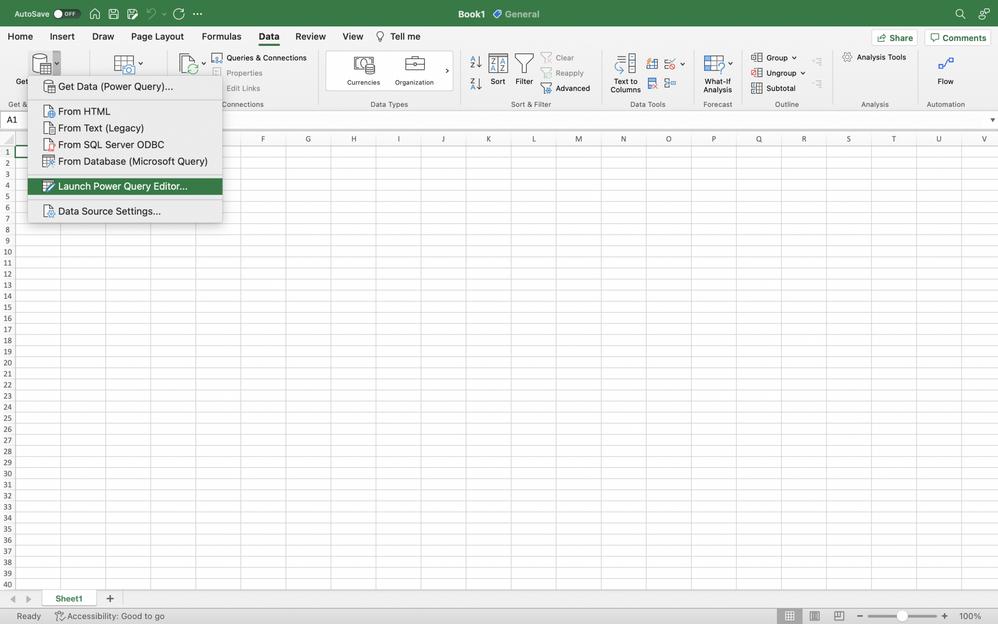
You can shape and transform your data using the Query Editor similarly to Excel for Windows. When you’re done, click the 'Close & Load' button on the Home tab.
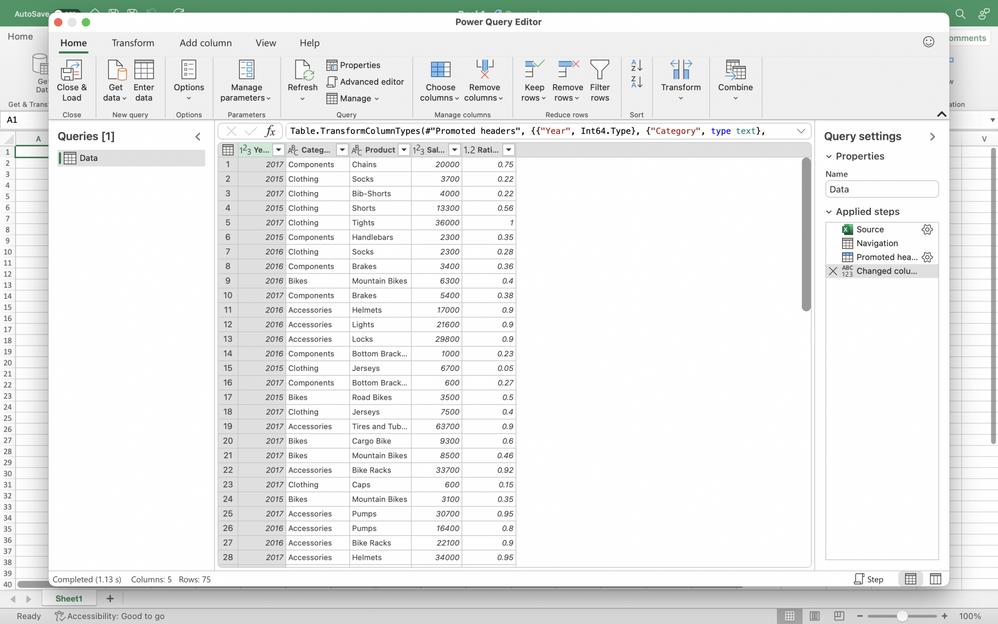
The newly imported data appears in a new sheet.
Supported data sources include:
- text, CSV, XLSX, XML and JSON files
- SharePoint, SharePoint Lists, SharePoint Folders and OData
- local tables, Tables and ranges
- Microsoft SQL Server.
You may also access the Query Editor from the data import flow by clicking the 'Get Data (Power Query)' button, choosing a data source, and clicking the Next button.
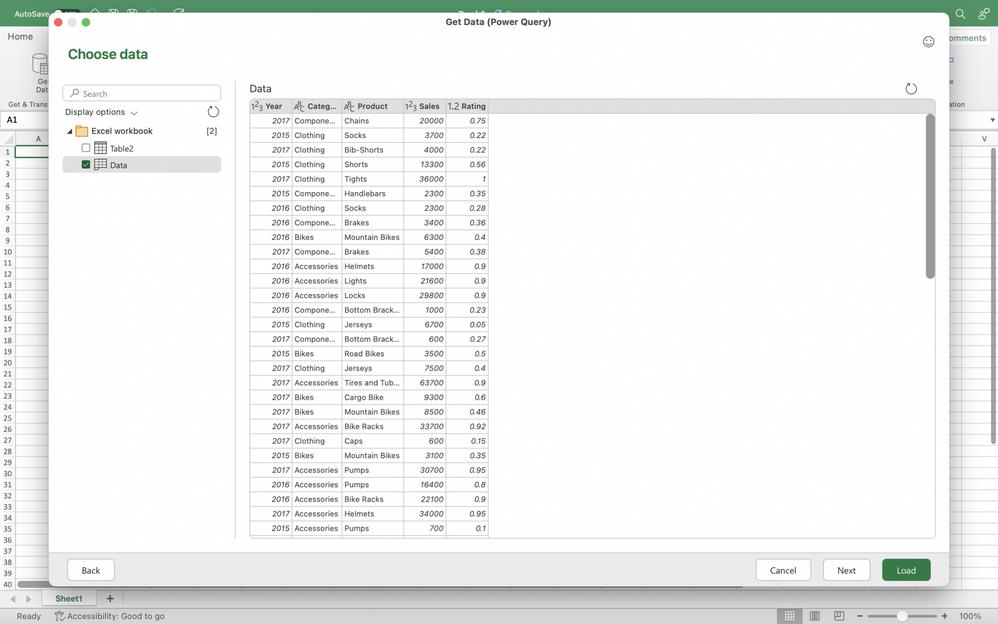
This feature is available to Beta Channel users running Version 16.61 (Build 22041701) or later.
If you have the right version of Excel for Mac and don’t have it yet, don’t fret. Typically, Microsoft release features over a period of time to ensure that things are working smoothly, including Insiders.

