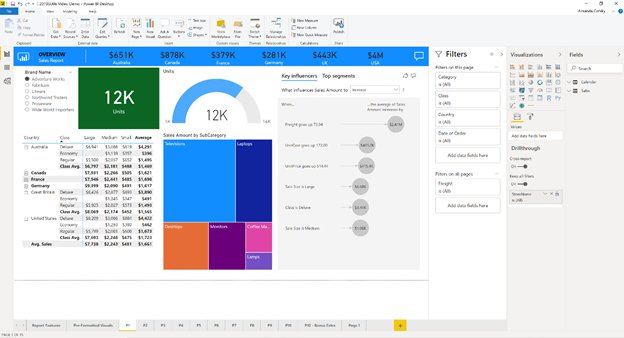September 2019 Updates for Power BI Report Server
26 September 2019
It’s not every month that this comes out, but this release is packed with many reporting features to make up for the regularity of updates. In this release, there’s the new updated pane design, the new filtering experience, and more conditional formatting options.
Here’s the complete list of the latest updates:
Reporting
- Updated pane design
- Visual level filters for slicers
- Sorting for the ‘Performance Analyzer’ pane
- Visual header ToolTips
- Table and matrix total label customisation
- Sync slicer support for hierarchy slicer
- Consistent font sizes across visuals
- Icon sets for table and matrix
- Percent support for conditional formatting by rules
- New Filter pane is now Generally Available
- Data colors support when using play axis on scatter charts
- Performance improvements when using relative date and dropdown slicers
- Grouping visuals
- Color and text classes in themes
- New default themes
Analytics
- Custom format strings
- Conditional formatting updates for formatting options:
- Conditional formatting warnings
- Drill through discoverability improvement
- New DAX expressions: REMOVEFILTERS and CONVERT
- New DAX comparison operator: ==
Data preparation
- Improvements to M Intellisense
- New Transformation: Split column by positions
- Copy to clipboard from data profiling.
As always, we'll be detailing these updates in our next (November) newsletter. Please remember we have training in Power BI which you can find out more about here. If you are not already a subscriber, why not sign up at the bottom of any SumProduct web page? And don't forget to download the latest version of Power BI Desktop here too.