Power Query Editor Updates for Excel for Mac
1 March 2023
You can now author queries from local files, SharePoint, OData and various other sources with the Power Query Editor in Excel for Mac.
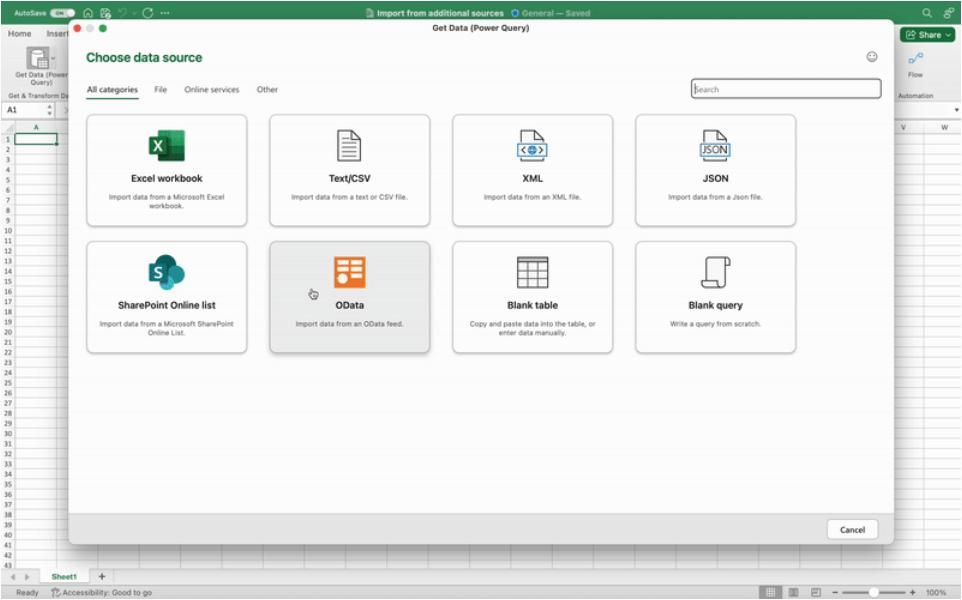
The ability to refresh data was introduced into Excel for Mac back in 2020, with the ability to import (some) data in 2021. But now, you can clean / shape the data with numerous transformations now available in Apple Land.
To access the new features, on the Data tab, click the ‘Get Data (Power Query)’ button:
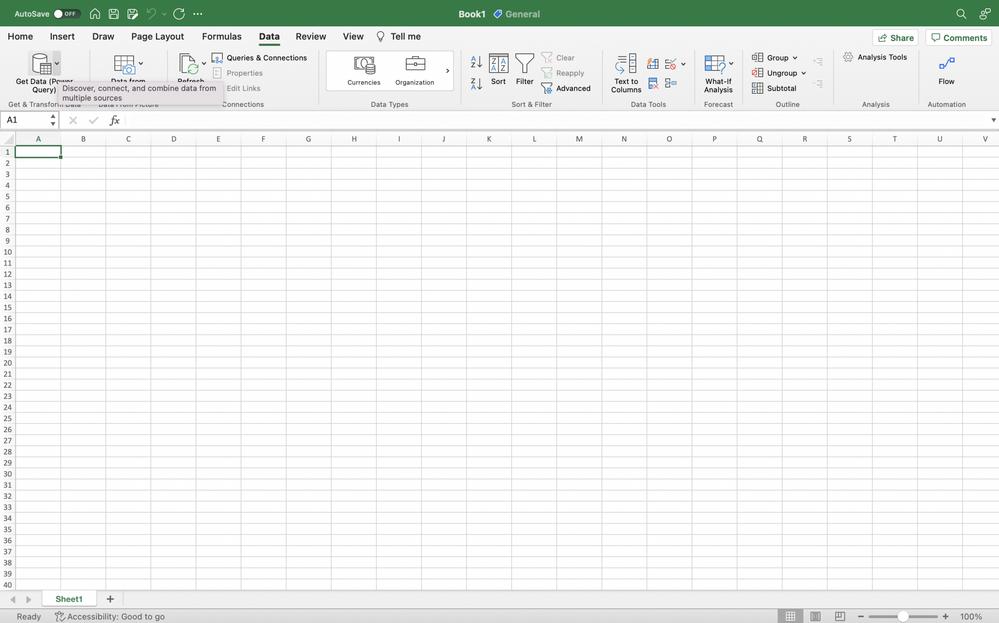
Then, click on ‘Launch Power Query Editor’ to open the Query Editor.
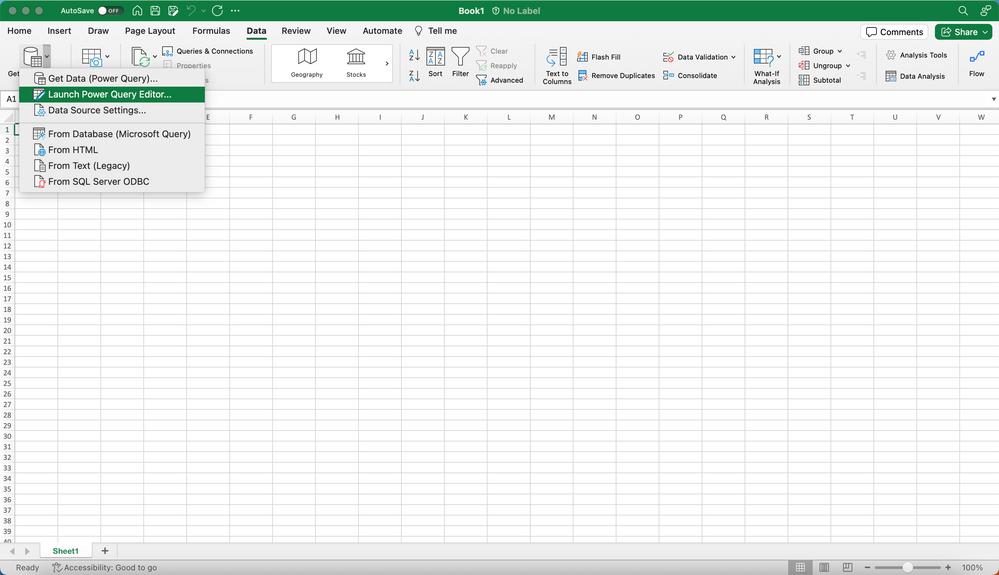
You can shape and transform your data using the Query Editor as you would in Excel for Windows. When you’re done, simply click the ‘Close & Load’ button on the Home tab.
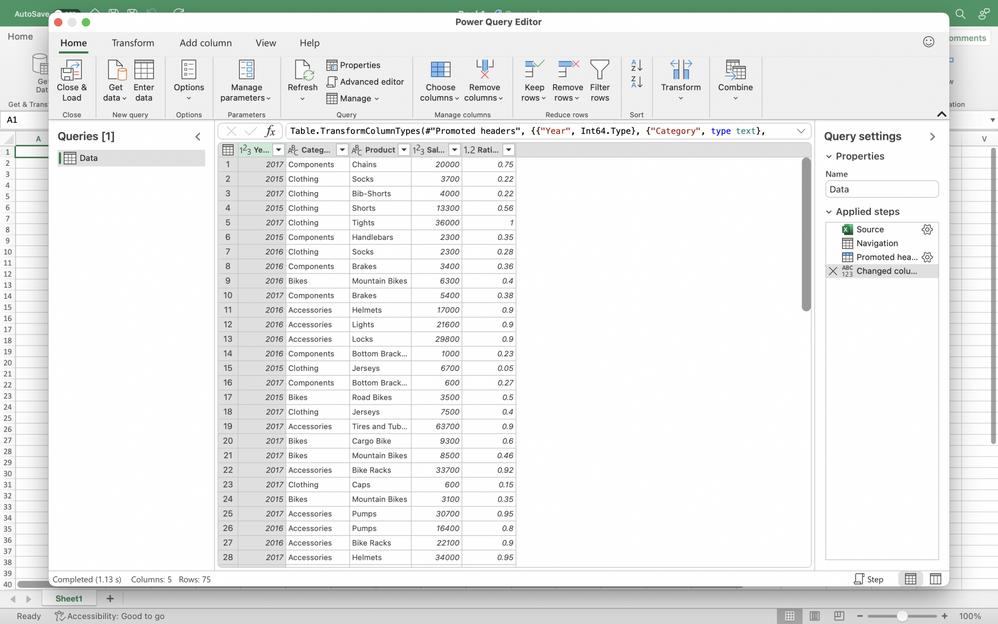
And that’s it!
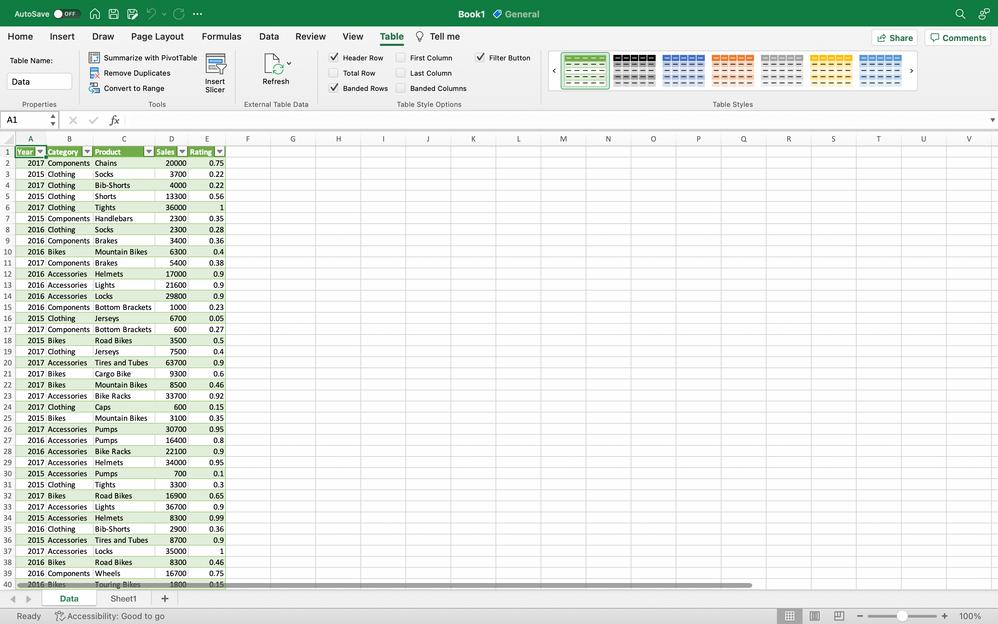
Supported data sources include Blank Query, Blank Table, CSV, JSON files, local tables and ranges, Microsoft SQL Server, OData, SharePoint, SharePoint Folders, SharePoint Lists, text, XLSX and XML.
You should note that you may also access the Query Editor from the data import flow by clicking the ‘Get Data (Power Query)’ button, choosing a data source, and clicking the ‘Transform Data’ button:
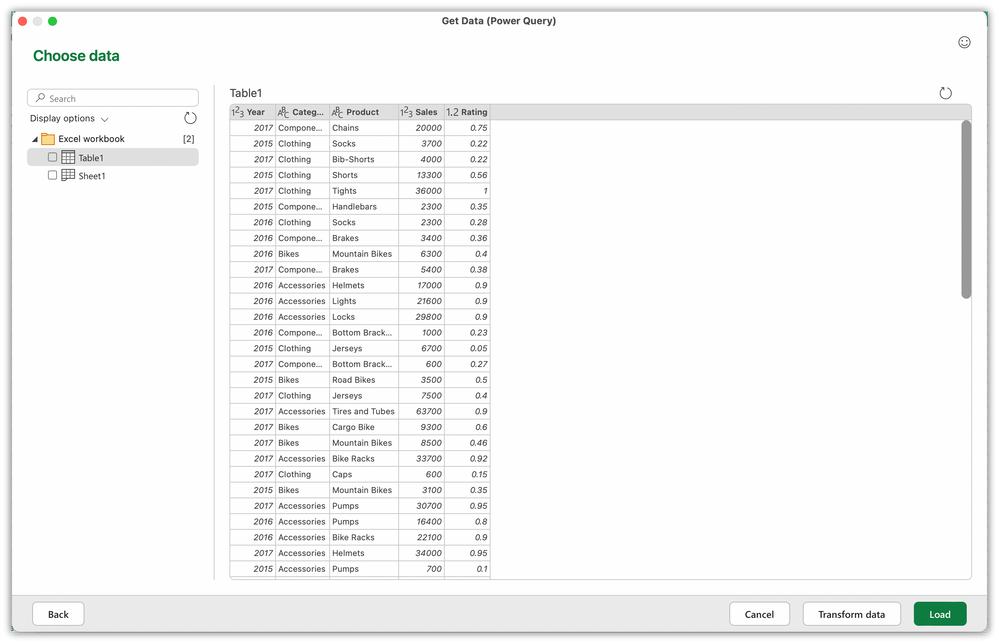
This feature is Generally Available in Excel for Microsoft 365 for Mac version 16.69 (23010700) or later.

