Office Scripts Can Now Run on Windows via a Button
17 May 2022
The end of April has brought new automation tools to Excel Desktop – sort of. Indeed, it is now possible to run Office Scripts in Excel for Windows through pressing a button within the workbook. This expands on the recently introduced Script buttons feature, meaning you can run the same button in both the browser and Windows application.
With Script buttons in Windows, Microsoft is now one step closer towards making Office Scripts an automation solution you can use to manage your workflow anytime and anywhere. Whilst you still need to use Excel on the web to create and manage your scripts, at least it’s been recognised that Excel users use a variety of platforms to complete their tasks!
To create a button in your workbook:
- From the Automate tab in Excel on the web, select a script
- Go to the More options (…) menu in either the ‘Script Details’, ‘All Scripts’ or ‘Code Editor’ pane
- Select the Add button.
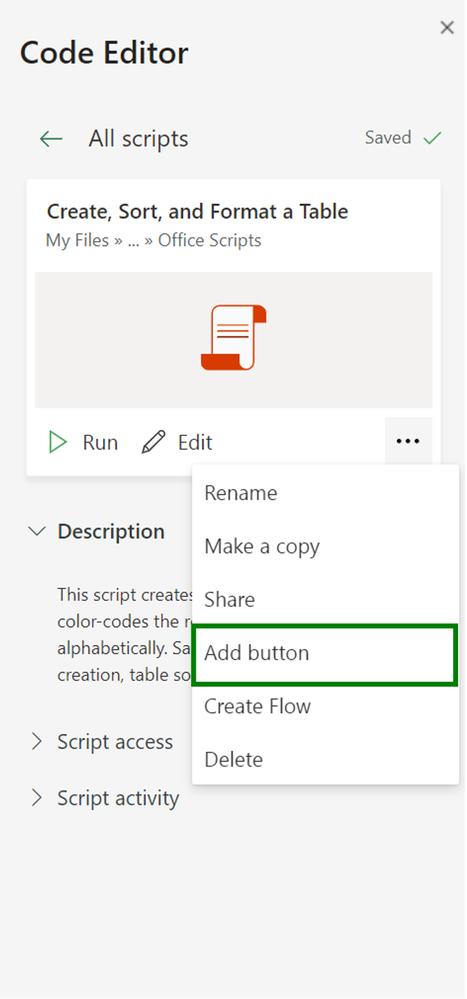
To run the button in Windows:
- open a file containing the button in Excel on Windows
- select the button in the workbook.
The button is currently available to all E3/E5 users on the Current channel.

