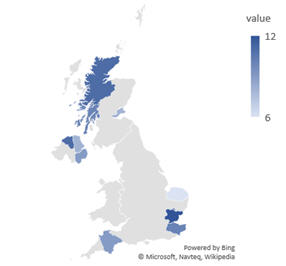November Updates for Excel 2016
20 November 2016
November sees some new and improved features for Excel 2016. You might not see them straight away - depending on what version of Excel 2016 you have though. Presently, the following feature updates are available to Office 365 subscribers only. Firstly, they will first roll out to Office Insider participants, and later to consumer and commercial Office 365 subscribers. If you have an Office 365 subscription, you still need to make sure you have the latest version of Office.
New map charts
You can create a map chart to compare values and show categories across geographical regions. This feature may be used when you have geographical regions in your data, like countries / regions, states, provinces, counties or postal codes. You can watch a quick map chart video here.
New icons available on the Insert tab
That's not all. If you find yourself needing to insert an icon that conveys a certain idea or concept, check out the Icon button on the Insert tab. You can choose a category like people, technology, or sports and then click the icon that represents the idea or concept you have in mind.
Quickly save to recent folders
Now this one we do like (and about time too)! This feature has been highly requested: Go to File > Save As > Recent, and you’ll see a list of recently accessed folders that you can save to. This will save us nearly 30 seconds a day!
Accessibility improvements
Microsoft had also have improved its support for Narrator and other assistive technology that lets you read cells, create tables, sort data and more.
To find out more about these features, check out December's Newsletter. If you are not already a subscriber, you can enrol simply at the bottom of any SumProduct webpage.