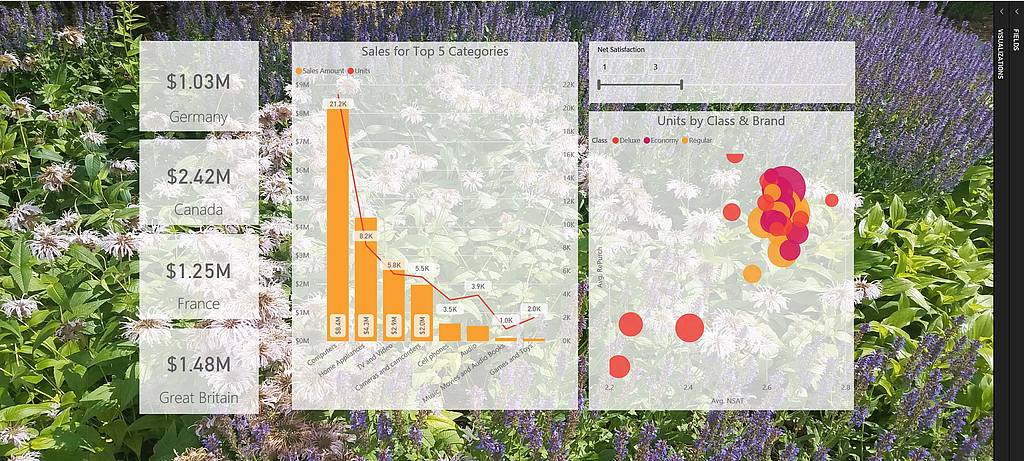July 2018 Updates for Power BI Desktop
24 July 2018
Microsoft delayed its announcements for July updates so that they may be presented first at the Microsoft Business Applications Summit. There's some cool ones this month such as composite models and the idea of a "many to many relationship" which is encapsulated in this new feature.
Now that the Summit is underway, we can reveal that the full list of updates – and there are lots of them – are as follows:
Modelling
- Composite models
Reporting
- New visual header with more flexibility and formatting
- Theming update – more visual and page control (Preview)
- Wallpaper formatting
- Tooltips for table and matrix
- Turn tooltips off for visuals
- Slicer accessibility
- Formatting pane improvements
- Stepped line support in line and combo charts
- Turn off combo chart data labels for individual series
- Sorting experience improvement
Analytics
- Distribution factor insights
Custom Visuals
- Power BI certified category
- Disabling specific organizational visual
- Visio custom visual Generally Available
- Mapbox custom visual Generally Available
- DataText Box custom visual
- China Scatter Map custom visual
Data Connectivity
- IBM DB2 DirectQuery connector (Preview)
- Improvements to Web By Example connector
- Support for importing multiple custom tables
- Automatic completions for specifying sample values
- Exposure of attribute selectors in Web.BrowserContents function
- SAP HANA – Default values for variables in Variable Input experience.
As always, we'll be detailing these updates in our next (August) newsletter. Please remember we have training in Power BI which you can find out more about here. If you are not already a subscriber, why not sign up at the bottom of any SumProduct web page? And don't forget to download the latest version of Power BI Desktop here too.