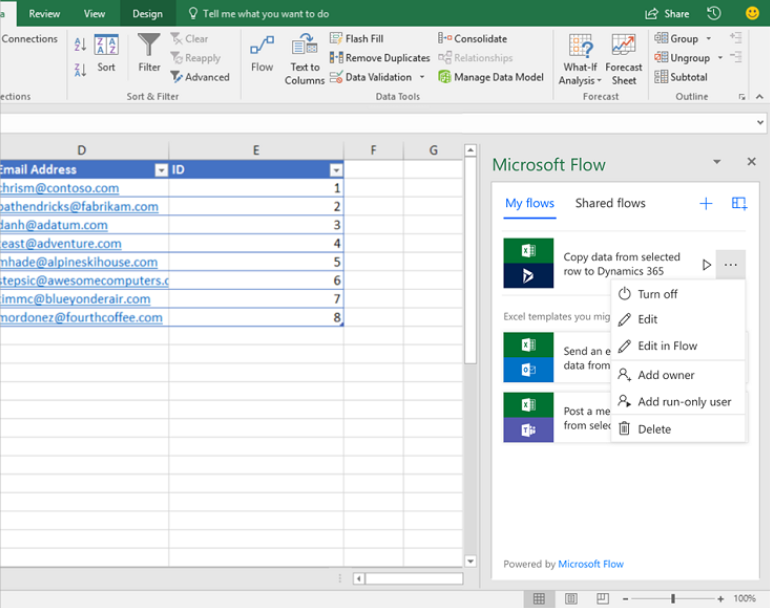Excel Goes with the Flow
14 May 2018
Microsoft Flow is a Cloud-based software tool that allows employees to create and automate workflows across multiple applications and services without the need for developer help. Automated workflows are called flows. To create a flow, you simply specify what action should take place when a specific event occurs.
The most common use of Flow is to trigger notifications. For example, when a new file is added to Dropbox or OneDrive, an automated workflow can instantly post a copy of the file to SharePoint. Flows can also be used to collect data. For instance, if the user wants to see what people are saying about a particular brand, he or she can create a trigger that will capture new tweets that mention the brand and put a copy of each tweet in a SQL database for sentiment mining.
Once a flow is built, it can be managed on the desktop or through an app on a mobile device. Flow integrates with various Microsoft services, including PowerApps, Dynamics 365 and Office 365. In particular, it has now been integrated with Excel.
With this integration, users may create, manage, and most importantly run automated workflows on Excel tabular data. Via Flow, users will be able to send data from their spreadsheets hosted in SharePoint and OneDrive for Business to a wide range of services such as Teams, Dynamics 365, Visual Studio Online, Twitter, etc. The integration will first be shipped as an add-in in the Office Store and will become an in-the-box component later this year.