New Features for Excel April 2023
28 April 2023
This month, in Excel for web, the Chart Task Pane is now generally available, along with hyperlinks in Comments, and performance improvements related to conditional formatting – these performance improvements are also available in Excel for Windows and Mac. For Insiders, the Quick Access Toolbar is now shown by default in Excel for Windows.
You can check out the whole list here:
Excel for the web
- ‘Chart Task’ Pane
- Hyperlink in Comments
- Speed up filtering when cells contain unique or duplicate Conditional Formatting rules
- Reducing unwanted fragmenting of Conditional Formatting rules
Excel for Windows
- Quick Access Toolbar (Insiders)
- Reducing unwanted fragmenting of Conditional Formatting rules (Current Channel)
Excel for Mac
- Reducing unwanted fragmenting of Conditional Formatting rules.
Let’s plough through. They are quite brief this month!
‘Chart Task’ Pane
In Excel for the Web, the ‘Chart Task’ pane now supports data editing such as modifying the chart's data range, removing a series or choosing which axis to plot your data on. You can find these options in the new Data tab alongside the existing Format tab. This feature is currently rolling out to Production.
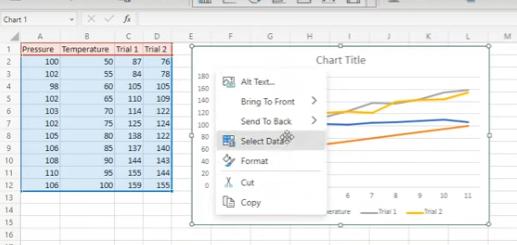
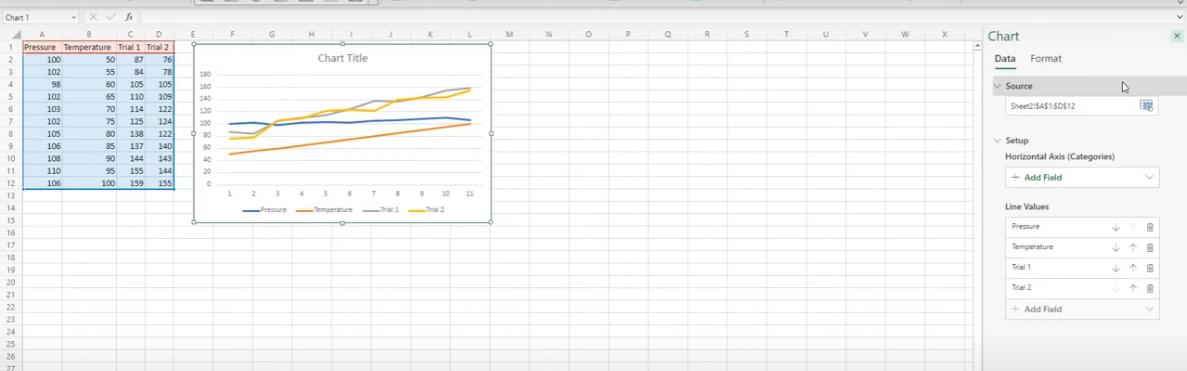
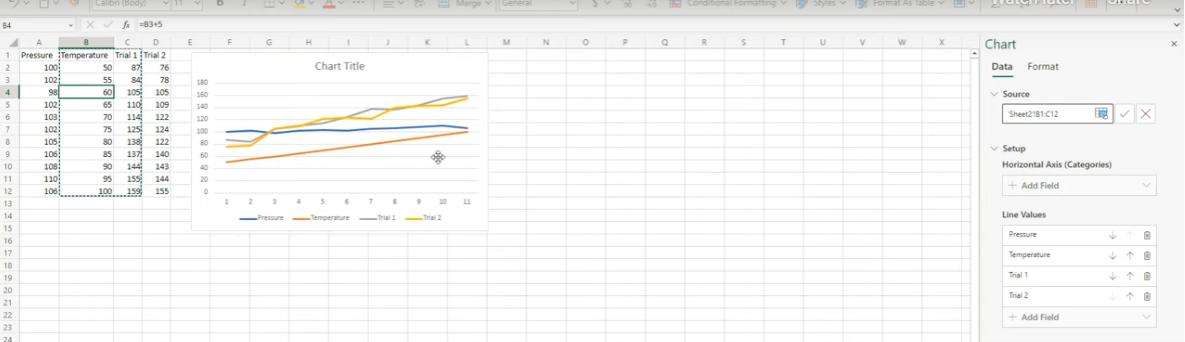
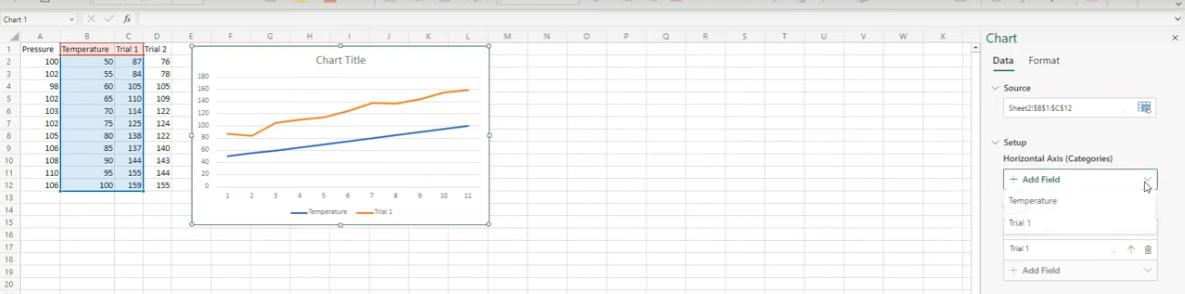
Hyperlink in Comments
Also in Excel for the Web, you can add hyperlinks in Comments to reference a source like a spreadsheet, document or webpage in conversation with others collaborating with you.
Speed up filtering when cells contain unique or duplicate Conditional Formatting rules
Excel for the Web has sped up filtering when cells contain unique or duplicate Conditional Formatting rules. This has been achieved by optimising the underlying comparison algorithm.
Reducing unwanted fragmenting of Conditional Formatting rules
For Excel for the Web, the Current Channel of Excel for Windows and for Excel for Mac, when a workbook is opened this feature will merge those fragmented Conditional Formatting rules that are identical, within a contiguous range of cells, and with unchanged priority ordering. It excludes rules whose evaluation relies on a selection range like ‘Above average’ or ‘Below average’, Unique or Duplicate, Gradients, etc., and rules in PivotTables.
Quick Access Toolbar
Finally, for the Insiders Channel of Excel for Windows, with this latest update, the Quick Access Toolbar (QAT) is now shown by default and includes the Undo, Redo and Save commands, and the AutoSave has found its rightful place back on the title bar. You can quickly customise the QAT to keep only the commands you need.
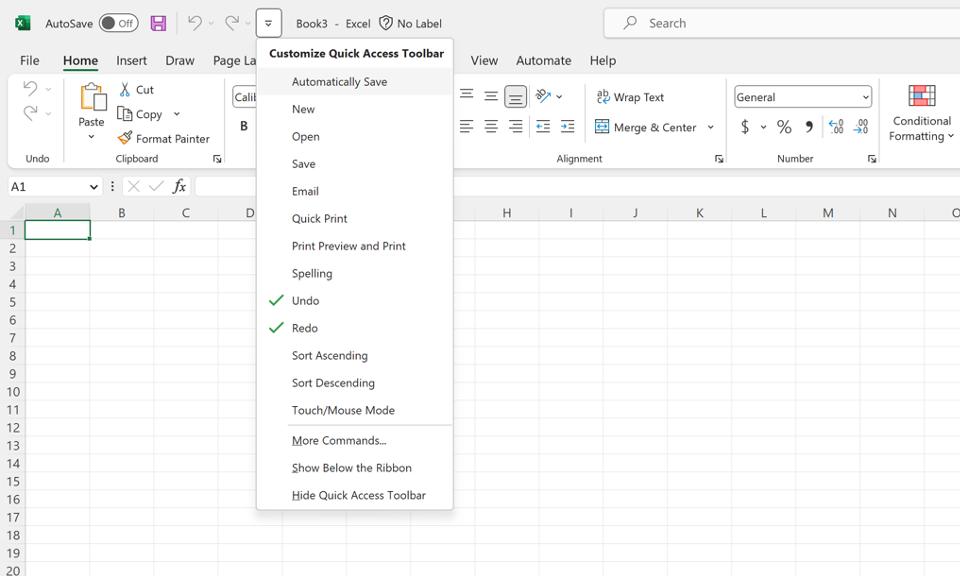
There are two different scenarios based upon your current experience:
1. If your QAT is currently hidden, the QAT will be made visible above the Ribbon with the AutoSave, Save, Undo and Redo commands. You may customise this by right-clicking the QAT and selecting ‘Customize’
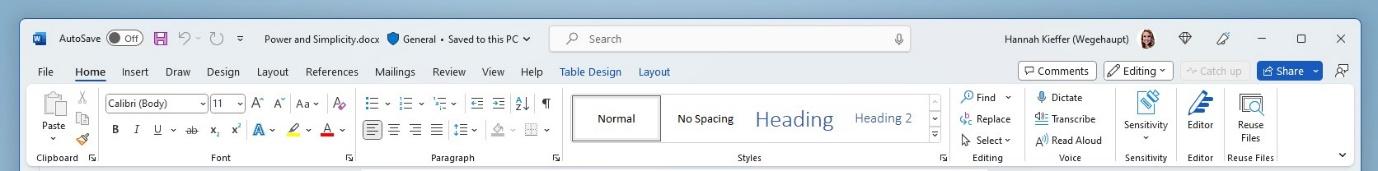
2. If your QAT is currently visible, the AutoSave, Save, Undo and Redo commands will be added to its left side. Custom commands and QAT location will be preserved. You can customise it by right-clicking the QAT and selecting Customize
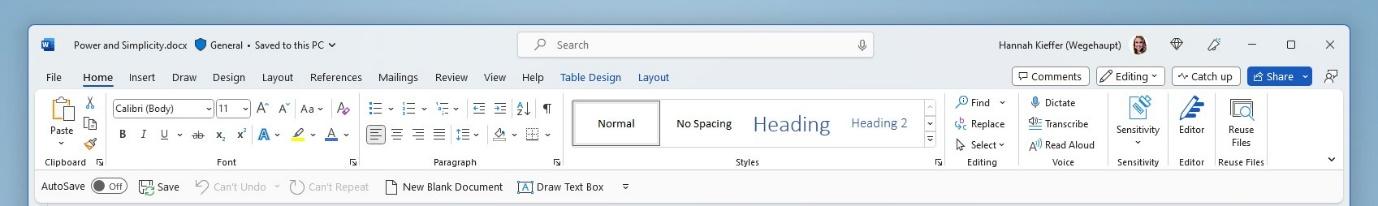
To add or remove commands, click the ‘More commands’ down arrow on the right side of the QAT, and then select ‘Customize’.
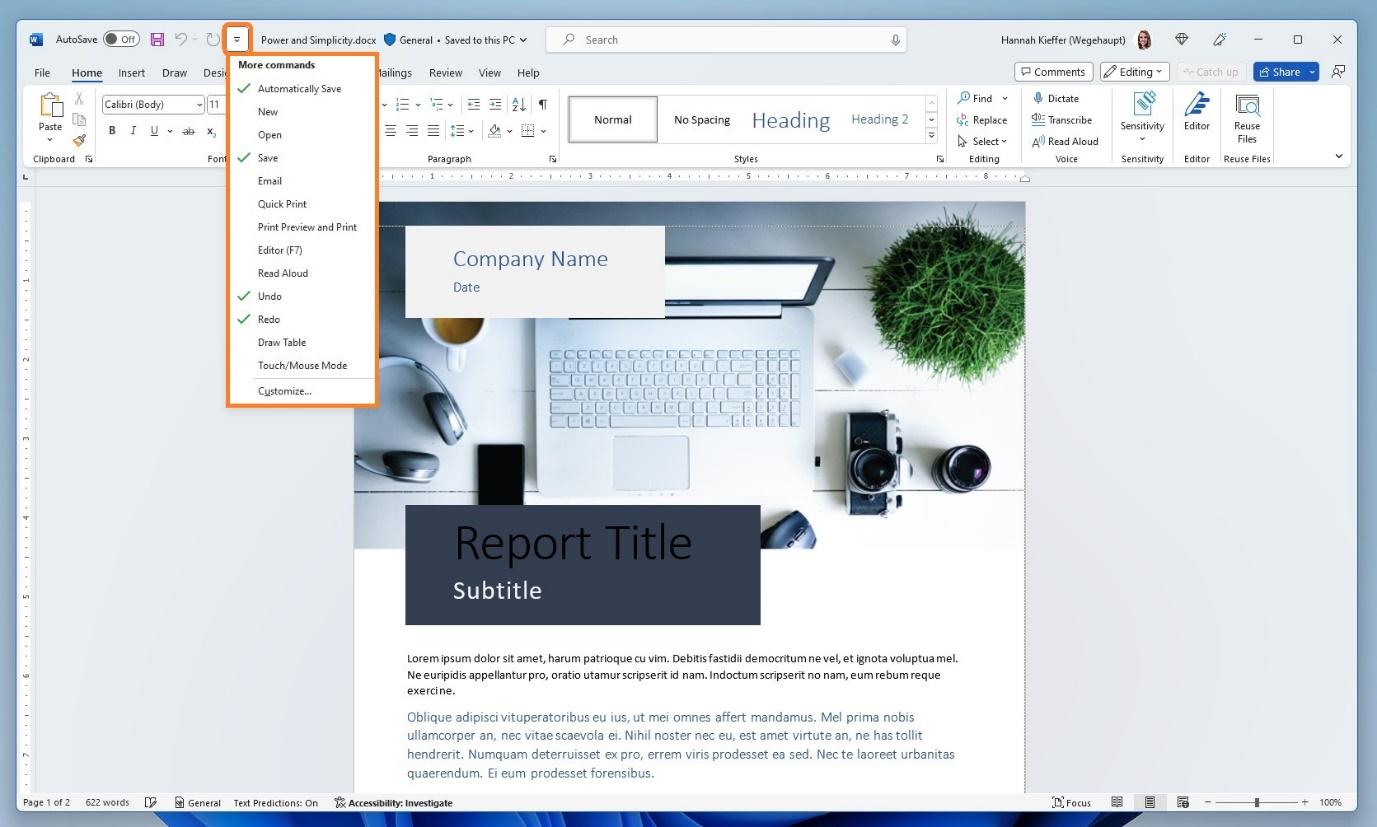
This feature is available to Insiders running Version 2305 (Build 16403.20000) or later.
As always, we'll be detailing these updates in our May newsletter. Please remember we have virtual / online training in Excel which you can find out more about here. If you are not already a subscriber, why not sign up at the bottom of any SumProduct web page?

