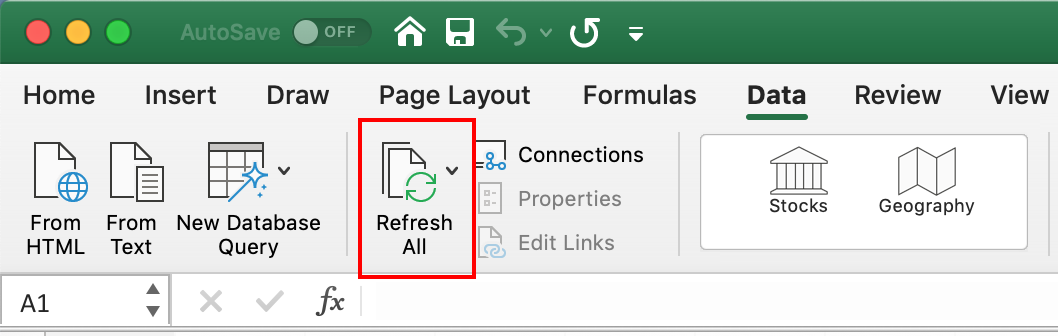Limited Refresh Now Available in Mac Excel Power Query
3 June 2019
It’s not there yet – but it’s starting! Excel for Mac is taking its first steps into Power Query Land (who said this was Never Never Land?).
Up until now, Power Query has not been supported in Excel for Mac, but the tide is turning. Starting with anyone with Office Insiders Fast in Excel for Mac version 16.26 (19052200) or later, the journey starts now.
As of this release, end users may refresh Power Query queries on a Mac – albeit for CSV, JSON, Text, XLSX and XML files only. It may only be baby steps – but it’s a significant start.
To see how it might work for you, refresh your workbook queries as you would do normally (either using Data -> Refresh All or VBA). The refresh will now work for the file types stipulated above. You might need to update the file path so that it works. In this instance, click Data -> Connections -> select the connection that failed to refresh -> Change File Path to update.
Alternatively, you could use a PC (bang goes our Apple freebies).