Introducing Excel Labs
18 April 2023
Excel Labs is an add-in that allows the folks at Redmond to release experimental ideas for you to try, and to provide them with feedback that helps Excel evolve. What is known as “The Microsoft Garage” is Microsoft’s official outlet for experimental projects across the company so that teams may receive early feedback from customers and better determine product market fit. With Excel Labs, in alignment with the Garage’s mission, you should expect to find very early-stage ideas that Microsoft is thinking about and wanting to evaluate with their customers. It should be noted that whilst some of these ideas may never make it to the Excel product, it’s believed that having this avenue to get feedback is crucial for creating new features that transform what’s possible in Excel.
The first two experimental ideas to be released as part of Excel Labs are:
- Advanced formula environment: this advanced editor for complex formulae was previously released as a separate Garage project, the Advanced Formula Environment add-in. However, the AFE is now being upgraded and rolling all of its functionality into Excel Labs, so you won’t need multiple add-ins installed
- LABS.GENERATIVEAI custom function: as you may have noticed last month with the announcement of Microsoft 365 Copilot, Microsoft sees so much potential in the power of generative AI. Therefore, with this experimental add-in, you can test the benefits of generative AI directly from the Excel grid using the LABS.GENERATIVEAI custom function. This function allows you to send prompts from the Excel grid to a generative AI model and then return the results from the model back to your worksheet. It should be noted that this is not part of M365 Copilot, but rather a place for you to play and experiment with generative AI today within the Garage framework.
To get started, simply install the Excel Labs add-in through the Office Store. If you don’t see the add-in when you type ‘Excel Labs’ into the Office Store search box, your version of Office may not meet the minimum system requirements.
After the add-in is installed or updated, select the ‘Excel Labs’ button in the Home tab. This will open the Excel Lab’s feature gallery page where you can choose which feature you want to use. To get back to the feature gallery at any time, select the overflow menu in the navigation bar.
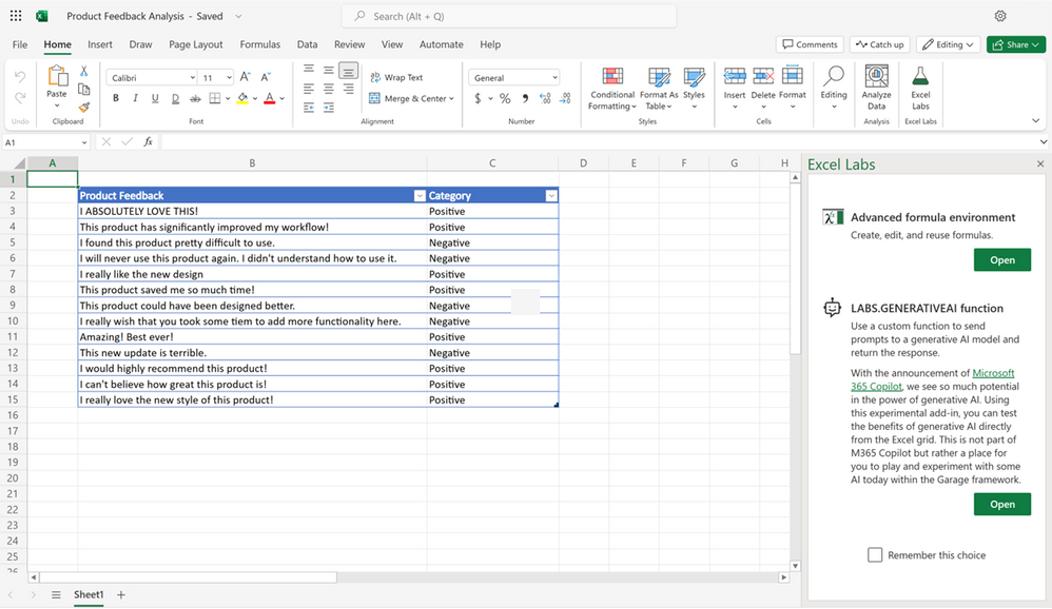
We’ll be talking more about how to use these features in May’s newsletter – make sure you subscribe today!

