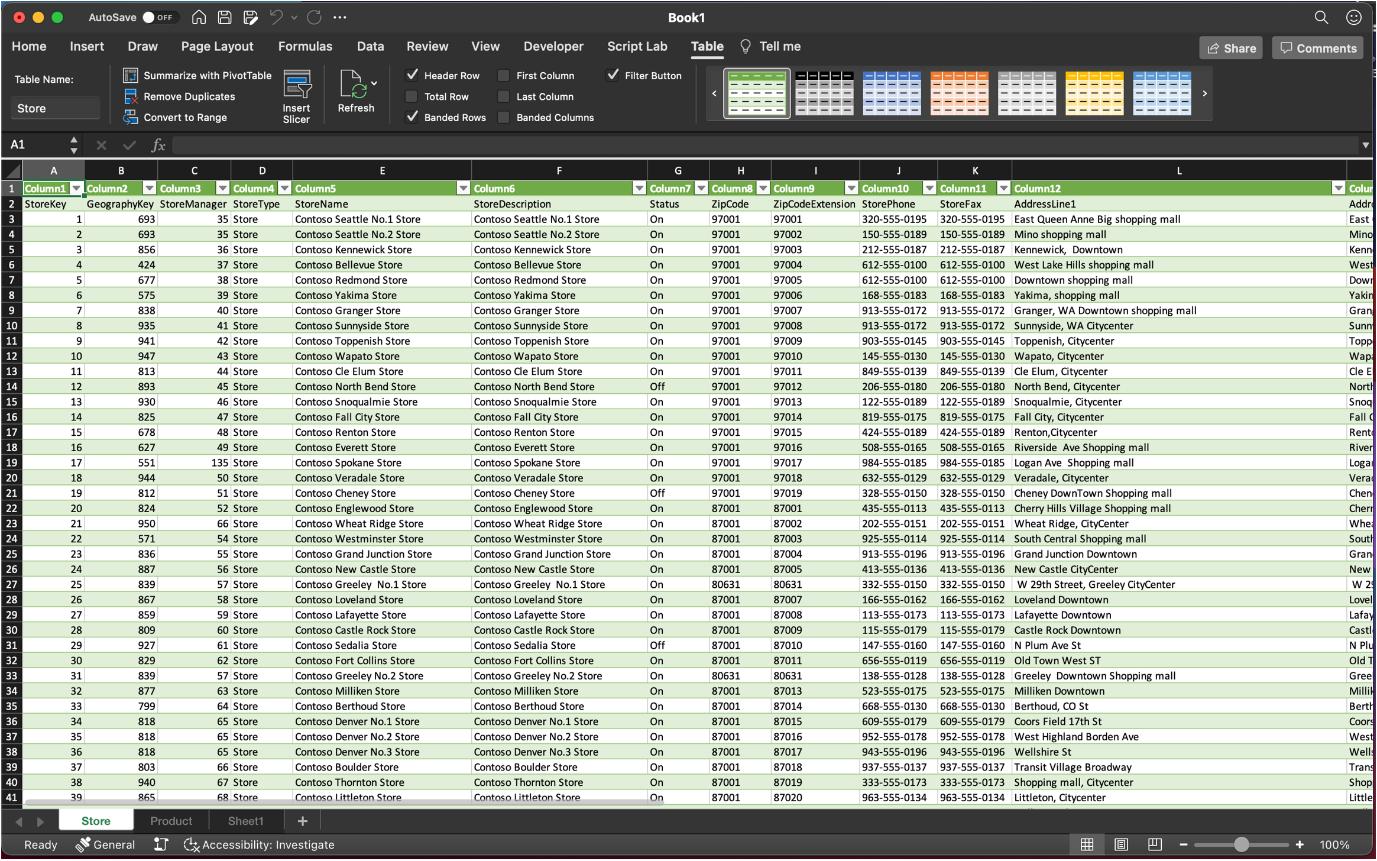Import Data from Local Files using Power Query in Excel for Mac
20 May 2021
We are pleased to hear that there is new update to Power Query (PQ) in Excel for Mac – the ability to import data from local files, coming on the back of being able to refresh data from, er, about this time, last year. Tempus fugit indeed!
Now you can import data from local files including Excel workbooks, text and CSV files. This new functionality is available to Beta channel users running version 16.50?(build 21050400) or later.
- To import data from local Excel workbooks, text or CSV files (note: it’s not everything yet):
- click Get Data (Power Query) on the Data tab
- select Excel workbook or Text/CSV in the Choose data source dialog box
- click Browse to select the local file
- select the data you want to import and click the Load button.
In detail:
- On the Data tab, click the Get Data (Power Query)?button on the Ribbon
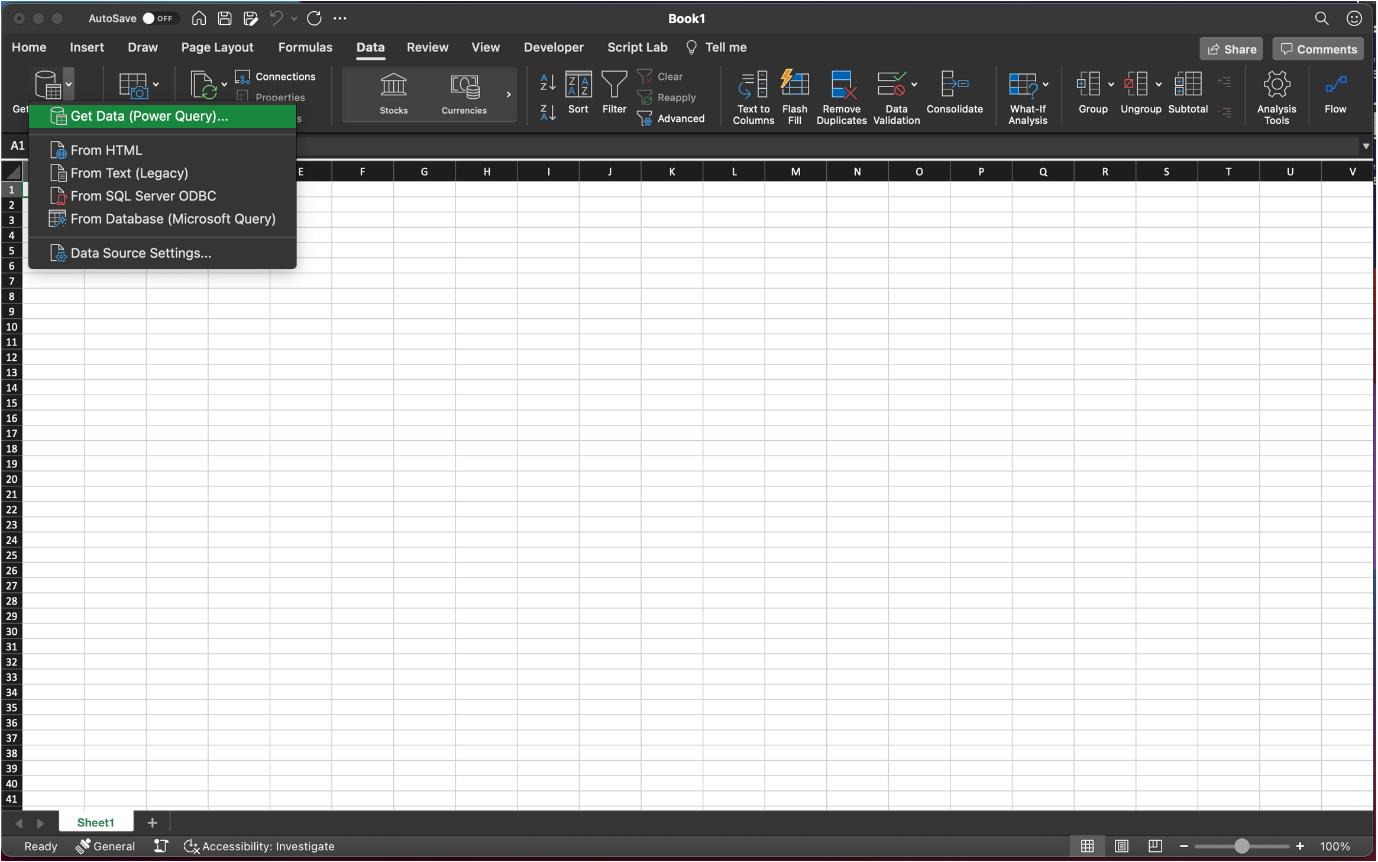
- In the ‘Choose data source’ dialog box, select?’Excel workbook’?or?’Text/CSV’
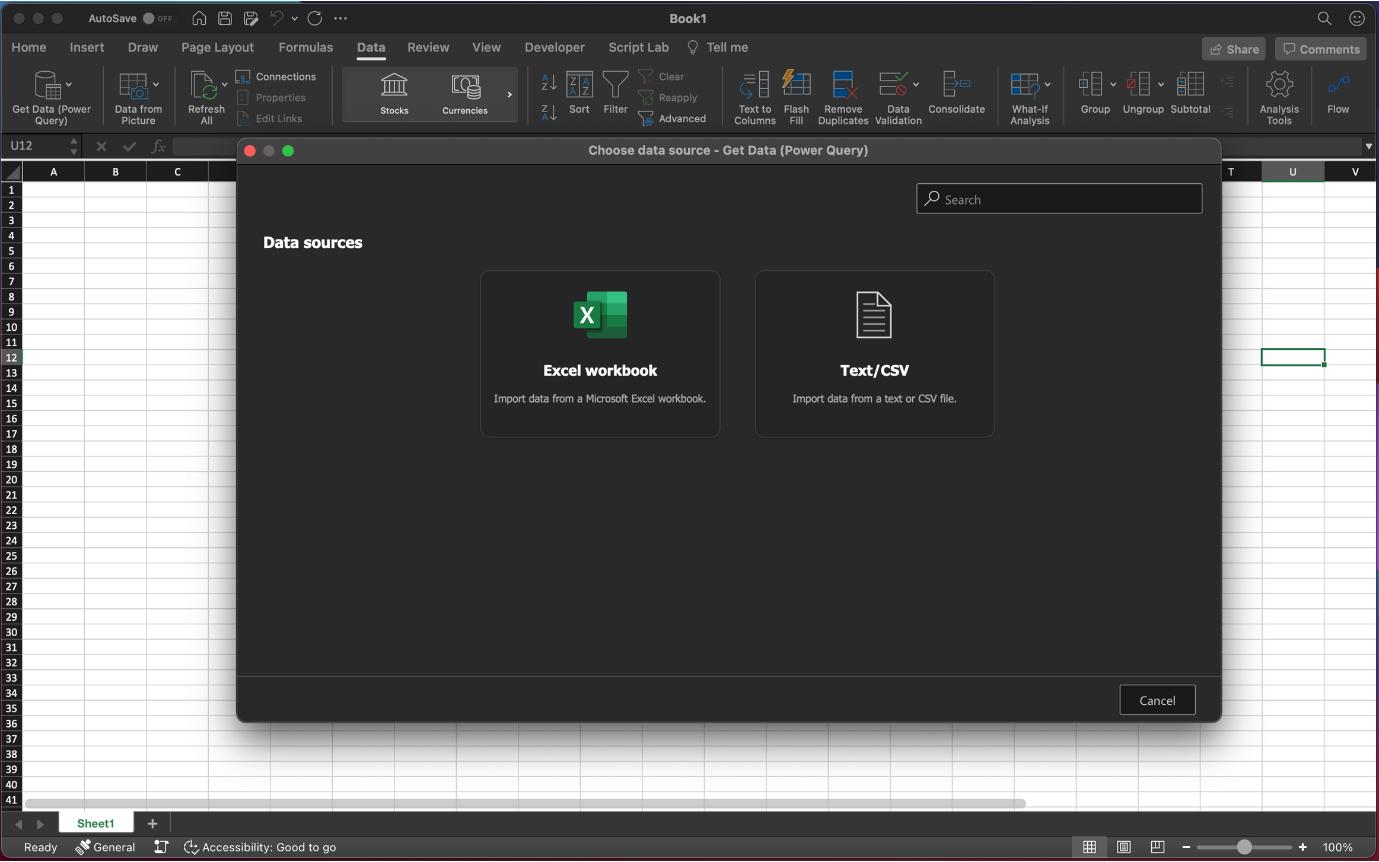
- Click ‘Browse’ to select the local file and to connect to the data source
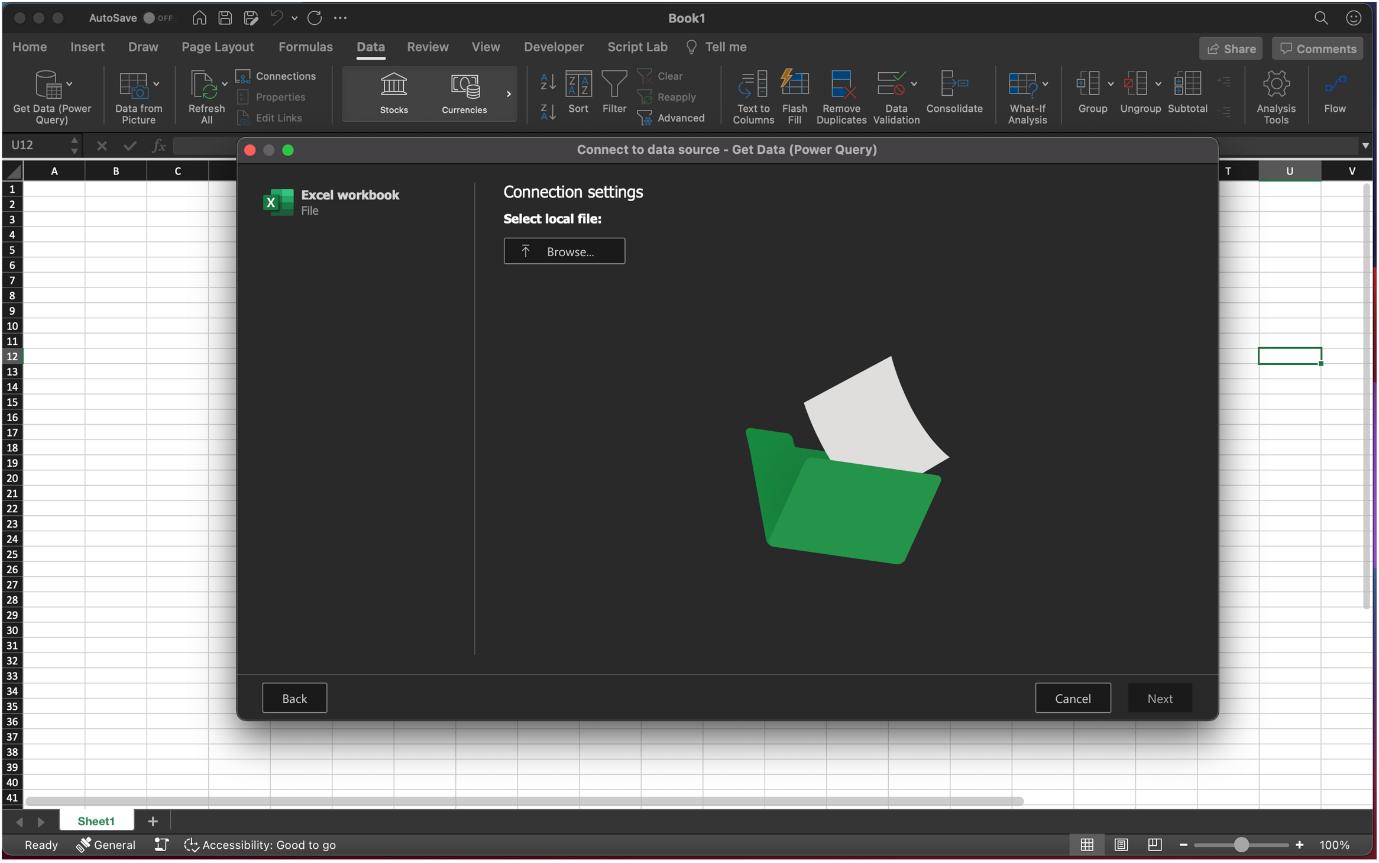
- After you select the local file you want, review its details, and then click the ‘Next’ button
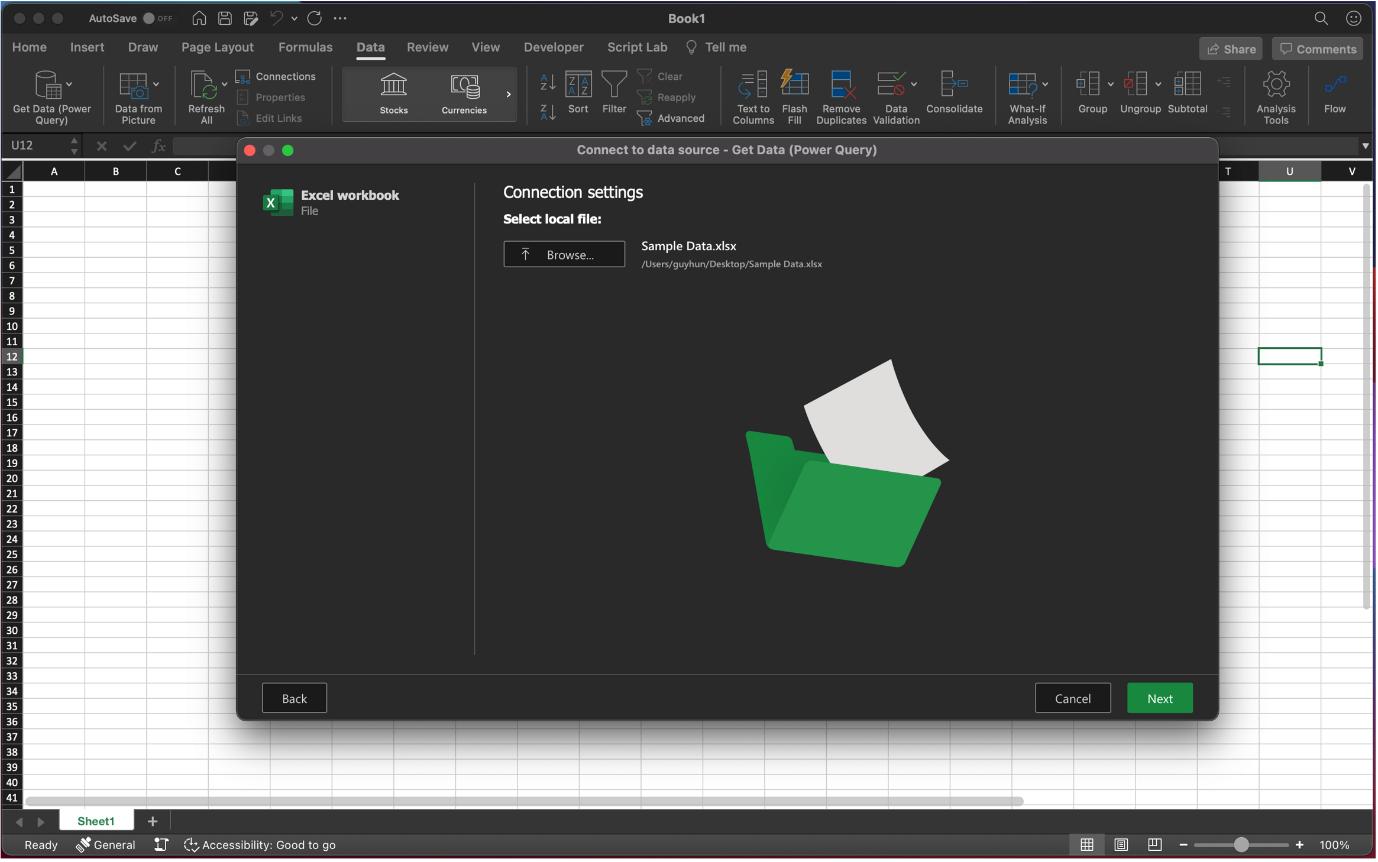
- Select the data you would like to import, and then click the ‘Load’ button
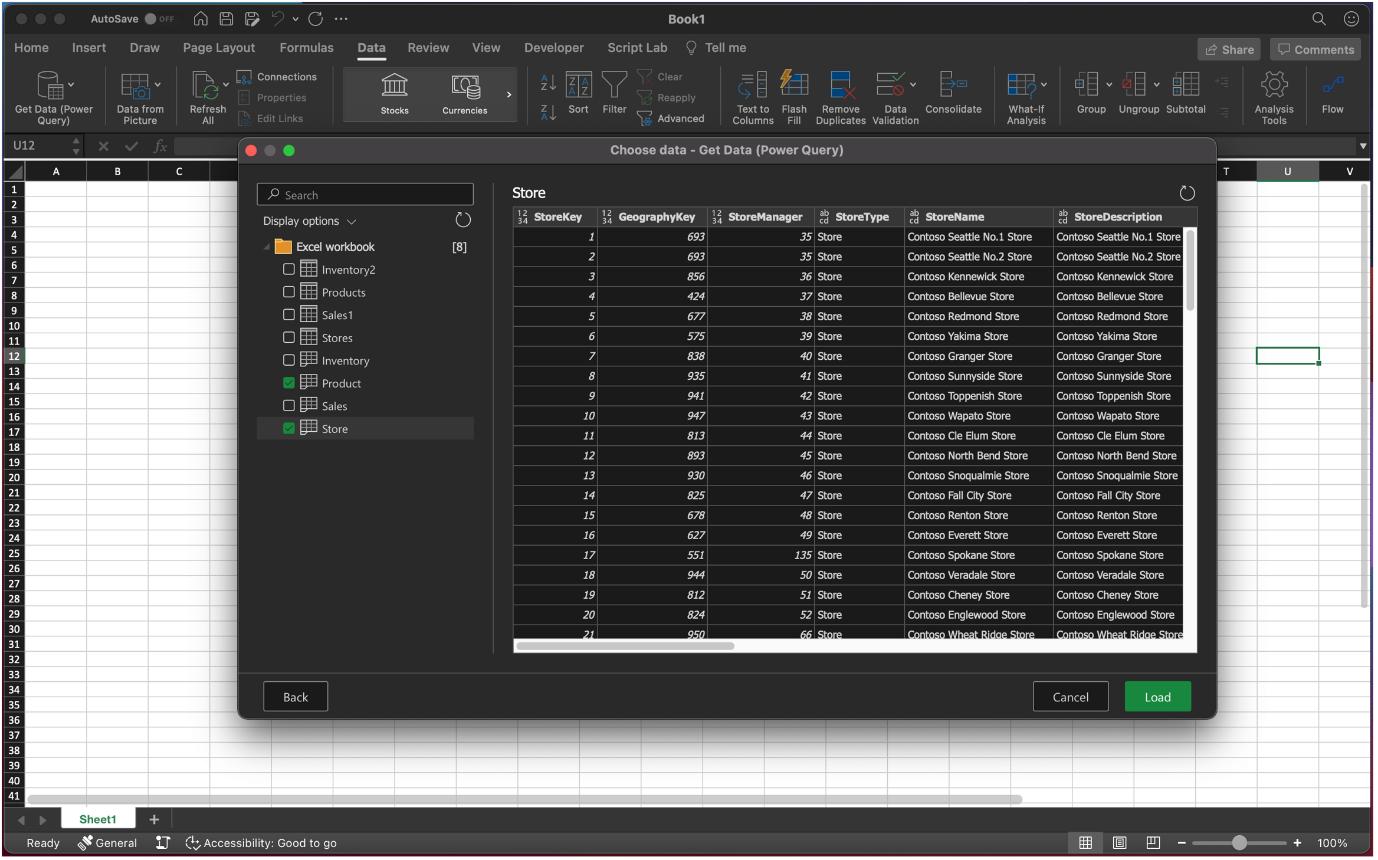
- The newly imported data appears in a new sheet.