Feature Updates for Sheet View
23 November 2021
If you have ever collaborated with someone else in a workbook and suddenly notice that the data table you’re looking at has changed drastically, this often happens because someone has filtered or sorted the table while you were looking at the data. Microsoft accepts that while people want to work together in a file, it doesn’t necessarily mean everyone has the same task at hand. To provide users with the freedom to collaborate as they want, they have previously developed Sheet View. With Sheet View, you can create customised views in an Excel workbook to freely sort and filter without being impacted by others. That has been around for a while, but now there have been some recent improvements made to Sheet View.
One of the top requests for Excel for the Web was to support hiding rows and columns in a Sheet View, as well as expanding and collapsing grouped rows and columns. These actions are now supported while working in a Sheet View across all platforms.
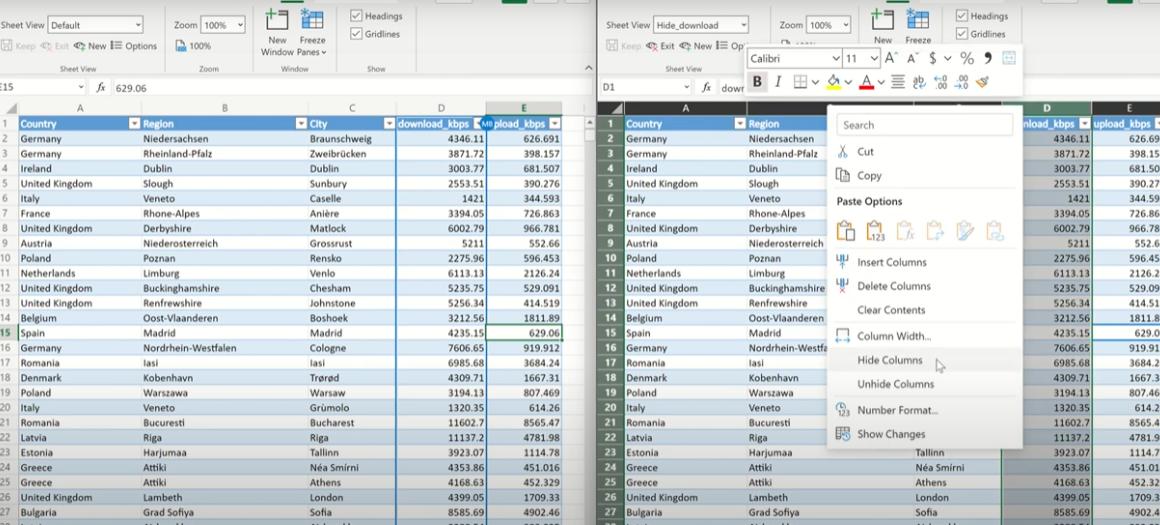
Furthermore, with people working from anywhere and on different devices, Sheet View is now also supported on iOS, iPad and Android.
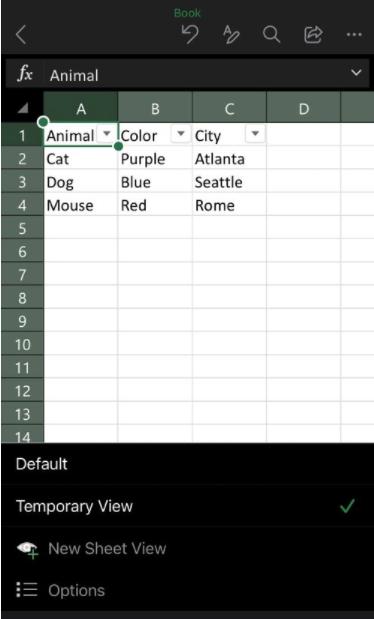
Hiding rows and columns in Sheet View is supported on Excel desktop builds greater than or equal to 16.0.14005.10000, July semi-annual build, and June MEC build. Sheet View iOS mobile and Android are available in 100% production as at the time of writing.

