Excel Online Update
15 April 2014
Microsoft has been busy updating the Excel Online experience as they try to convince spreadsheet diehards that the future lines on the web. The company has acknowledged that early adopters have found the experience rather limiting but they have been working hard incorporating several major updates.
To try to encourage Excel users, Microsoft has prioritised Excel Online’s list of features and functionalities based on customer feedback and market research so that many missing links can now be accessed whether you use it via OneDrive (previously SkyDrive) or Office 365.
One major issue has been that for the uninitiated it has been difficult to find Excel Online (and for that matter, all of Office Online). Until recently, would-be users had to navigate to OneDrive or Office 365, log in and then create a file in a bespoke folder to be specified. Microsoft has listened to the negative feedback: now, you can just go to http://office.com and click the type of document you want to create.
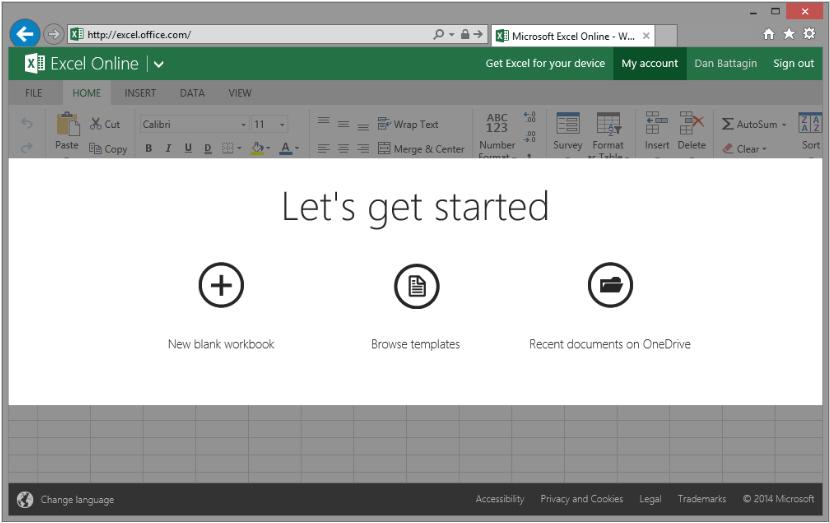
Once there, it wasn’t necessarily straightforward either. Those hard-headed enough to find Excel Online then came face to face with the fledgling product’s limitations. It’s getting better though. Indeed, Microsoft has just announced the following improvements:
- Whilst there is still no support for Visual Basic for Applications (VBA), files containing VBA can now be edited without corrupting the code contained therein. It still won’t work, but you can have one Excel file now on the desktop or the browser without worrying about keeping its macro integrity intact
- It is now easier to hide / unhide rows and / or columns
- You can now insert, edit and delete comments
- Excel Online now features a customisable Status Bar where the aggregate of highlighted data (e.g. SUM, MIN, MAX, COUNT) can be detailed
- You can use the in-app feature search Tell Me, which allows you to ask Excel how to do something, resulting in providing the relevant commands in a simple drop-down list so you can perform your action right away
- The ability to now use GoTo (CTRL + G), viz
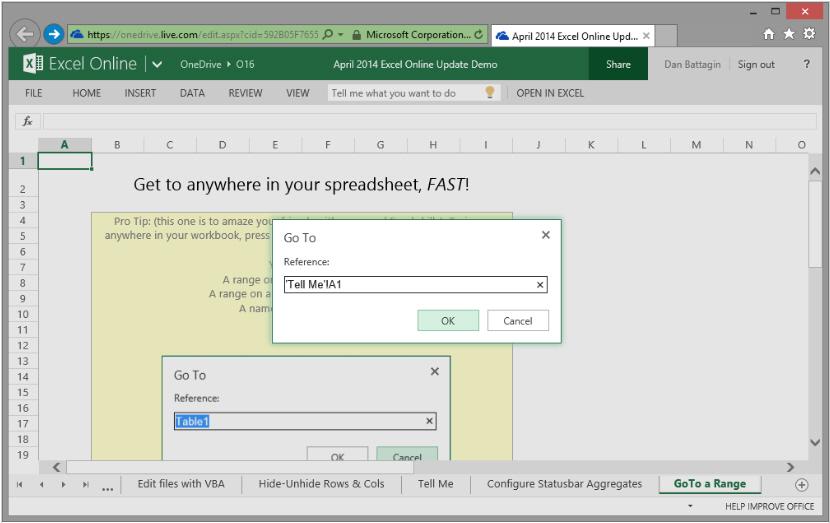
These changes will roll out worldwide over the next few days; visit Office.com to get started and download sample workbooks and feel free to drop your friendly SumProduct consultant a line should you have any queries.

