Excel Live in Public Preview Soon
3 August 2022
Given how many of us work remotely some or all of the time, collaboration online is becoming more and more important. Last year, Microsoft introduced PowerPoint Live, which assisted presenting in Microsoft Teams. This year, at the recent Microsoft Build 2022, Live Share was introduced into Public Preview, which provides developers with the opportunity to take third-party apps beyond passive screen sharing and enables participants to jointly watch, edit and create in Teams.
Until now, sharing spreadsheets within a Teams meeting has been a case of “one person presents, the rest watch”. Now, it’s possible to collaborate. Microsoft has announced an enhanced collaboration solution for working on Microsoft Excel workbooks, called Excel Live, to allow your colleagues and you to collaborate in real time within your Teams meetings.
To use it, simply click the Share tray in Teams and scroll down to ‘Excel Live’, where you’ll see a list of your recent Excel workbooks.
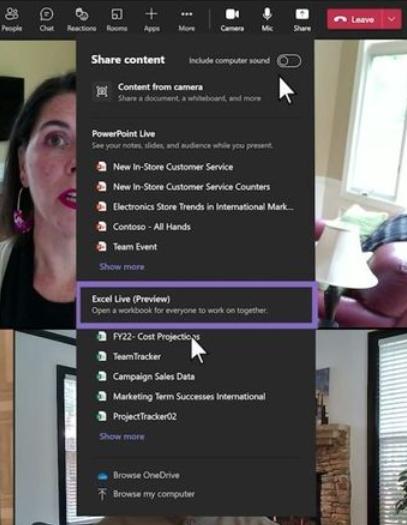
Then, select the workbook you want to share. You’ll be asked to share access to the file with meeting participants. Choose Share.
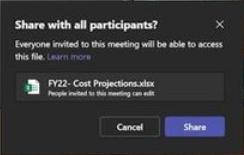
After sharing access, everyone in the meeting can now edit the Excel file directly from the meeting screen in Teams.
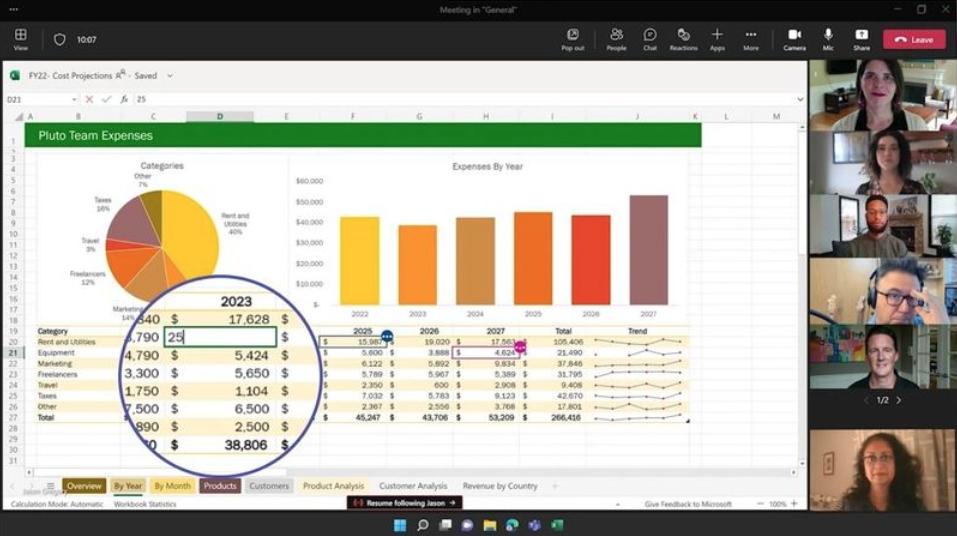
The Teams meeting window now becomes a canvas for all participants to work together. Participants can follow the presenter, interact and edit the workbook, without ever leaving the meeting screen. You don’t even need to have Excel running on their device.
This may also be accessed from within Excel for the web. For example, if you have a workbook open that you want to share in a Teams meeting, just click Share, then Work together in Teams.
You may want to look at the data your way, while working together, so Excel Live supports Sheet Views, which allows everyone co-editing the workbook to create customised views to sort or filter information however needed (without disrupting anyone else’s view). The workbook loads for each participant at the optimized zoom level with flexibility to adjust zoom based on their preferences. You’ll be able to set permissions or use ‘Show changes’ to double-check the edits that were made during a call.
Excel Live will be available in Public Preview at the end of August.
If you are unsure of how to get such a Preview:
- IT administrators need to set an update policy that turns on Show preview features
- users then choose to join the Public Preview individually.

