Coming Soon: Power BI Datasets in Excel
8 May 2020
Earlier this week it was announced that Microsoft is introducing two new ways to access Power BI data from within Excel:
- Excel Data Types
- through PivotTables connected directly to Power BI.
It’s been a common gripe amongst users for quite some time as to how to get Power BI datasets (back) into Excel. Analyze in Excel may be one way, but now with the click of a button, users may now discover Power BI datasets without having to go via Power BI. By using Power BI certified and promoted dataset capabilities, users now have easier access to relevant and refreshable data.
Using Data Types, you can quickly find details from featured tables in Power BI datasets within Excel’s data types gallery. Data Types gives you the flexibility to organise information in any way you want within the Excel grid. This allows you to use formulae, build reports and analyse your data in the good ol’ fashioned spreadsheet way.
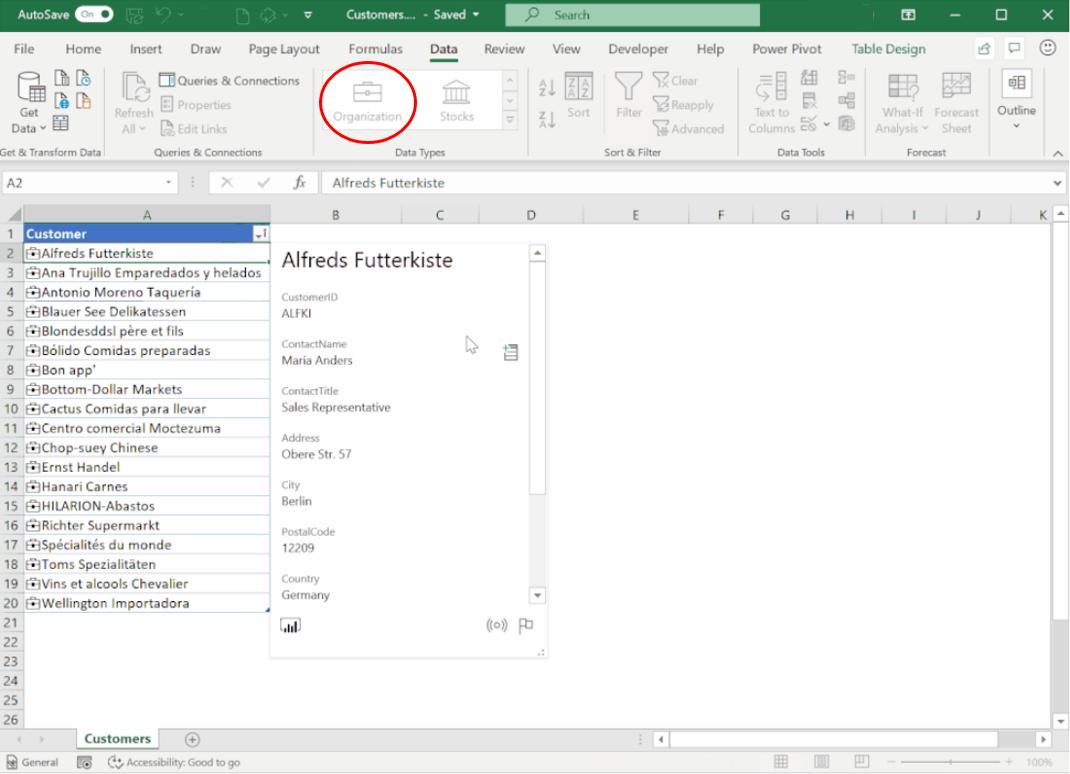
You may also analyse Power BI datasets in Excel using PivotTables:
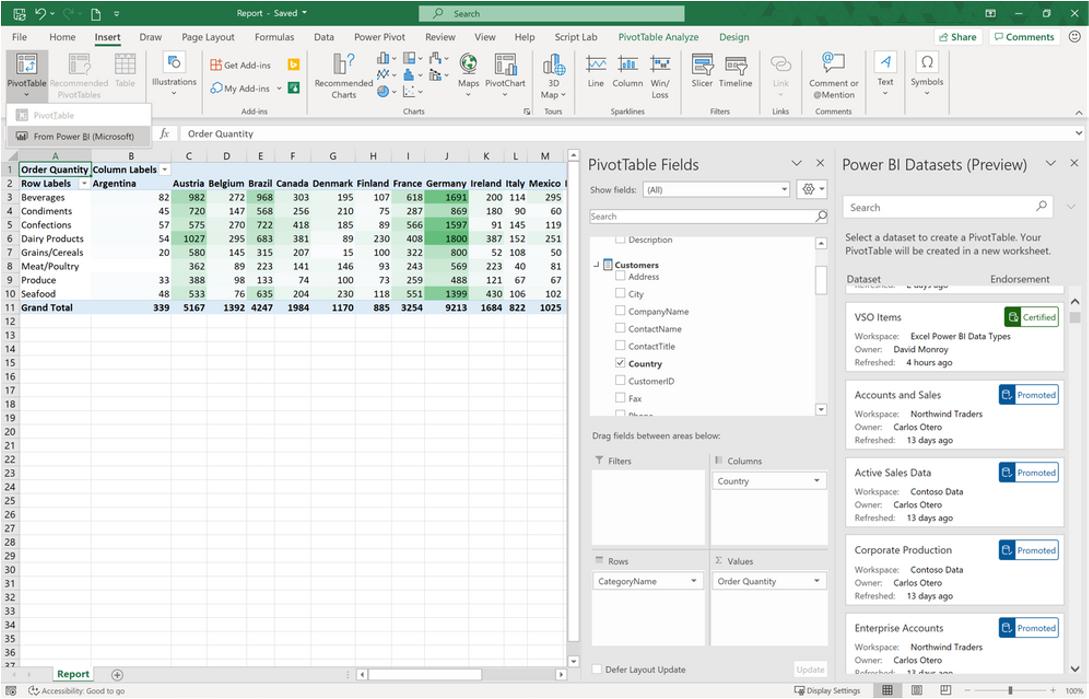
As well as Data Types, Microsoft has also added the ability for PivotTables connected to datasets stored in Power BI to be created in Excel, allowing you to continue to work in Excel. This new capability creates a live connection to the underlying dataset in Power BI, meaning updates within the source are published to the reports connected to it.
It should also be noted that Excel PivotTables respect the Microsoft Information Protection (MIP) Sensitivity labels applied to the file when the PivotTable was created. Therefore, since Excel may now promote the adoption of certified datasets within your organisation, this can help with version control surrounding your data, when making critical decisions in your business.
These new capabilities will start rolling out to Office Insiders later this year. Watch this space.

