Checkboxes in Excel
1 July 2024
Checkboxes are finally released to production in Excel. These are useful for checklists (obviously!), managing tasks and visualising your data quickly. With just a few clicks, you can insert Checkboxes into any cell, making your spreadsheets more dynamic and user-friendly.
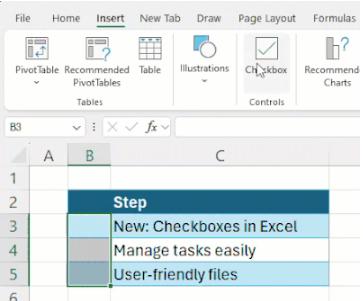
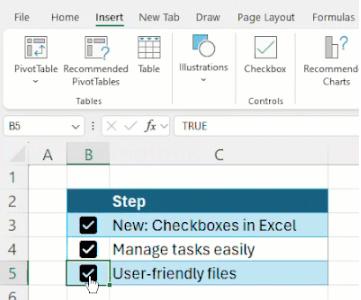
To insert Checkboxes:
- select the range where you want the Checkboxes
- select Insert -> Checkbox.
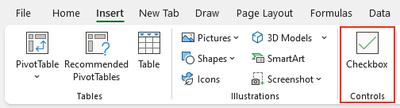
To check or uncheck a Checkbox:
- click on the checkbox
- select one or more checkboxes and press SPACE.
To remove Checkboxes:
- press the DELETE key
- if any of the Checkboxes were checked, DELETE will first uncheck them. Press DELETE again to remove them.
These Checkboxes should be available to all of you on the Current Channel by the end of July:
- Windows and Mac Desktop: rollout began June 26
- on Web and Mobile (iPad, iOS & Android): coming soon.
As always, we'll be providing details in our August newsletter. Please remember we have virtual / online training in Excel which you can find out more about here. If you are not already a subscriber, why not sign up at the bottom of any SumProduct web page?

