Apple iOS Announcement
22 December 2020
Announced recently, Microsoft has made it possible to open multiple documents in Excel on iPad OS. With this latest update, you may take advantage of Split view for better multi-tasking on the iPad. It’s not just in Excel either: this feature is also available for Word and PowerPoint too.
To take advantage of the full iPad screen, this feature may be accessed in the following ways:
- In the Excel application, swipe up from the bottom of the screen to open the dock. Then, touch and hold the icon of the Excel app, on the dock, and drag it to the right or left edge of the screen
- Touch, hold, and drag a file from the ‘Recent, Shared, and Open’ file list to the right or left edge of the iPad screen to open it side-by-side
- In the ‘Recent, Shared, and Open’ file list, tap the “…” menu for a file in the list, then tap Open in New Window
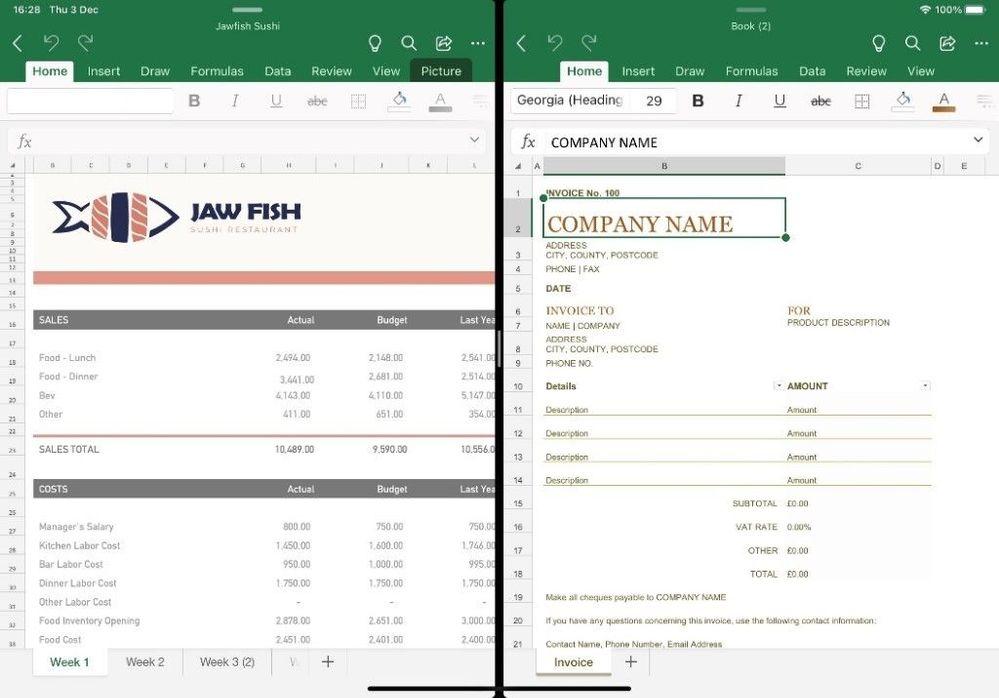
You can also drag and drop content between two files open which are open side-by-side. Simply select your cell or range in one document and long tap the selection to drag and drop it into the other document.
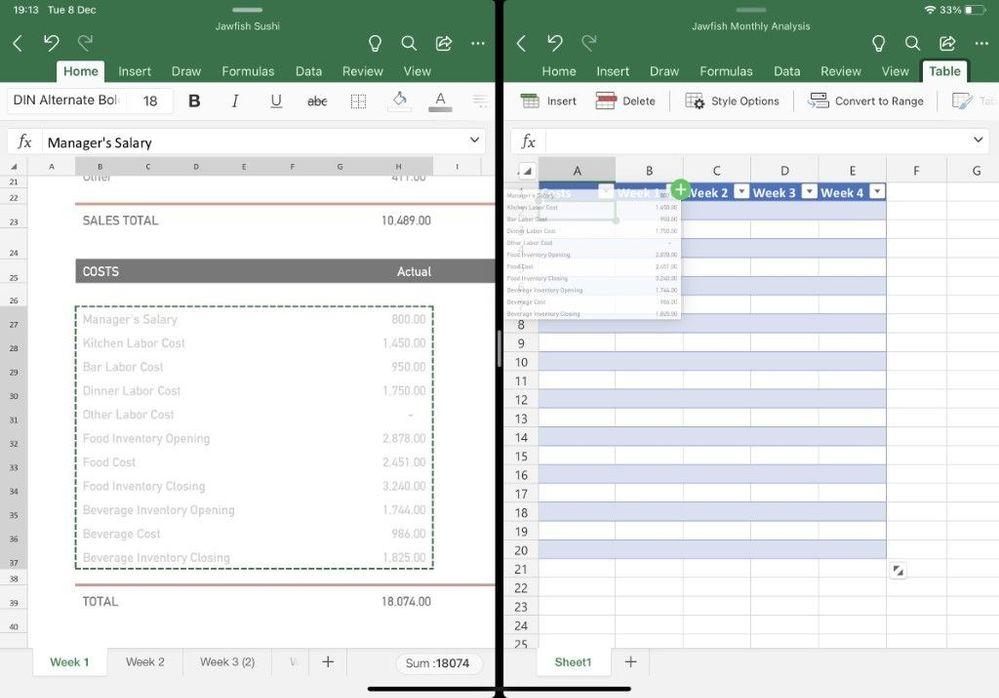
You just need to ensure that you have iPad OS 13 or higher.

