VBA Blogs: Going Through the Visual Basics – Part 8
5 October 2018
We thought we’d run an elementary series going through the rudiments of Visual Basic for Applications (VBA) as a springboard for newer users. This blog looks at the concept of a variable scope at a module level.
Variables can also be used in different subroutines and functions. If there are items that are known to have constant values throughout the entire workbook, they can be declared explicitly in one place for easy reference.
Module Level
Let’s write a new module as follows:
Option Explicit
Sub ScopeTest()
Dim myTestString As String
myTestString = "Hello World!"
End Sub
Sub NextScopeTest()
MsgBox myTestString
End Sub
The declaration for the variable is in ScopeTest but the subroutine NextScopeTest calling it is not the one that defined it. What happens upon execution?
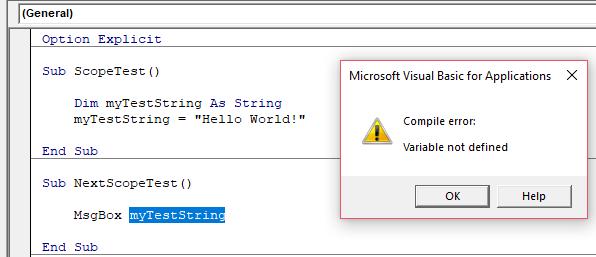
The ‘Variable not defined’ message pops up again. Let’s move the declaration OUTSIDE the subroutine, under the ‘Option Explicit’ statement as follows:
Option Explicit
Dim myTestString As String
Sub ScopeTest()
myTestString = "Hello World!"
End Sub
Sub NextScopeTest()
MsgBox myTestString
End Sub
When NextScopeTest is run the following happens:
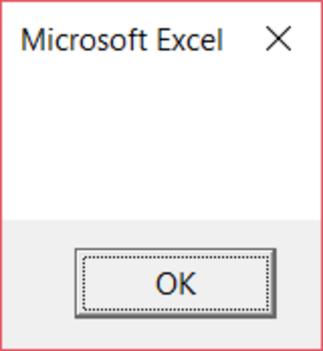
This is because though the variable has been declared, it has not been initialised. If ScopeTest is run prior to NextScopeTest then:

These shows that the variable is accessible to the entire module and is changed as required. The Dim statement outside any subroutines means the variable is accessible within the module that it is declared in.

