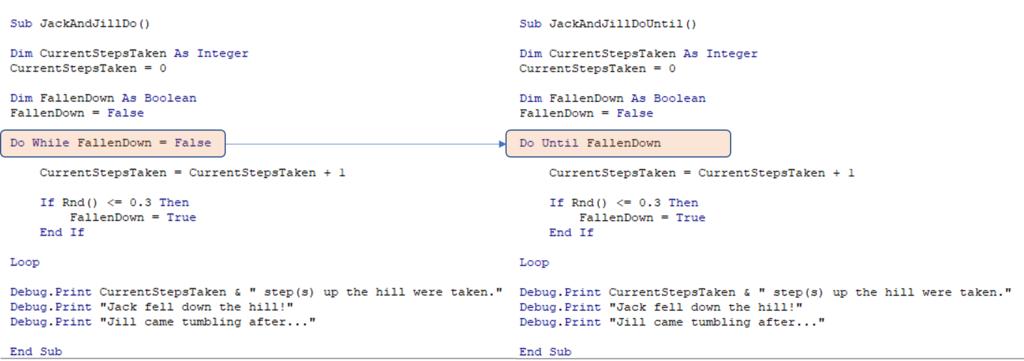VBA Blogs: Going Through the Visual Basics – Part 17
21 December 2018
We thought we’d run an elementary series going through the rudiments of Visual Basic for Applications (VBA) as a springboard for newer users. This blog has a lot to DO this time.
In a programming, a control structure determines the order in which statements are executed. The iteration control structure is used for repetitively executing a block of code multiple times.

The final loops belong to the DO family. There are several members and examples are presented below.
DO…LOOP
DO…LOOP loops are considered the upgraded alternative to WHILE WEND. Let’s have a look at how they work:
Do [{ While |Until } condition ]
[ statements ]
[ Exit Do ]
[ statements]
Loop
How does the code change from WHILE WEND to DO…LOOP? Simply replace the WHILE with DO WHILE and WEND with LOOP. It’s as easy as that!
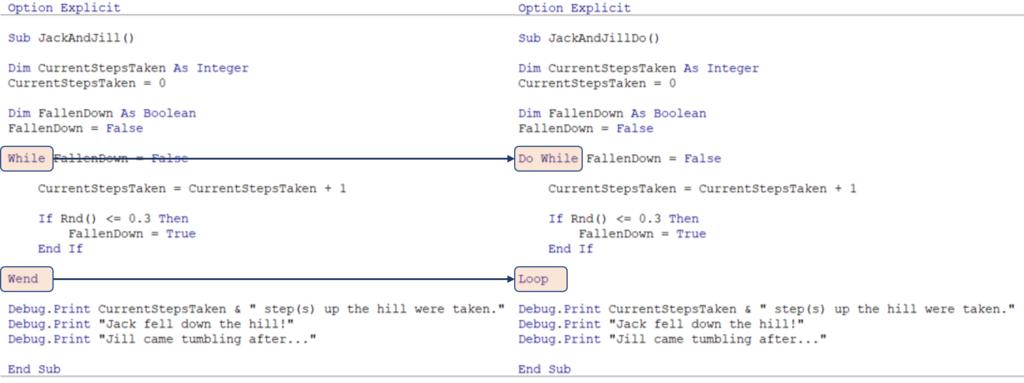
DO…LOOP is superior to While Wend for several reasons:
- WHILE WEND has no ability to have an EXIT
- WHILE WEND loops check for the condition prior to running – but with DO…LOOP the condition can be checked at the end. This is useful if the code needs to be run at least once.
This is done by simply moving the “WHILE [condition]” part of the DO statement next to LOOP. The syntax changes to:
Do
[ statements ]
[ Exit Do ]
[ statements]
Loop [{ While |Until } condition ]
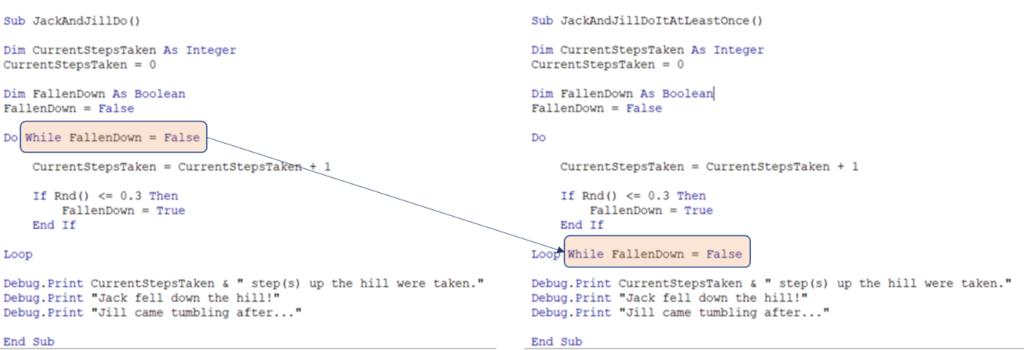
- The ability to replace WHILE with UNTIL: what effect does this achieve? This essentially reverses the value of the condition to be tested.
WHILE executes the block of code when the condition is True and keeps executing that till the condition becomes False. Once the condition becomes False, the loop is terminated. However, if the condition tested is initially False, the condition must be tested as:
DO WHILE condition = FALSE
UNTIL does the opposite. It executes the block of code when the condition is False and keep executing that till the condition becomes True. Once the condition becomes True, the UNTIL loop is terminated.
It should be noted that the [condition] is a Boolean value, the loop can then be adjusted with the starting statement:
DO UNTIL condition