VBA Blogs: 'Do' You Want To 'Exit'?
23 March 2018
Last week this blog While Wend-ed down a loopy path, but now it is time to find better things to Do.
Do...Loop loops are considered the upgraded alternative to While Wend. Let’s have a look at how they work:
Do [{ While |Until } condition ]
[ statements ]
[ Exit Do ]
[ statements]
Loop
So how would the code change from a While Wend to a Do…Loop ?
Simple replace the While with Do While and Wend with Loop.
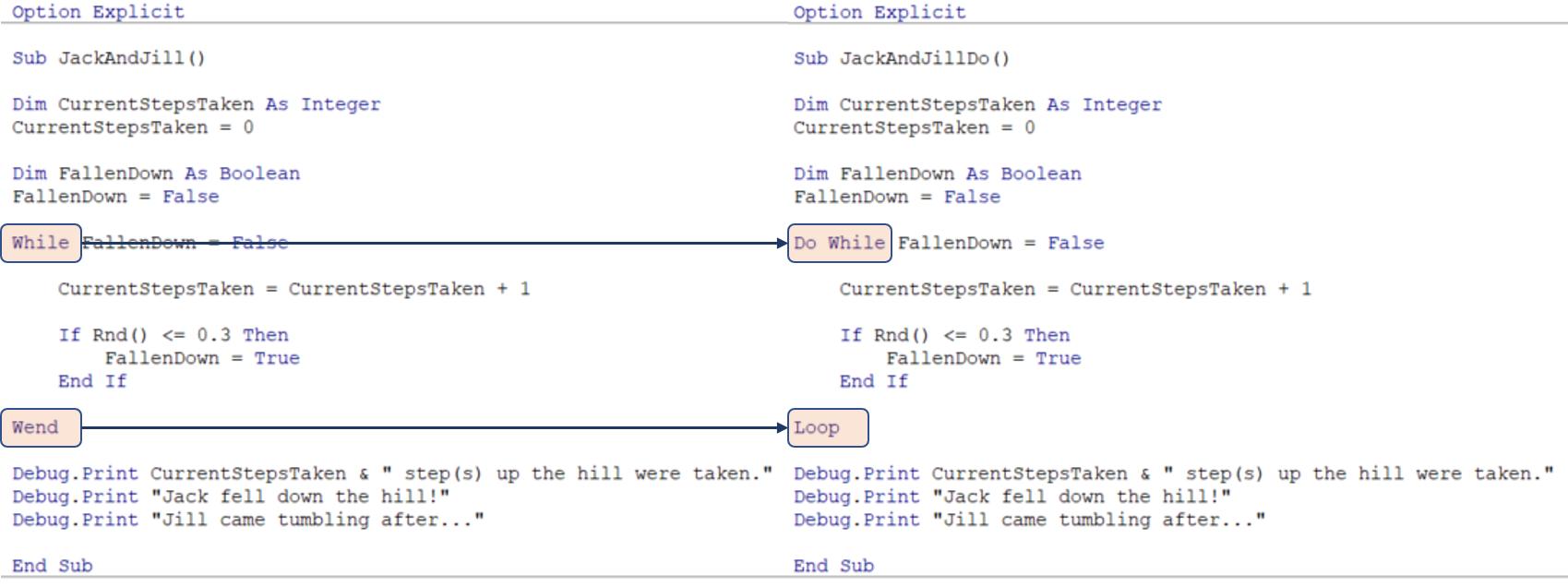
Do...Loop is superior to While Wend for a multitude of reasons. Why is Do…Loop preferred?
Firstly, While Wend has no ability to have an Exit. Let’s return to our Jack and Jill example. What if the hill has 5 steps? The condition for the loop could be altered to check CurrentStepsTaken before entering, but Do...Loop has the flexibility to break out with an Exit statement. Here, the subroutine can check if Jack & Jill fall down after they take a step. If they don’t fall down when they reach the top of the hill, then the print statements need to be changed accordingly:
Sub JackAndJillExit()
Dim CurrentStepsTaken As Integer
CurrentStepsTaken = 0
Dim FallenDown As Boolean
FallenDown = False
Do While FallenDown = False
CurrentStepsTaken = CurrentStepsTaken + 1
If Rnd() <= 0.3 Then
FallenDown = True
End If
If CurrentStepsTaken = 5 Then
Exit Do
End If
Loop
Debug.Print CurrentStepsTaken & " step(s) up the hill were taken."
If FallenDown Then
Debug.Print "Jack fell down the hill!"
Debug.Print "Jill came tumbling after..."
Else
Debug.Print "Jack & Jill reached the top of the hill!"
End If
End Sub
Which results in:
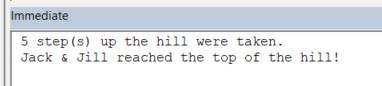
They didn't fall down when they reached the top, but because they had reached the top we asked the program to exit as reaching the top was not part of our loop conditional expression.
Circle back week to find out the second reason why Do Loop’s are on top of While Wend on the loopy hill.

