Power Query: Generating the A to Z of M Functions
22 February 2023
Welcome to our Power Query blog. This week, I extract a list of all the M functions.
I have decided I want a list of all the M functions. I begin my quest with a blank query. You may recall that in Power Query: More merging matters, I used the #shared functionality to find a function to use:

This time, I am going to use it again. My next step is to convert the list of items to a table. I am calling them items, as there are not just functions, but other datatypes, such as tables and values, in the list too. It is easy to find the option to convert the list to the table. It is the only option on the Convert tab:
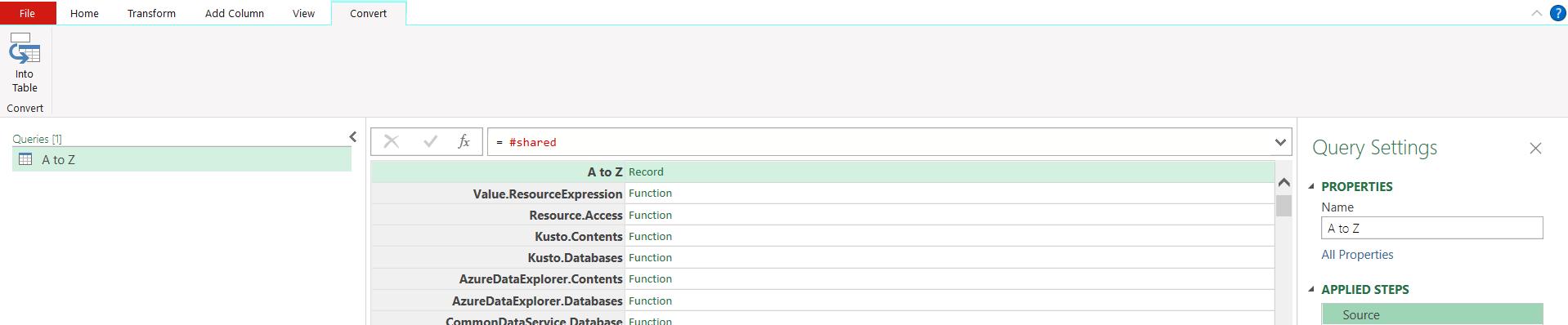
Now I have a table, I can sort my data in ascending order by using the filter next to Name:
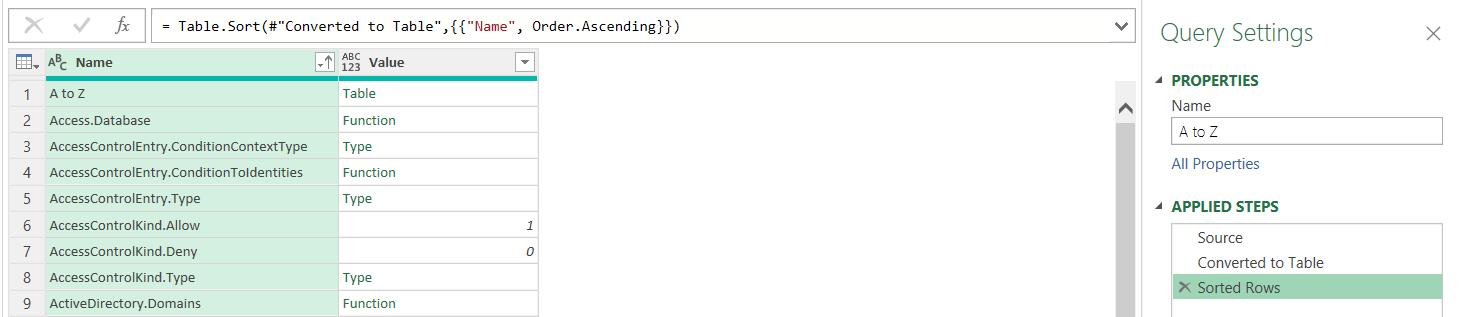
I’d like to filter to select only those rows where the Value is ‘Function’, but I cannot do this:

‘Function’ is not an option as it is not strictly a value in that field. However, if I ‘Close & Load’ from the Home tab, I can see my data in Excel:
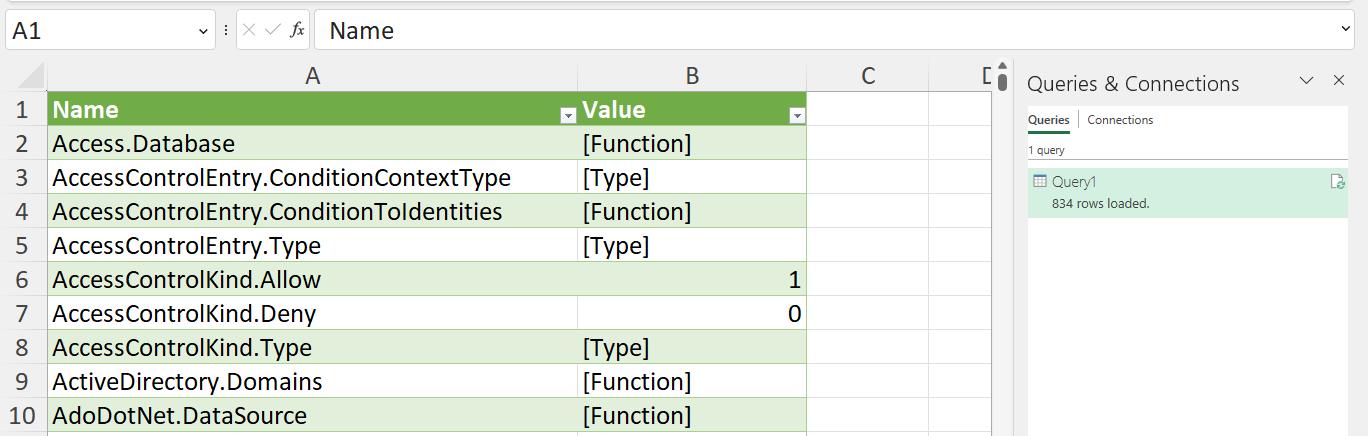
If I use the filter button next to Value here, I can select just the functions:
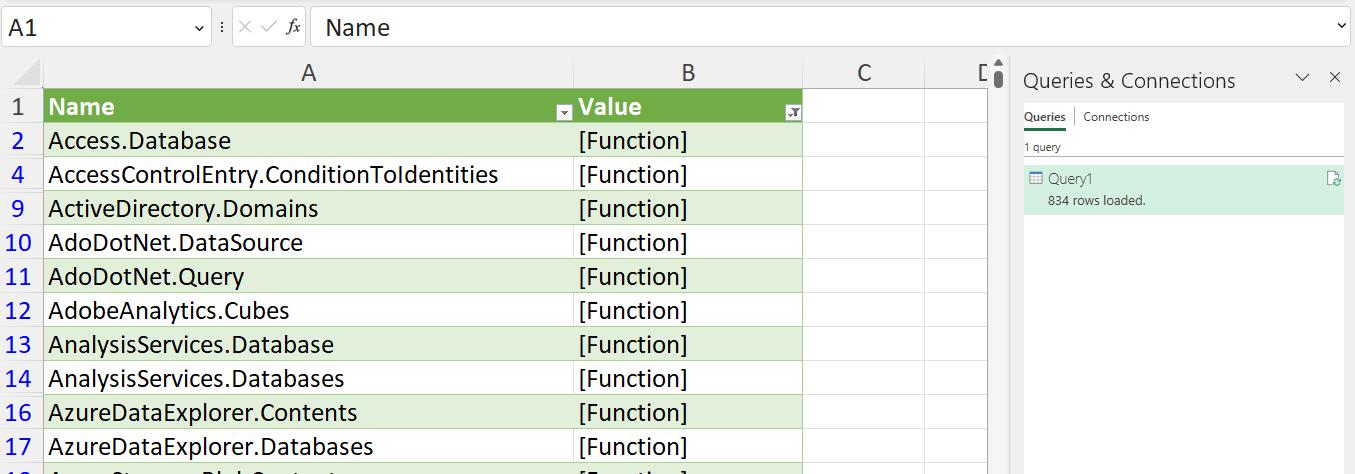
Now I am ready to create an A to Z of M functions!
Come back next time for more ways to use Power Query!

