Power Query: Double Access Savings – Part 1
27 July 2022
Welcome to our Power Query blog. This week, I look at how to access two Access databases.
I have two Access databases. These are deliberately very simple, since I am demonstrating a concept here. The first database (imaginatively called ‘Commodity Groups’) contains the Commodity_Groups table:
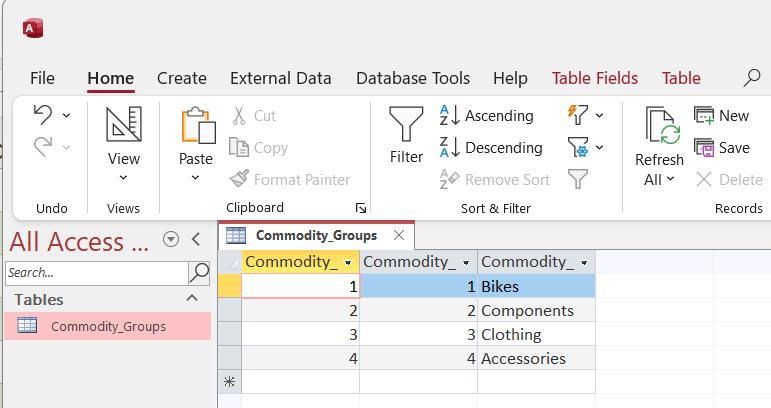
In another database, in the same directory, I have the Commodity_Sub_Groups table. Funnily enough, the name of this database is ‘Commodity Sub-groups’:
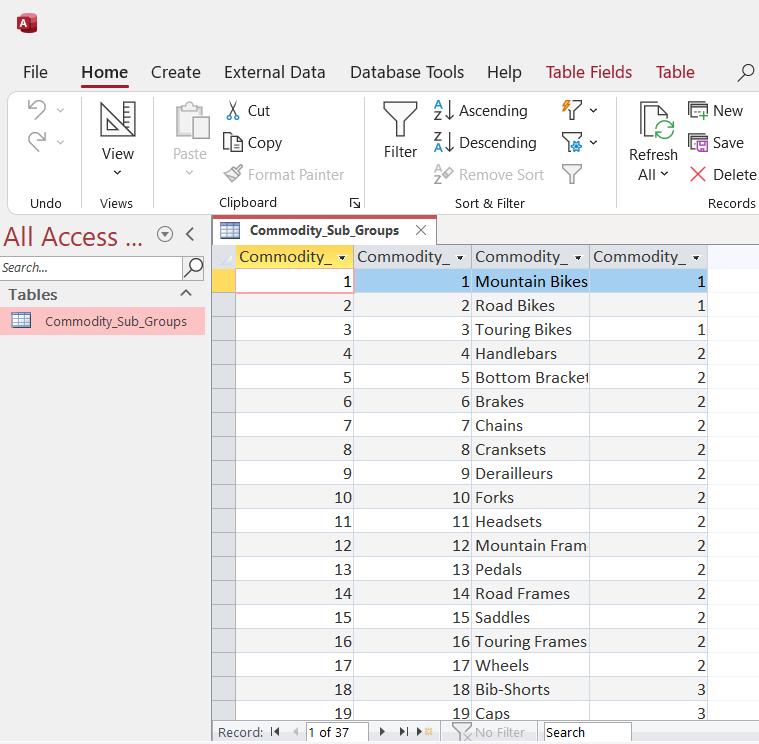
Now I could link to each database from the ‘Get Data’ option in the ‘Get & Transform’ of the Data tab in Excel:
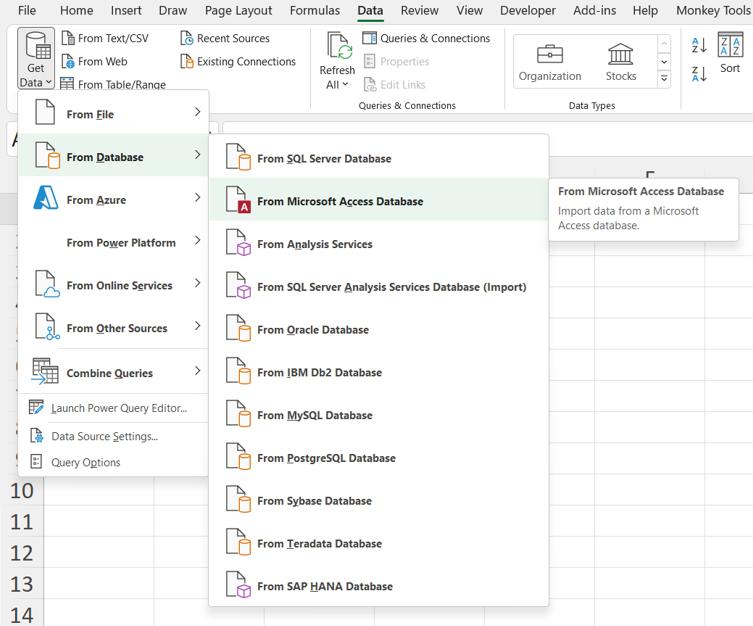
However, I am going to get the data from both databases in one query. I am going to use the option ‘From Folder’ which can be accessed under the ‘From File’ section:
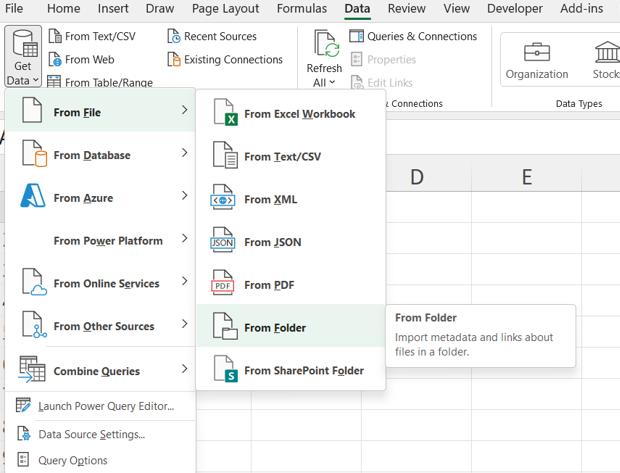
I navigate to the correct folder and select it:
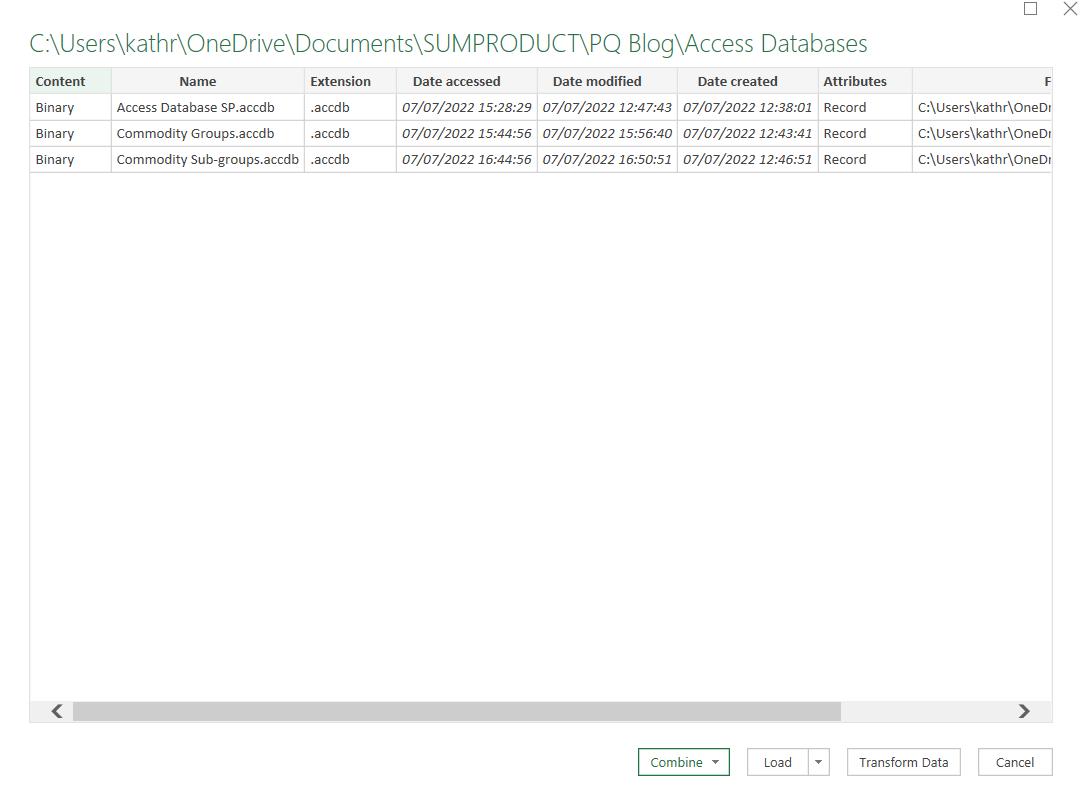
I choose to ‘Transform Data’, which will allow me to define how I link the tables later. In this example I will not be appending the data, so to Combine at this point would not be successful.
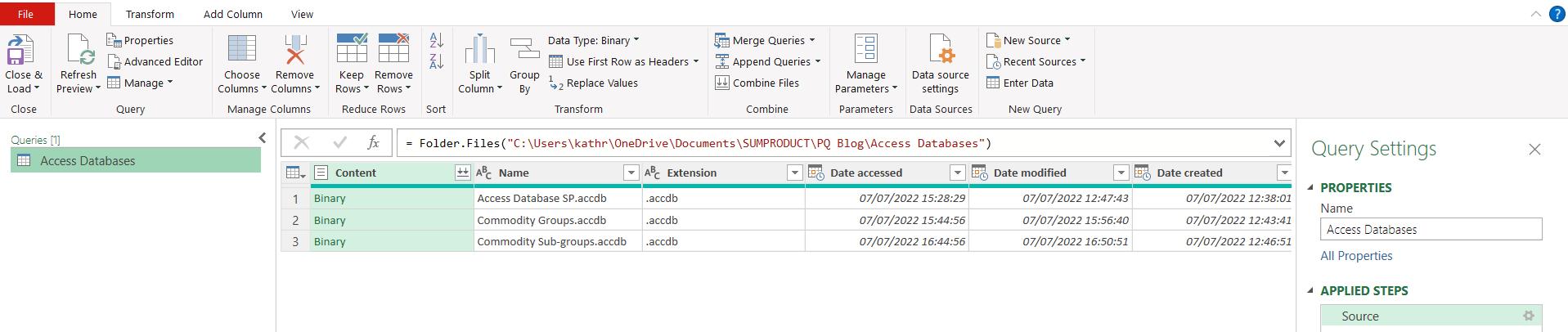
I can see all the Access database files in the folder. Next time I will apply filters and expand my data.
Come back next time for more ways to use Power Query!

