Power Pivot Principles: The A to Z of DAX Functions – INFO.VIEW.RELATIONSHIPS
8 July 2025
In our long-established Power Pivot Principles articles, we continue our series on the A to Z of Data Analysis eXpression (DAX) functions. This week, we look at INFO.VIEW.RELATIONSHIPS.
The INFO.VIEW.RELATIONSHIPS function
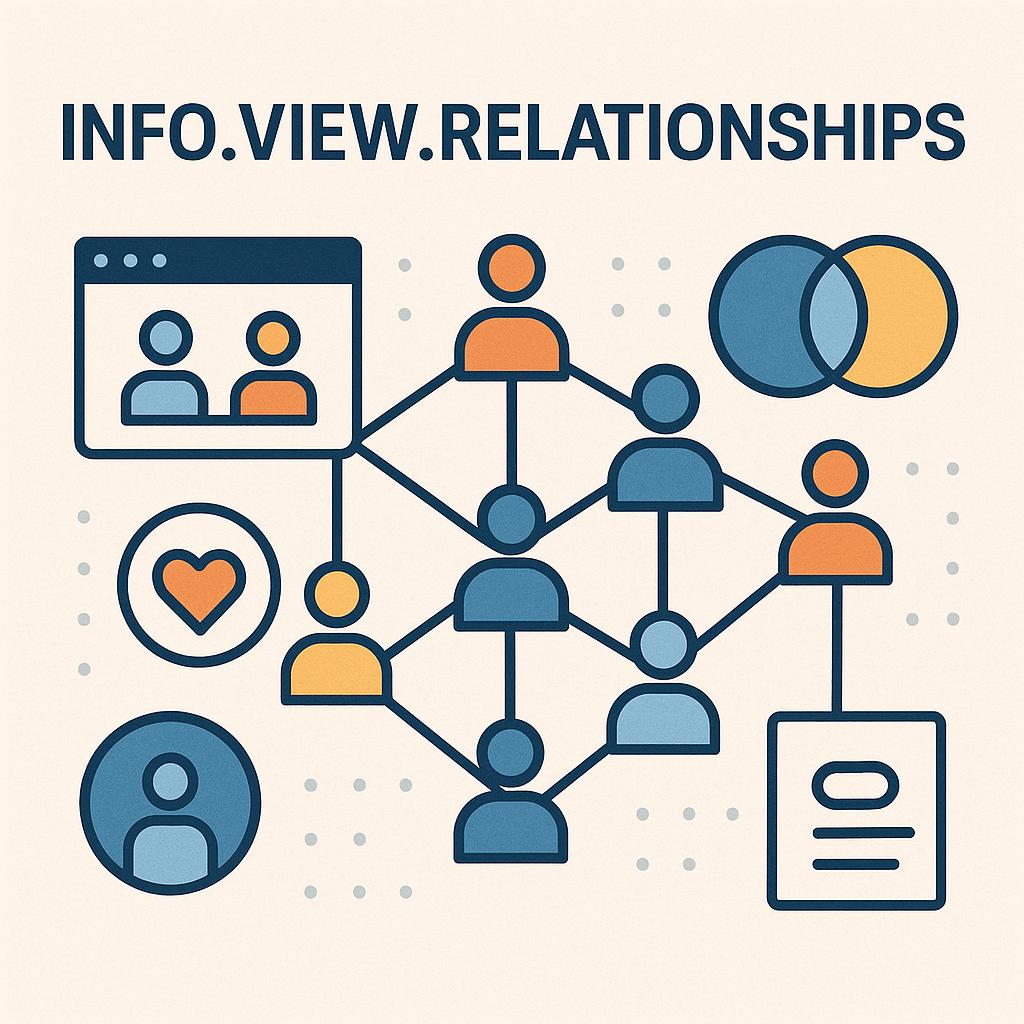
The INFO.VIEW.RELATIONSHIPS function is one of the information functions. It returns a table with information about each relationship in the current model. It operates using the following syntax:
INFO.VIEW.RELATIONSHIPS()
The INFO.VIEW.RELATIONSHIPS function does not take any arguments.
Here are a few remarks about the INFO.VIEW.RELATIONSHIPS function:
- the INFO.VIEW functions can be run in calculated tables, columns, measures and DAX queries
- it can only be run by users with write permission on the semantic model and not when live connected to the semantic model in Power BI Desktop
- it can be used in calculated tables, columns and measures of a semantic model
- it will update when the model is refreshed
- in DAX Studio, the user can join different DMV tables to get the same table produced by INFO.VIEW.RELATIONSHIPS.
We can write this INFO.VIEW.RELATIONSHIPS function in the DAX query view to get the information of the table:
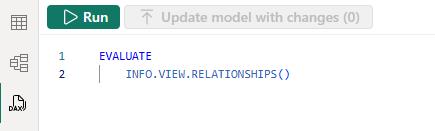
It will return an entire table with 15 columns:
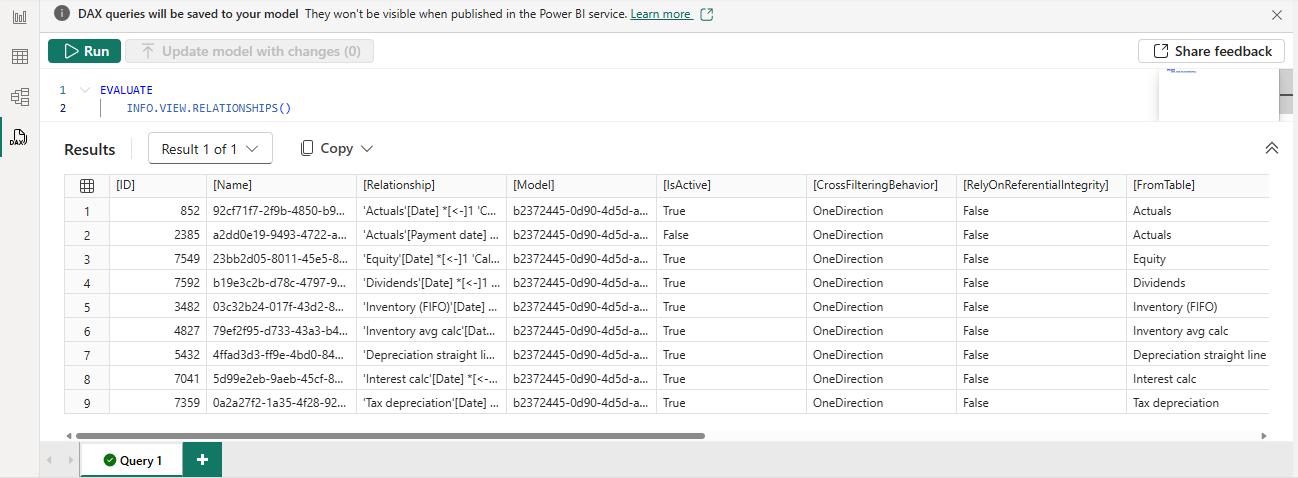
The function of each column is as follows:
- ID: this is the unique ID for each column in this semantic model as an integer
- Name: this is the name of each column in this semantic model as a string, sometimes a GUID
- Relationship: this is the descriptive relationship name of each relationship in this semantic model as a string. Includes from table and column to table and column, with cardinality and cross filter direction
- Model: this is the relationship's semantic model ID, usually a GUID
- IsActive: this is the is active property of each relationship in this semantic model as True or False
- CrossFilteringBehavior: this is the cross-filter behaviour or direction of each relationship in this semantic model as a string
- RelyOnReferentialIntegrity: this is the rely on referential integrity property of each relationship in this semantic model as a string. Also called assume referential integrity in the relationship editor, as it assumes all rows in the column in the many tables have a match to a row in the one side table
- FromTable: this is the from table name of each relationship in this semantic model as a string
- FromColumn: this is the from column name of each relationship in this semantic model as a string
- FromCardinality: this is the from column cardinality of each relationship in this semantic model as a string
- ToTable: this is the to table name of each relationship in this semantic model as a string
- ToColumn: this is the to column name of each relationship in this semantic model as a string
- ToCardinality: this is the to column cardinality of each relationship in this semantic model as a string
- State: this is the state of each relationship in this semantic model as a string
- SecurityFilteringBehavior: this is the security filtering behaviour of each relationship in this semantic model as a string. This is important for row-level security roles.
Come back next week for our next post on Power Pivot in the Blog section. In the meantime, please remember we have training in Power Pivot which you can find out more about here. If you wish to catch up on past articles in the meantime, you can find all of our Past Power Pivot blogs here.

