Power Pivot Principles: The A to Z of DAX Functions – CUSTOMDATA
3 January 2023
In our long-established Power Pivot Principles articles, we continue our series on the A to Z of Data Analysis eXpression (DAX) functions. This week, we look at CUSTOMDATA.
The CUSTOMDATA function
The CUSTOMDATA function is one of the information functions. Similar to last week’s CURRENTGROUP function, this function does not have parameters in its syntax:
CUSTOMDATA()
The CUSTOMDATA function returns the content of the CUSTOMDATA property in the connection string. This function will return a blank value, if the CUSTOMDATA property was not defined at the time of connection. For example:
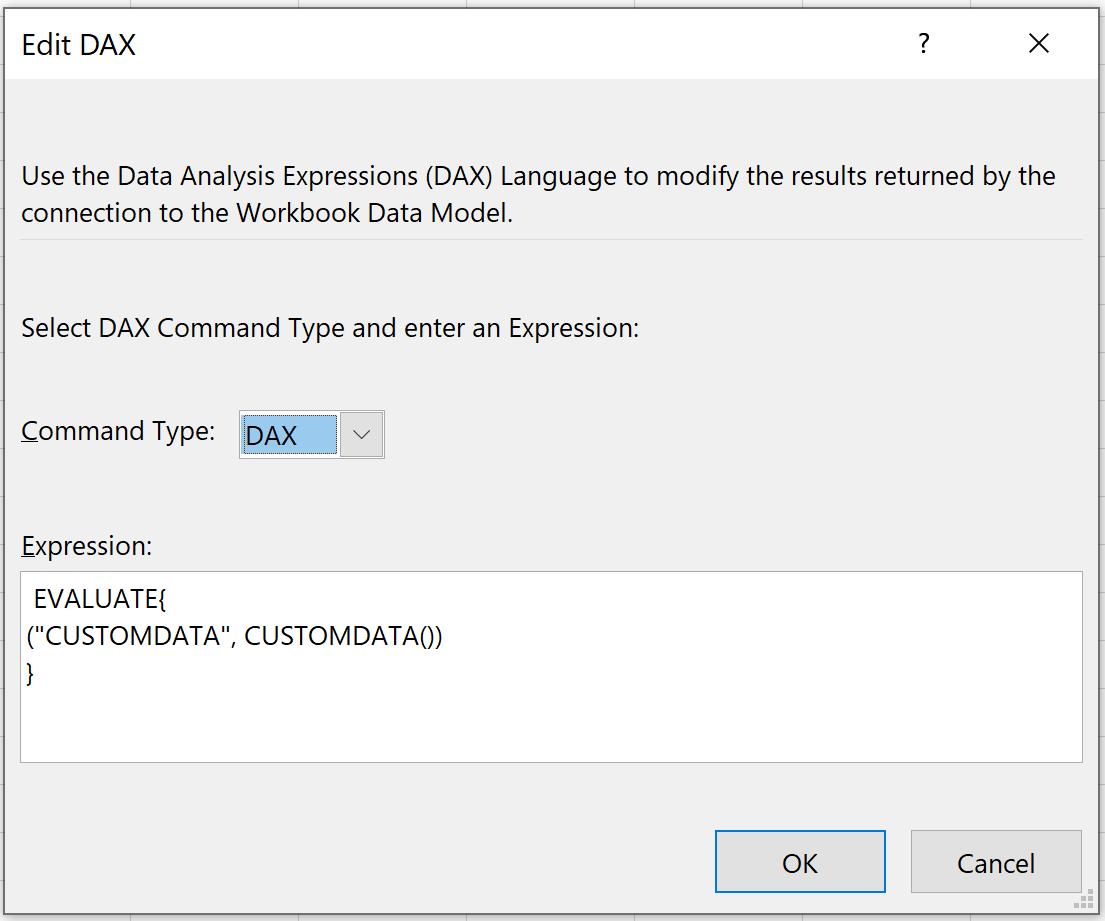
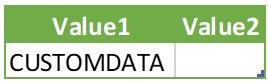
It should be further noted that:
- the CUSTOMDATA is a volatile function
- this function is mainly useful in custom security systems where the caller uses the CUSTOMDATA function to communicate security parameters to the AS DAX system
- when an application employs custom authentication, this function is often used in the implementation of expressions for role-based security
- there is no support for this function in calculated tables or columns
- using the CUSTOMDATA function in DAX expressions of the model, including RLS filters and measures, has been found to cause performance problems if the connection string does not include the CustomData argument. In this case, the performance problem may be fixed by simply supplying a value to the CustomData in the connection string
- this function is not supported for use in DirectQuery mode when used in calculated columns or row-level security (RLS) rules.
Come back next week for our next post on Power Pivot in the Blog section. In the meantime, please remember we have training in Power Pivot which you can find out more about here. If you wish to catch up on past articles in the meantime, you can find all of our Past Power Pivot blogs here.

