Power Pivot Principles: Properly Calculating Weighted Totals with the ISFILTERED Function
8 October 2019
Welcome back to our Power Pivot blog. Today, we look at the ISFILTERED function.
The ISFILTERED function uses the following syntax to operate:
ISFILTERED( <ColumnName> )
The <ColumnName> parameter is a column that currently exists in a table that is currently loaded in the Data Model (i.e. it is a pre-existing field).
The ISFILTERED function returns with a TRUE value when the <ColumnName> parameter is filtered in the PivotTable (by definition, all simple, non-total rows and columns in a PivotTable are filtered by a given context). If there is no filter related to the <ColumnName>, the function will return with FALSE.
Let’s consider an example:

After loading the table above into our data model, we create the following PivotTable:
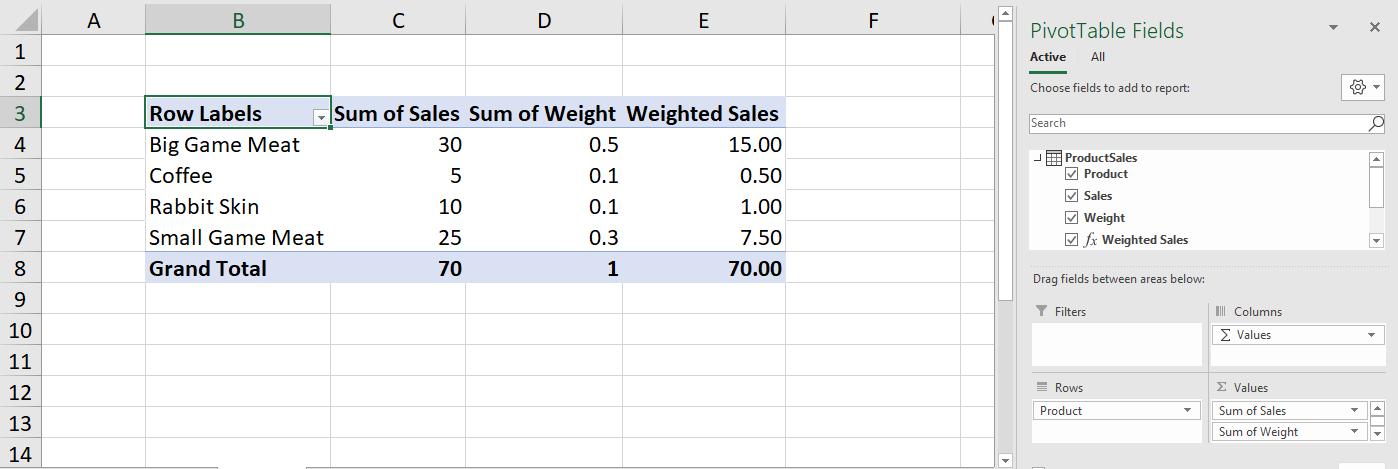
We simply want to create a ‘Weighted Sales’ column that will multiply the sale value with the corresponding weights. However, upon close inspection the Grand Total is returning with the value of ‘70’. This is incorrect: it should rightfully evaluate to 24 (15 + 0.5 + 1 + 7.5 = 24).
The solution is to use a combination of the ISFILTERED, IF and SUMX (you can read more about the IF and SUMX functions here and here, respectively) functions:

The IF function will calculate the weighted totals of our sales when the ISFILTERED function returns with TRUE for each row that contains a Product. In this PivotTable ISFILTERED will return with TRUE for each of the product rows and will return with FALSE on the Grand Total row. The IF function will then evaluate the SUMX portion of the measure instead. This will properly calculate the total weighted sales in our PivotTable.
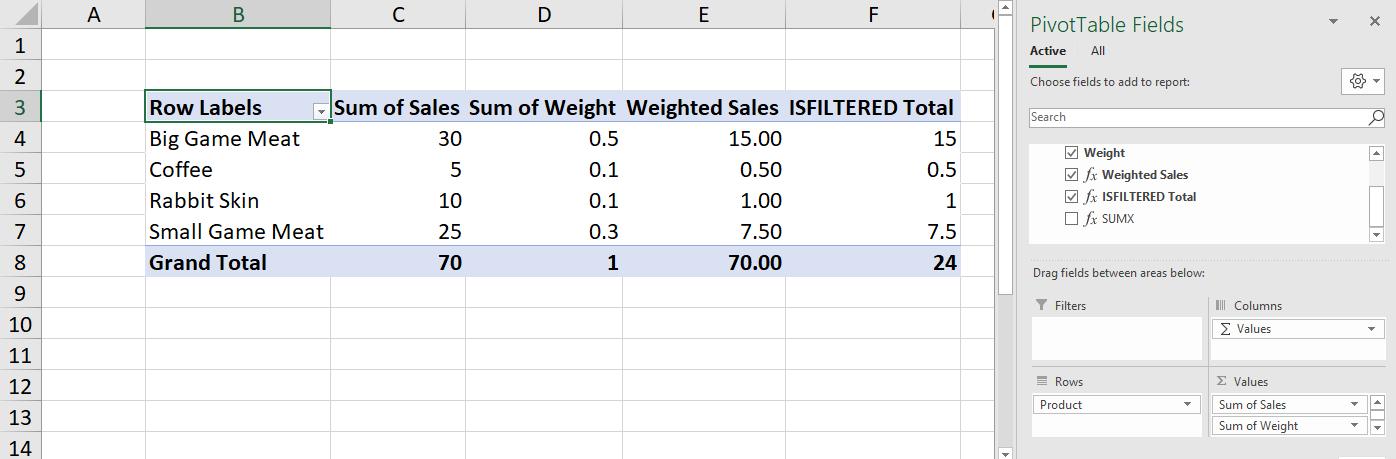
There you have it – how to properly calculate weighted totals in a PivotTable.
That’s it for this week; tune in next week for more Power Pivot! Until then, happy pivoting!
Stay tuned for our next post on Power Pivot in the Blog section. In the meantime, please remember we have training in Power Pivot which you can find out more about >here. If you wish to catch up on past articles in the meantime, you can find all of our past Power Pivot blogs here.

