Power Pivot Principles: Introducing the HASONEFILTER Function
4 August 2020
Welcome back to the Power Pivot Principles blog. This week, we will talk about the HASONEFILTER function in DAX.
The HASONEFILTER function returns TRUE when the number of directly filtered values on columnName is one; otherwise, it will return FALSE.
The HASONEFILTER function has the following syntax:
HASONEFILTER(columnName)
For example, we have Sales data of a few products in four selected stores. This has already been loaded into the Power Pivot Data Model:

We will create the HASONEFILTER Test and the Total Sales Test measures to illustrate the HASONEFILTER function:
HASONEFILTER Test := HASONEFILTER(Sales[Product])
Total Sales Test := Var Total Sales Test = SUM(Sales[Sales Amount]) Return IF(HASONEFILTER(Sales[Product]), Total Sales Test, BLANK())

To make it clearer, we will add two additional measures to the list:
Total Sales (HASONEFILTER) := IF(HASONEFILTER(Sales[Product]), SUM(Sales[Sales]), BLANK())
Total Sales (SUM) := SUM(Sales[Sales Amount])
Returning to Excel, we create a PivotTable, with Slicers for Product and Store Key:
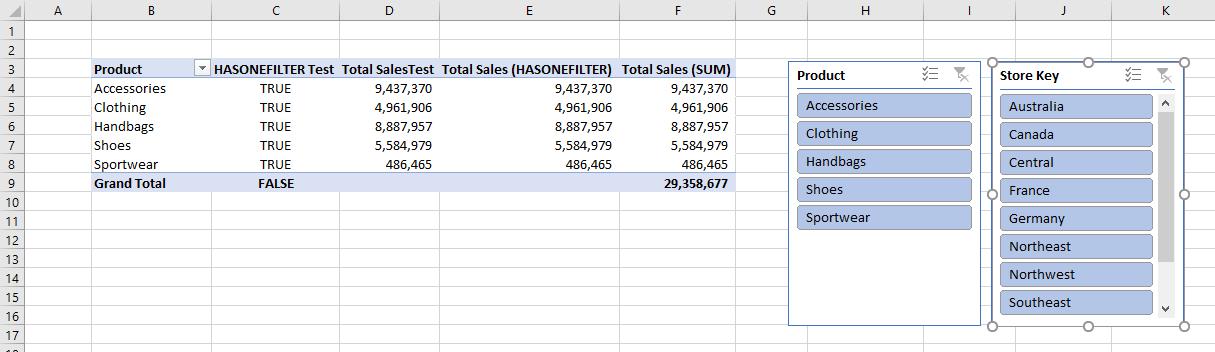
When nothing is chosen from the Slicers, the HASONEFILTER Test column returns TRUE for each filtered Product and returns FALSE for the Grand Total row. With the same logic, the Total Sales Test and Total Sales (HASONEFILTER) columns display the Sales Amount for each row, but not the Grand Total. Meanwhile, the Total Sales (SUM) column is not impacted by the filter.
Now if we select one Product from the Slicers, we may see the Grand Total row shows TRUE for the HASONEFILTER Test column and grand total sales for all other columns:
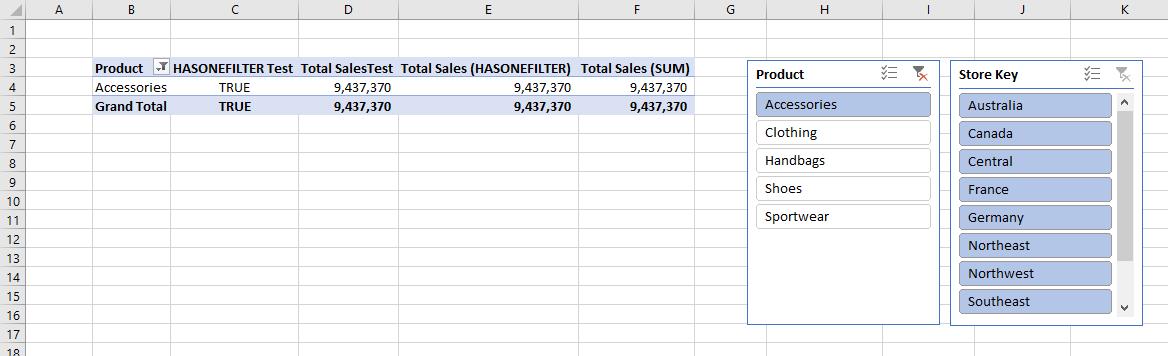
However, if we select one Store Key from the Slicers, our PivotTable doesn’t behave as it does with the single Product filter. The reason is simple: all of our measures are based on the Product filter, not the Store Key!
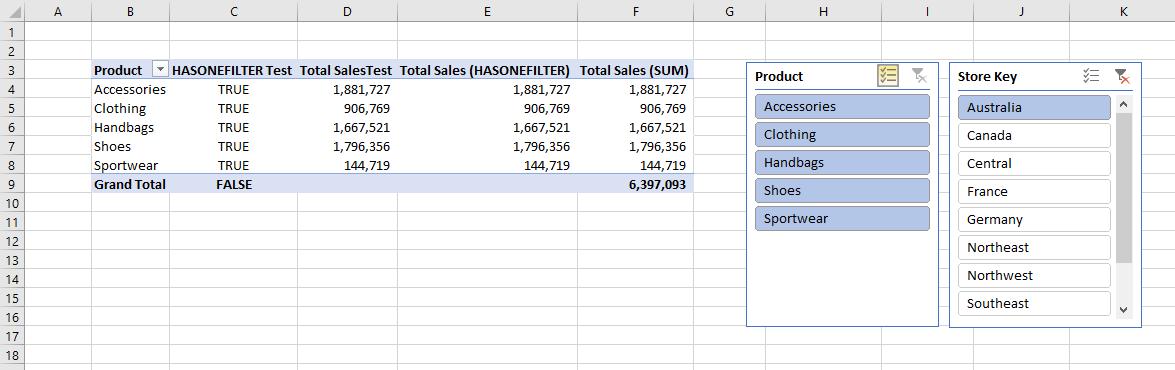
That’s it for this week!
Stay tuned for our next post on Power Pivot in the Blog section. In the meantime, please remember we have training in Power Pivot which you can find out more about >here. If you wish to catch up on past articles in the meantime, you can find all of our Past Power Pivot blogs here.

