Power Pivot Principles: The A to Z of DAX Functions – CONCATENATE
31 May 2022
In our long-established Power Pivot Principles articles, we continue our series on the A to Z of Data Analysis eXpression (DAX) functions. This week, we look at CONCATENATE.
The CONCATENATE function
This function joins two text strings together to form one text string. The CONCATENATE function employs the following syntax to operate:
CONCATENATE(text1, text2)
The CONCATENATE function has the following arguments:
- text1 and text2: these arguments are required, and represent the text strings to be joined to form a single text string
- these strings may include text and / or numbers
- column (field) references may also be used.
It should be further noted that:
- the CONCATENATE function joins two text strings into one text string. The joined items may be text, numbers or Boolean values represented as text, or a combination of those items. You may also use a column reference if the column contains appropriate values
- the CONCATENATE function in DAX accepts only two arguments, whereas the Excel CONCATENATE function accepts up to 255 arguments. If you need to concatenate multiple columns, you can create a series of calculations or, better, use the concatenation operator (&) to join all of them in a simpler expression
- if you want to use text strings directly, rather than using a column reference, you must enclose each string in double quotation marks
- this function is not supported for use in DirectQuery mode when used in calculated columns or row-level security (RLS) rules.
Please see my example below:
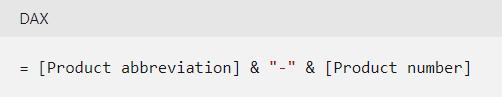
Come back next week for our next post on Power Pivot in the Blog section. In the meantime, please remember we have training in Power Pivot which you can find out more about here. If you wish to catch up on past articles in the meantime, you can find all of our Past Power Pivot blogs here.

