Power Pivot Principles: Accurate Totals
5 May 2020
Welcome back to the Power Pivot Principles blog. This week, we are going to use DAX measure to obtain an accurate total.
When using DAX measures to obtain total amounts, the expression may sometimes be wrong with incorrect calculations produced. However, DAX expressions, when written properly, can be very useful. Let’s have a look at one simple example.
Suppose we have the following Sales table (not displayed in full):

We load this table into Power Pivot and add a Calendar table, starting from 1 Jan 2020 to 31 Mar 2020. The two tables have the following relationship:

Firstly, we add a calculated column in the Power Pivot interface using the following formula:

=IF(Sales[Sales]>30,1,0)
If we export the data as PivotTable based on the fields Date, Sales and Higher Sales, the result would be (not displayed in full):

According to the result, if the sales for individual day is greater than 30, then the column returns one (1), otherwise zero (0). The result could be replicated by a DAX expression as well. We can use the expression:
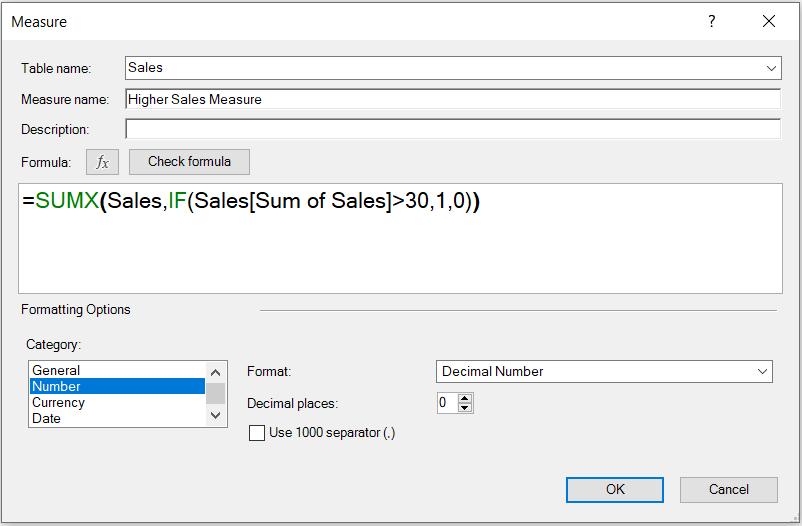
We use SUMX to evaluate the Sales table with the filter on sales amount. With this new measure, the result would be:

The result is same as calculated column. However, if we want to calculate if the month has any sales that are greater than 30, the result would be incorrect:
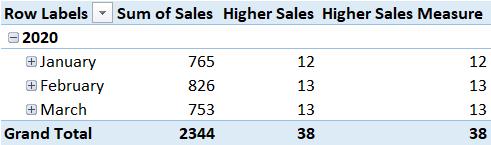
Obviously, the higher sales for January should be one (1), not 12. In order to get the correct result, we need to revise the DAX expression to the following:
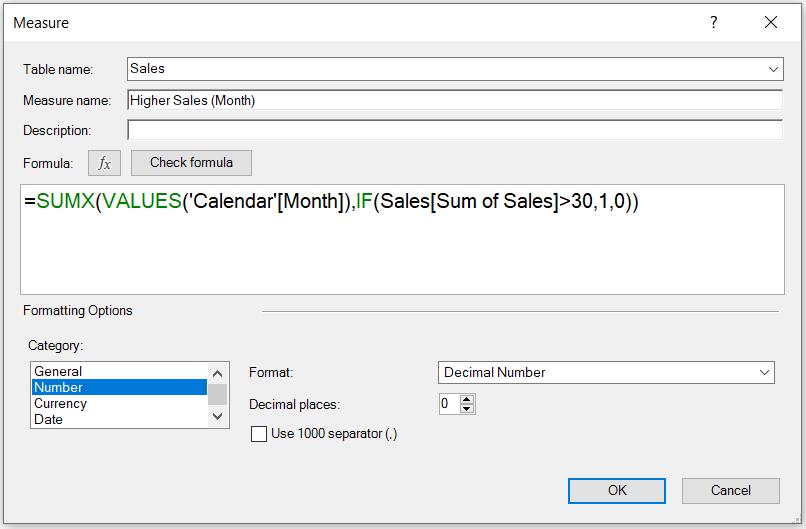
In the DAX expression, we transform the month in Calendar table using VALUES function to return the unique month value as a table expression. Then, the table is evaluated with SUMX with filter of sales amount. The result table would be:
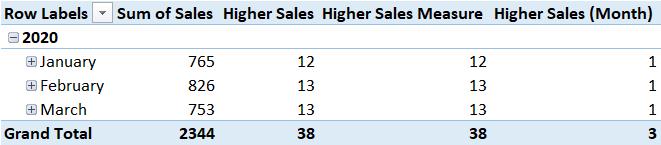
In this case, we can see that the value for each month is correctly calculated.
That’s it for this week!
Stay tuned for our next post on Power Pivot in the Blog section. In the meantime, please remember we have training in Power Pivot which you can find out more about >here. If you wish to catch up on past articles in the meantime, you can find all of our Past Power Pivot blogs here.

