Power Pivot Principles: Amendments Made Easily
16 February 2021
Welcome back to the Power Pivot Principles blog. This week, we’ll continue last week’s example, which we are going to turn into a large case study over the next few weeks.
From small acorns, large oak trees grow…
Let me remind you we that we calculated a Sales measure last week.
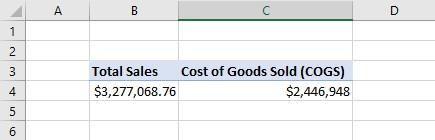
Silly me, I almost forgot that the sales transactions included in our budget were inclusive of GST of 10%. Let’s put that right.
I know you are still wondering about the recalculating the Sales measure. But hey, do not forget how easy it is to edit measures in Power Pivot. I have already highlighted my amendment of the measure below and it should make sense to you.
=CALCULATE(-SUM(Budget[Amount])/1.1, COA[Group] = "P")

On pressing OK, we now have the correct sales figure:
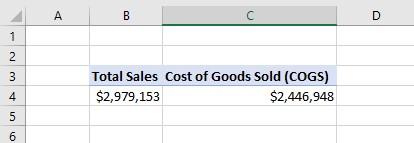
It was not that hard to make this small yet important amendment. Additionally, we might as well calculate the Gross Profit now that we have the correct Sales figure and is shown below.
=[Total Sales] - [Cost of Goods Sold (COGS)]

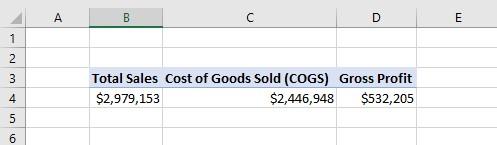
It is clear to see that the numbers flow through.
That’s it for this week!
Stay tuned for our next post on Power Pivot in the Blog section. In the meantime, please remember we have training in Power Pivot which you can find out more about here. If you wish to catch up on past articles in the meantime, you can find all of our Past Power Pivot blogs here.

