Power BI Blog: Quality of Life Improvements
9 August 2018
As we promised in our recent newsletter, we’ll be spending the next couple of months talking about some of the new Power BI features that are being rolled out.
This week, we’re going to talk about some quality-of-life improvements that are being made to the Report interface.
Copying data from table and matrix visuals
It sounds silly, but it’s not currently possible to copy data out of Power BI and into other applications. A simple but much needed change is that we will soon be able to select the data we want to copy, right-click on the visual and select Copy Data to copy it to our clipboard. This will hopefully help enhance the use of Power BI Desktop as a tool to quickly generate insights, while allowing us to do more detailed analysis in Excel once we’ve found the subset of our data that we’re looking for.
Custom fonts
Corporate themes often use specific fonts and colours that are used throughout the company. Power BI Desktop will allow you to start using these custom fonts in your reports, defaulting to the basic fonts if a user doesn’t have a particular font installed on their computer.
Expanding and collapsing in matrix visuals
I often explain to people that the Matrix visual is essentially like the classic Excel PivotTable. However, looking at the visual is an all-or-nothing experience – you can either look at a higher level in your report hierarchy, or you can drill down into every group.
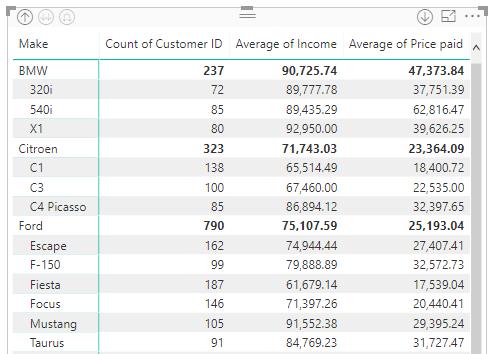
Coming soon, we’ll get the same functionality that we’re used to in PivotTables and be able to expand and collapse individual groups, with the plus / minus buttons that we’re accustomed to seeing.
These are a few nice improvements that, while not game changing, should help to bring the Power BI experience a little closer to what we’re used to, for those of us happily working in Excel, and help to make it easier to transition reporting over to Power BI.
Check back next week for the next set of improvements!

