Power BI Blog: Power BI Desktop Installer Changes and WebView2
19 August 2021
Welcome back to this week’s edition of the Power BI blog series. This week, we note the installer changes coming to Power BI Desktop.
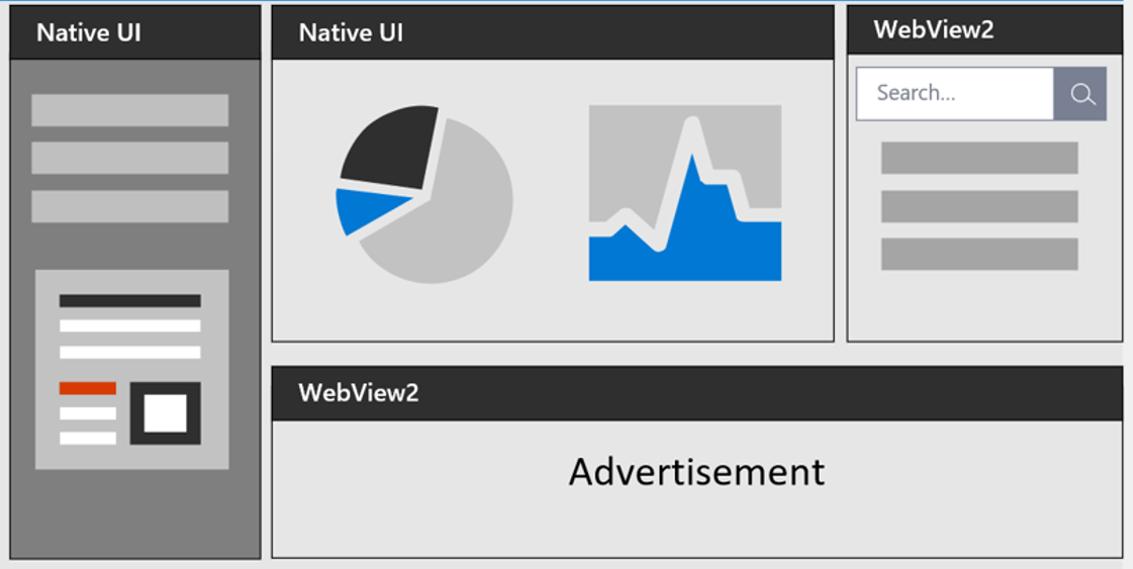
Having started just recently, the Power BI Desktop .exe installer will now attempt to download Microsoft Edge WebView2 as part of the installation process. But don’t worry. WebView2 is not a requirement at the moment, so if you’re installing offline, you should not notice any changes. If WebView2 fails to download or install for any reason, everything will continue to work, and you will notice no difference during the install process or while using Power BI Desktop.
This is Microsoft’s first step in transitioning part of their infrastructure from using CefSharp to WebView2. They are making this switch to assist the development and release process (which means they should be able to spend more time developing new features). It also means that you’ll automatically get the latest security patches as the WebView2 team ships them instead of waiting for Microsoft to update Power BI Desktop.
As stated above, WebView2 is not currently required, but it’s important to know that at some point in the future it will be. When that happens, you will be required to fully install and run Power BI Desktop. At that time, if you don’t have WebView2 installed, you’ll need to be connected to the internet when you’re first installing through the .exe, so it can be downloaded automatically. For organisations installing Power BI Desktop for your employees, you’ll also need to install WebView2, if it’s not already installed.
With all this borne in mind, Microsoft has stated that they do not have a date set for this transition yet, and that they will give plenty of advance warning before it does become necessary. We shall see!
If you’d like to start using Power BI Desktop with WebView2 instead of CefSharp right away, you can enable it through the Power BI Desktop infrastructure update Preview feature. The option will only be visible if you have WebView2 installed. Once you’ve turned it on and restarted Power BI Desktop, you’ll automatically start using WebView2. You shouldn’t notice any changes between the two experiences, apparently, but no doubt time will tell.
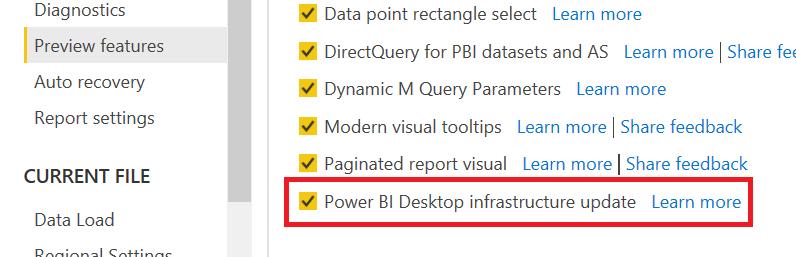
Check back next week for more Power BI tips and tricks!

