Power BI Blog: New Formatting Options for Buttons
7 October 2021
Welcome back to this week’s edition of the Power BI blog series. This week, we discuss the new formatting options for buttons in Power BI.
As of the September update, buttons in Power BI have now been updated to include a lot more formatting options, including new shapes and custom icons.

Previously, buttons were only available in the rectangular form. Now with this release, you have a lot more shapes to choose from:
- Arrow
- Chevron Arrow
- Pentagon Arrow
- Heart
- Hexagon
- Isosceles Triangle
- Octagon
- Oval
- Parallelogram
- Pentagon
- Pill
- Rectangle
- Right Triangle
- Rounded Rectangle
- Speech bubble
- Tab: Single Corner Rounded
- Tab: Single Corner Snipped
- Tab: Top Corners Rounded
- Tab: Top Corners Snipped
- Trapezoid.
While ‘Rectangle’ is still the default shape for buttons, you can change to shape by navigating to the Shape tab of the Format button pane, viz.
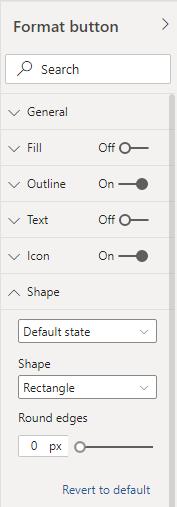
In addition to new shapes available for buttons, this release also includes new formatting options such as:
- Custom image or icon for your button

You can find this option by navigating to the Icon tab of the Format button pane and selecting the Custom option for Icon:
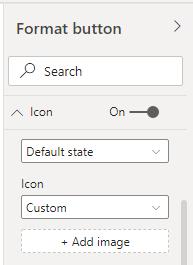
Once you add your image you can also customise the Image fit:
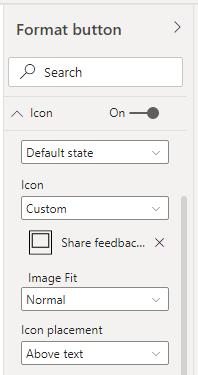
- Easy icon placement options
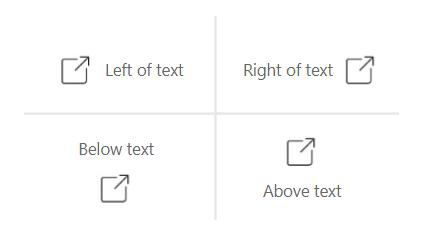
You can find these options in the Icon placement dropdown of the Icon tab:
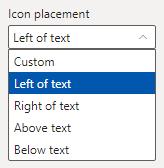
If you select the Custom option, you can control icon’s vertical and horizontal alignment:
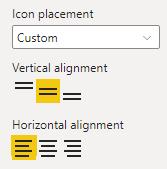
- Control Icon margin (alternatively known as padding)
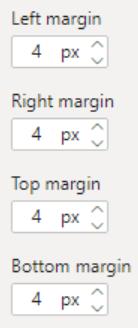
- Customise and fix the Icon size
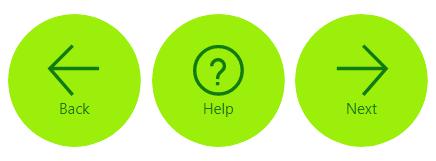
By default the Icon size is set to Auto, meaning that as you resize the button, the icon size will automatically change in size.
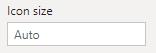
However, now you have the option to set a fixed Icon size (in pixels):
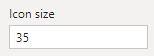
- Drop Shadow effects

- Glow effects
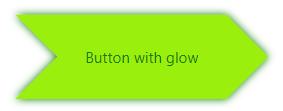
- Button Shape rotation and Text rotation
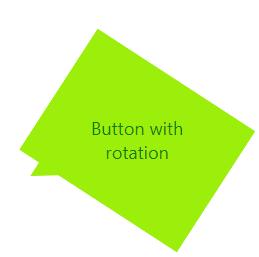
Check back next week for more Power BI tips and tricks!

