Power BI Blog: Insights Now in Preview in Power BI
14 October 2021
Welcome back to this week’s edition of the Power BI blog series. This week, we discuss the new Insights feature.
The recently released Insights feature (now in Preview) helps users easily find and explore insights such as anomalies, trends and KPI analysis in their data, as they interact with and consume their reports. It proactively notifies a user if there are interesting insights in their reports and provides explanations for the insights. It works out of the box on any report so consumers can automatically get insights without any setup or configuration by the creators. Insights is supported for reports in Premium and Premium Per User (PPU) workspaces. You can also use this capability in non-premium workspaces if you have a PPU license.
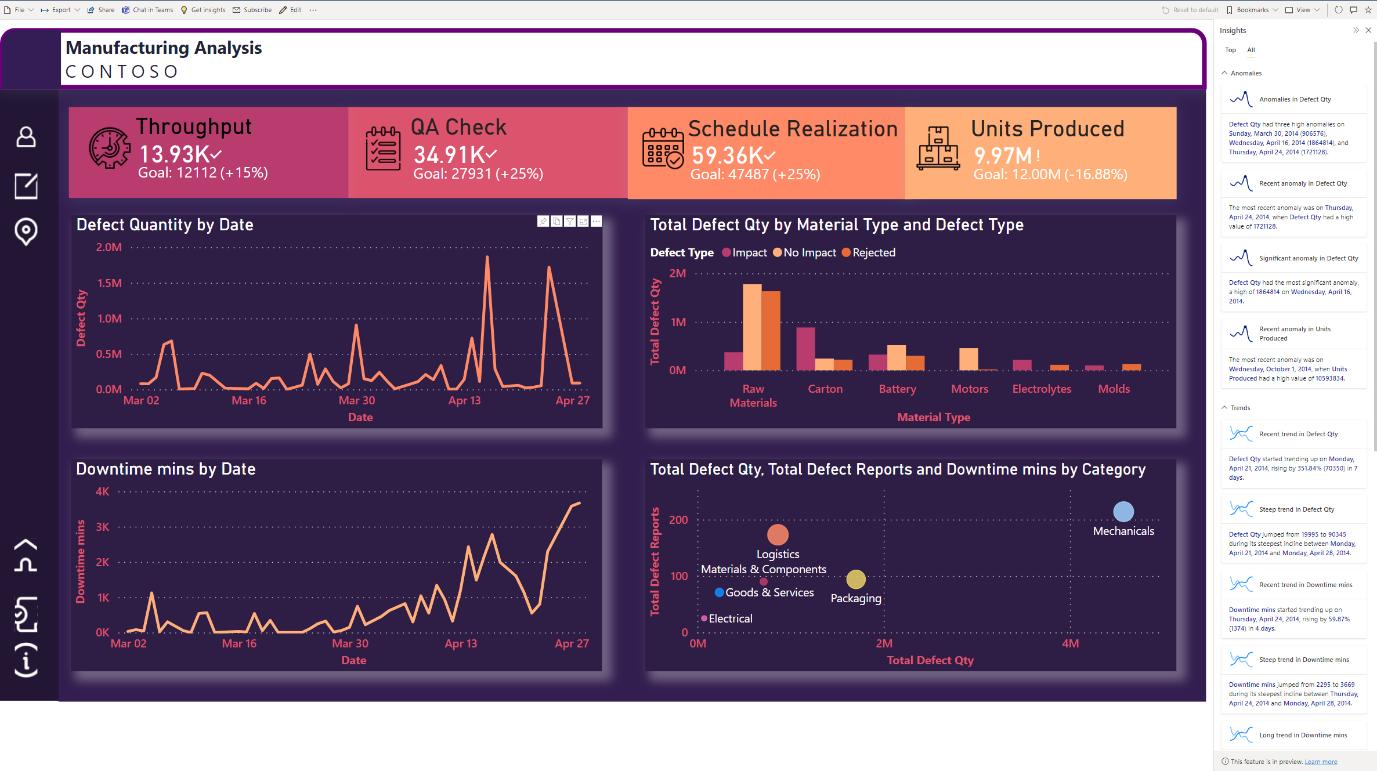
When you open a report, Power BI automatically runs insights analysis and shows you notifications if there are Top insights in your data. Top insights are those that are noteworthy based upon factors like recency and significance, e.g. a huge anomaly in the previous day or a steep trend in the last week.
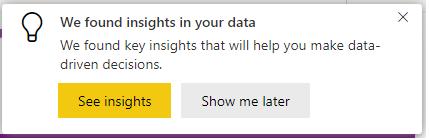
Clicking on ‘See Insights’ on this dialog (Microsoft refers to it as a ‘toast’), opens up the Insights pane:
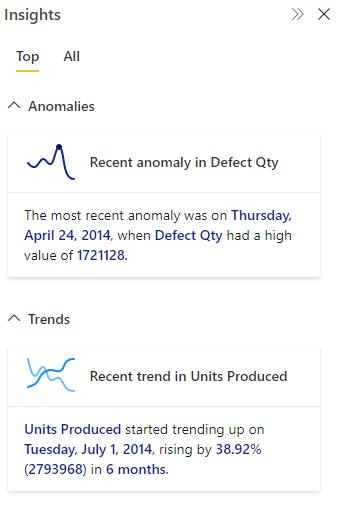
You can also click on ‘Get insights’ in the Action bar at any time to see Insights about the current report page.
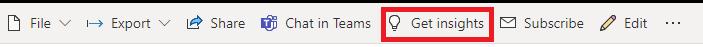
Selecting ‘More options’ (…) in the upper-right corner of a visual and then ‘Get insights’ shows you insights about just that visual:
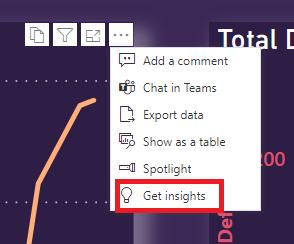
The Insights pane currently shows you three types of insights:
- Anomalies
- Trends
- KPI analysis.
Clicking on the card shows you more details about the insight and possible explanations:
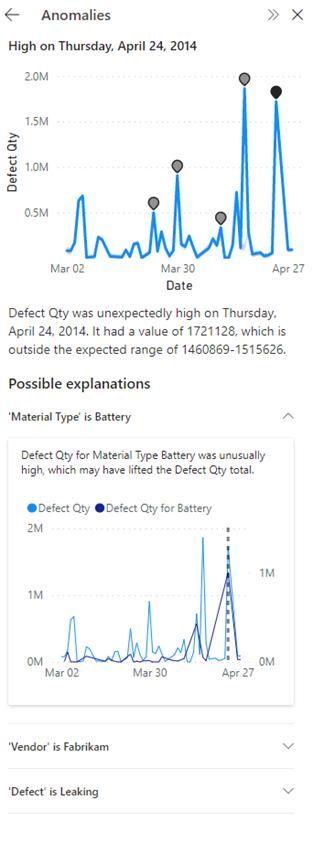
Check back next week for more Power BI tips and tricks!

