Power BI Blog: Just Speculate Over Numbers – Part 5
31 May 2018
Last week we finished creating our queries and got our Powerball data together.
Let’s have a look at the field pane to see what tables are available to use.
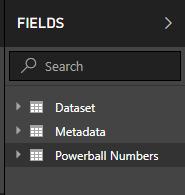
Dataset and Metadata are both there! However, we know that they are only staging queries and do not need to be loaded to Power BI. To stop it from staging queries, navigate to the Power Query editor, right click the query we want to keep as a staged query (either Metadata or Dataset).
We want to uncheck “Enable Load”.
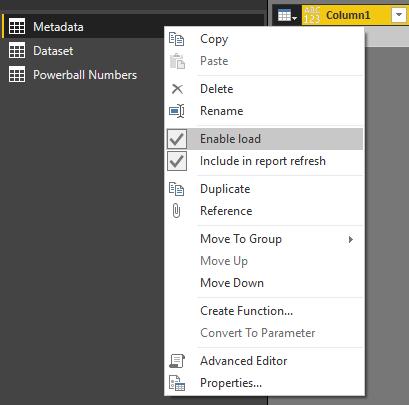
You may get this warning if you have already loaded the table in the past:
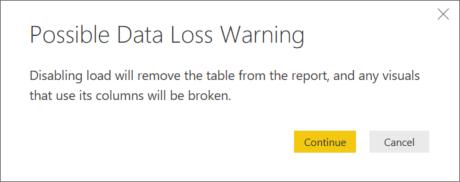
Press “Continue” and you will notice a change in the Queries pane of the Power Query Editor.

Metadata has now become italicised. This visually identifies which queries will not be loaded into the reporting section.
Repeat this for the Dataset query, then hit “Close & Apply” and our Fields pane will show just our final Power Ball Numbers table.
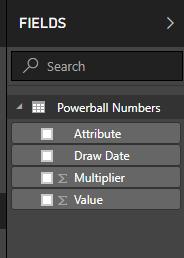
We’re ready to ‘Just Speculate Over Numbers’ and look forward to doing so next week!
Tune back next week for more PBI Tips!

